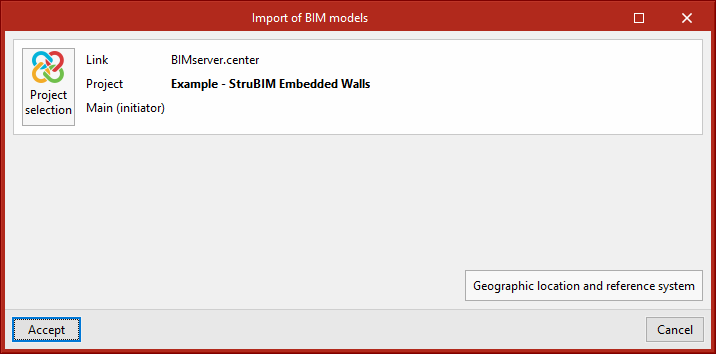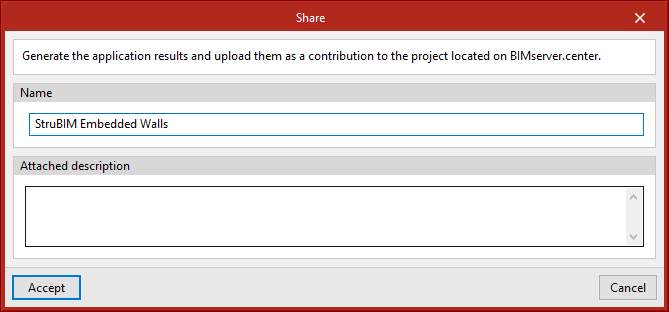Options available in StruBIM Embedded Walls
In the "Data entry" tab, in the "BIM Model" group of the main toolbar, the required features for using StruBIM Embedded Walls together with other BIMserver.center tools can be found.
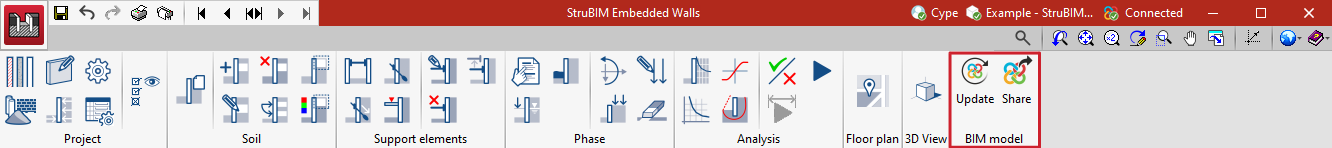
Importing and updating BIM models
The "Update" option allows you to update the information contained in the models previously imported into the project or to import new models if desired.
The import of models is carried out according to the defined configuration and users can choose how new, modified and deleted elements of the BIM model are shared.
Exporting the BIM model to share it with other users
The information contained in the model developed with StruBIM Embedded Walls can be exported to BIMserver.center using the "Share" option.
During the export process, users can establish information related to the identification of the files to be exported, the location of the local copies that are automatically generated and the types of files that are generated.