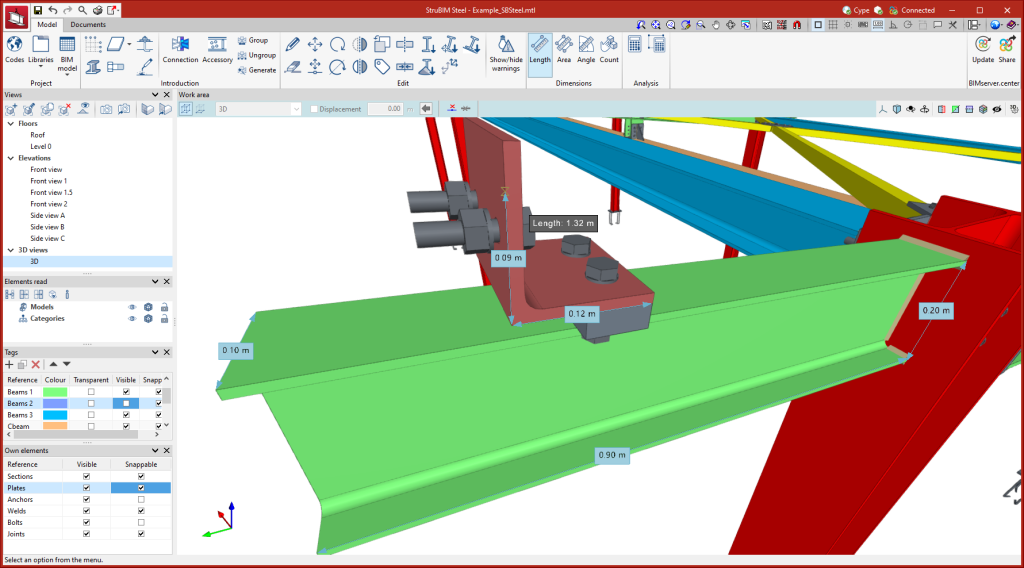Measuring tools
Within the "Model" tab, in the "Dimensions" group of the main toolbar, you will find the tools for making measurements in the work area.

The options available for measuring are the following:
- Length
Allows the distance between points inserted in the work area to be measured. Several segments can be entered and the application will calculate the sum of the lengths of each one. - Area
Allows the area of a polygon defined by points inserted in the work area to be measured. Several polygons can be entered and the application will calculate the sum of the areas of each one. - Angle
Allows the angle formed by three points inserted in the work area to be measured. Several angles can be defined and the application will calculate the sum of them. - Count
Allows the number of selected 3D model objects to be counted.