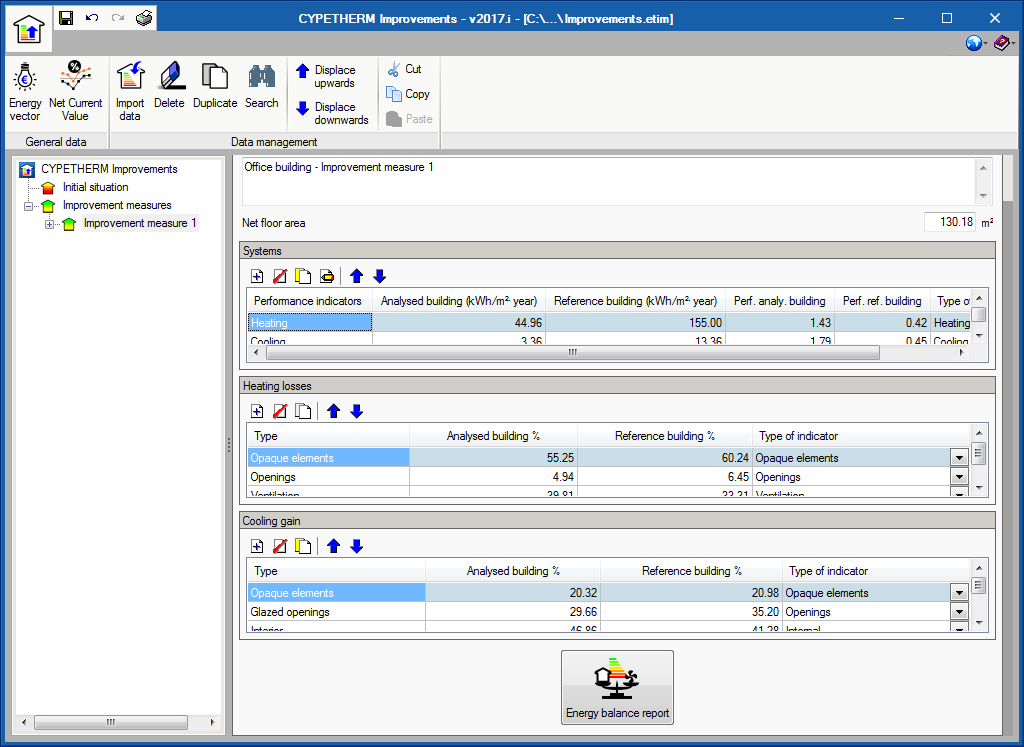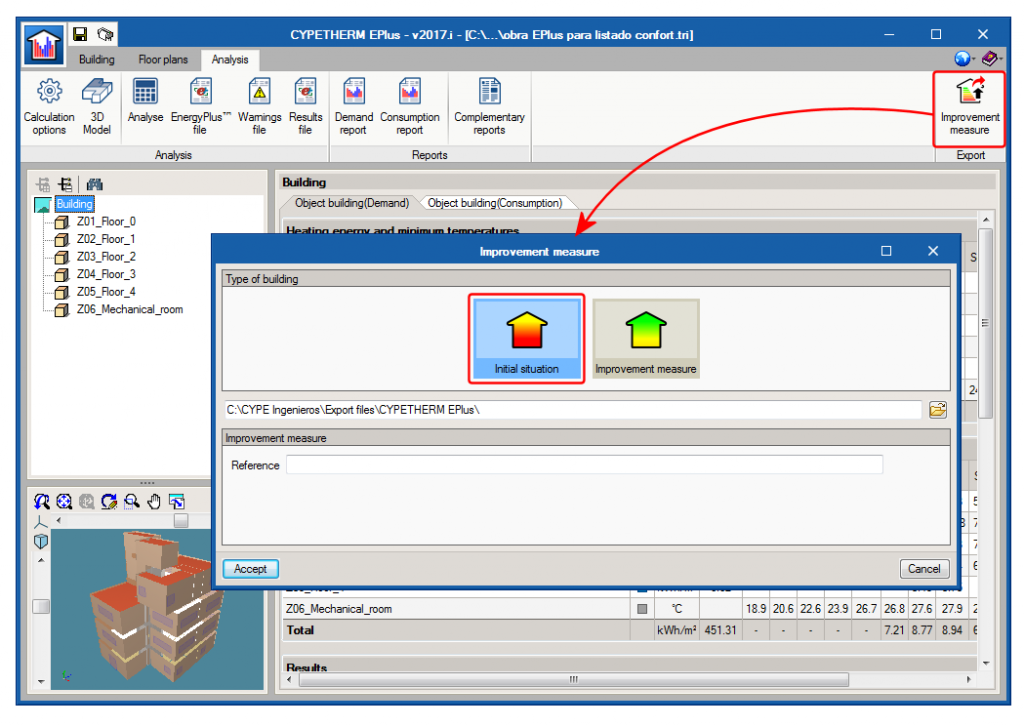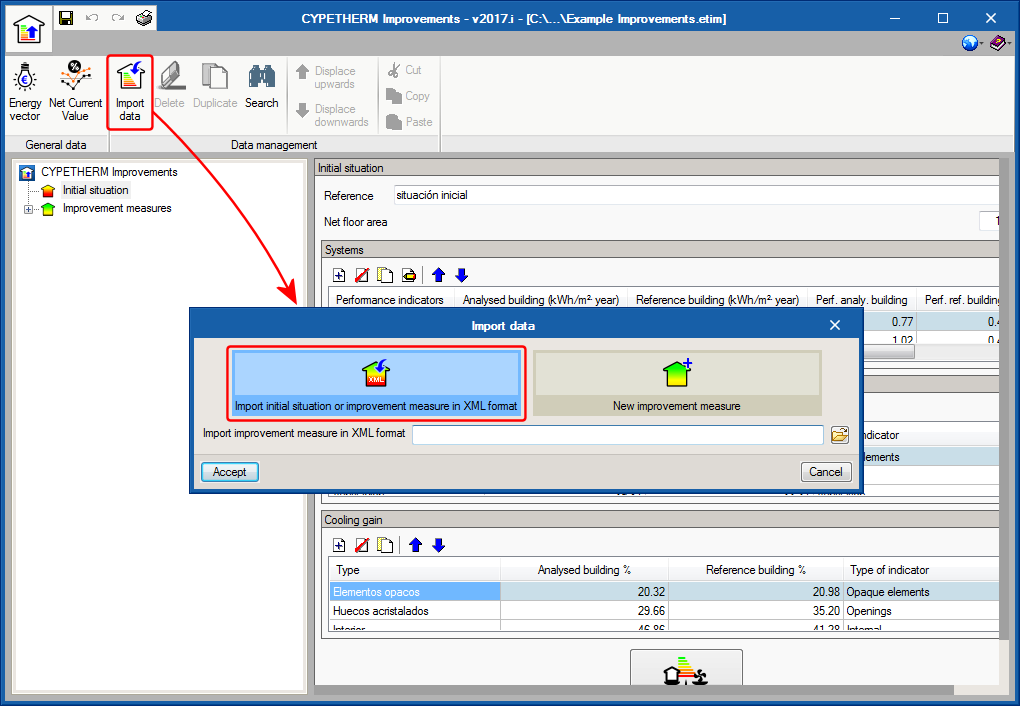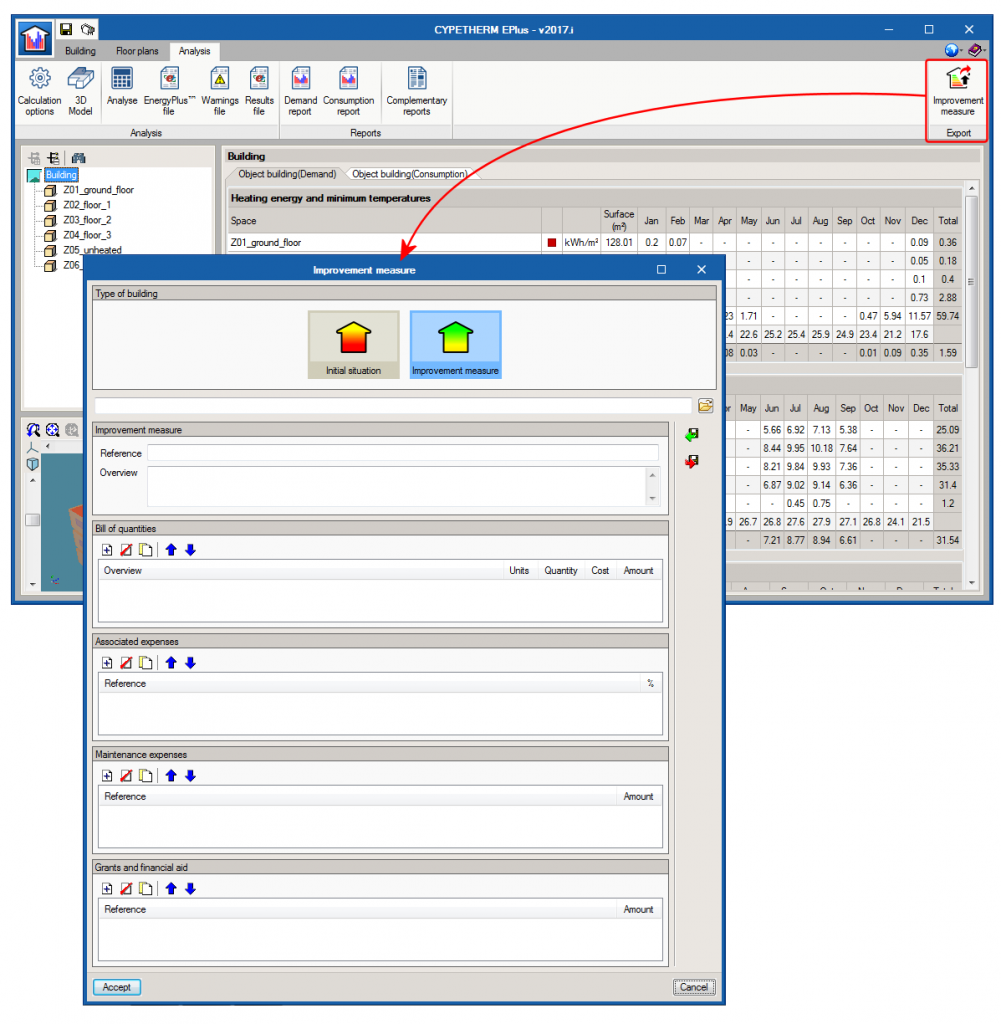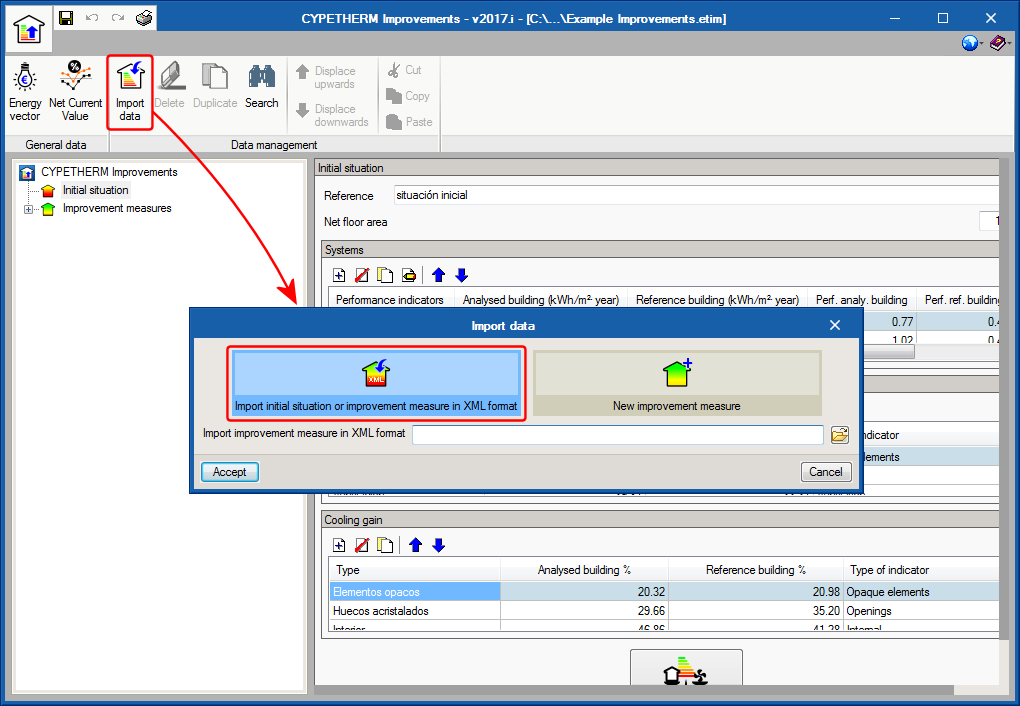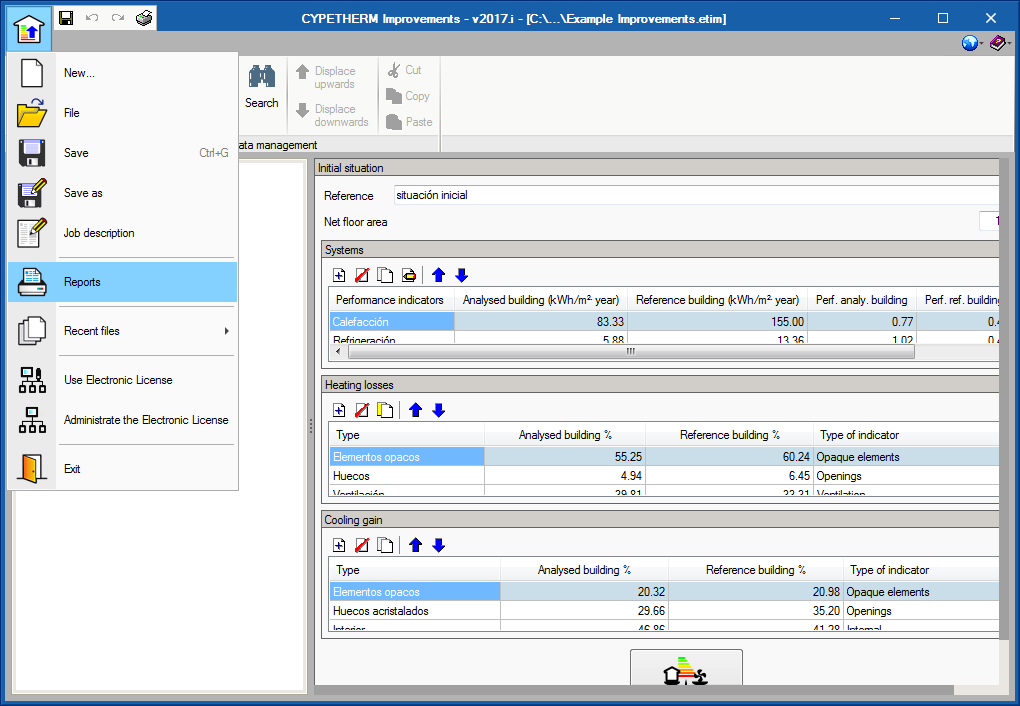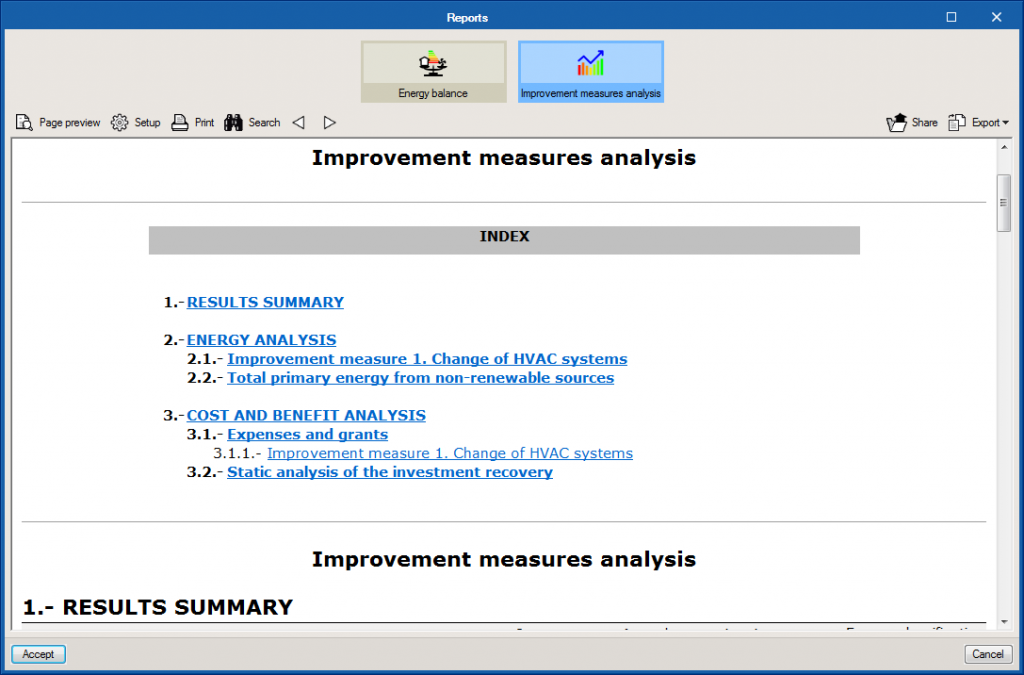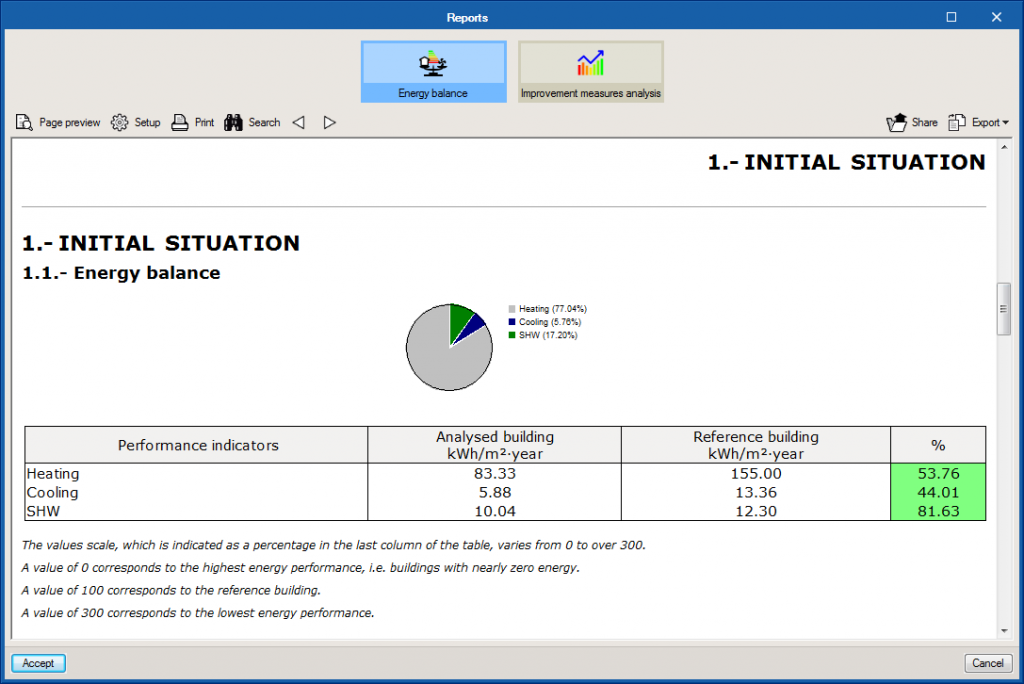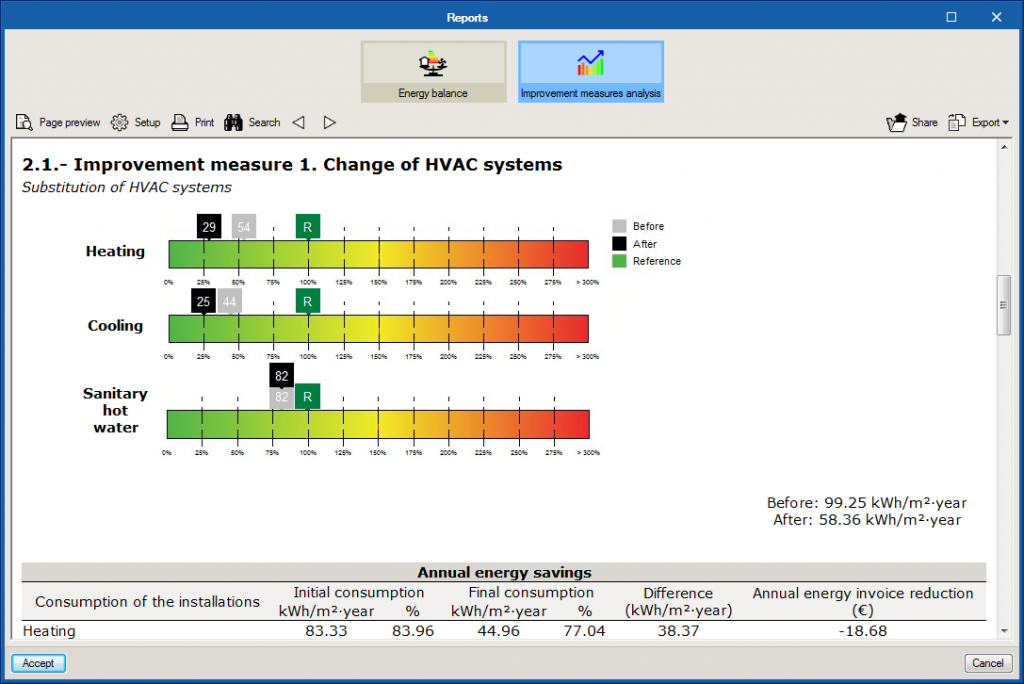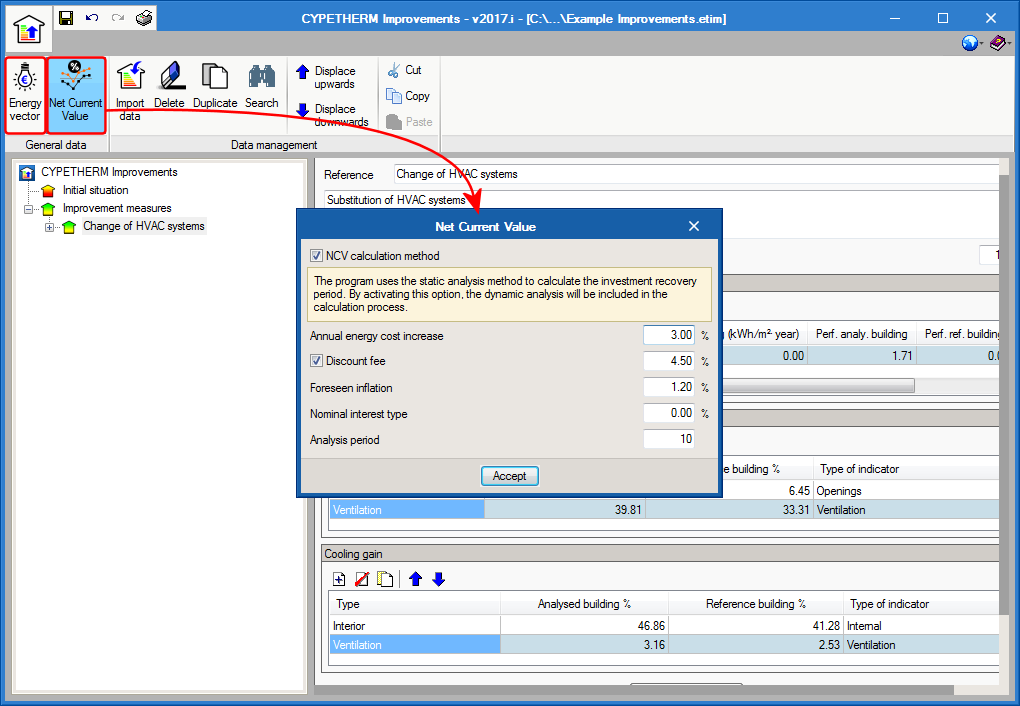Operation of CYPETHERM Improvements
The graphics interface of CYPETHERM Improvements is similar to the other CYPETHERM programs. It has a tree-structure on the left of the screen where users can define:
- The initial situation of the building (which describes its energy performance at its initial situation)
- Improvement measures of the building, which include the energy performance that is obtained having applied them, with its description and associated expenses.
The initial situation of the building and improvement measures can be imported from files in XML format that are generated by CYPETHERM energy simulation programs CYPETHERM C.E. for Italy, CYPETHERM REH for Portugal, and CYPETHERM RT2012 and CYPETHERM RTExistant for France.
By importing XML files, the great potential of CYPETHERM improvements can be developed, i.e. as a complement of the CYPETHERM energy simulation programs of CYPE.
Furthermore, with CYPETHERM Improvements, users can always define additional improvement measures to those imported and evaluate the different improvement possibilities by comparing the energy performance of the building and its additional expenses.
Initial situation
The main objective of the program is to compare the energy performance of a building at its initial situation and its energy performance once the improvement measures have been applied.
Therefore, the first step is to define the performance of the building at its initial situation. To do so, users can import the results that have been generated by CYPETHERM energy simulation programs. An “XML” file with the results can be generated from these programs using the “Improvement measure” button which allows users to choose between “Initial situation” and “Improvement measure”.
Once the “XML” has been generated with the results of the initial situation (for which a safety copy is generated in the same directory of the XML file), it can be imported from CYPETHERM Improvements.
The indicators of the results report proposed by CYPETHERM Improvements for the initial situation (mainly the consumption of primary energy in kWh/m2 year), will indicate where action should be taken to improve the energy performance of the building in question.
Improvement measures
Once the performance of the building has been analysed for its initial situation, users can modify the building in CYPETHERM energy simulation programs, by applying different improvement measures.
Once the simulation has been carried out with the new conditions, the results can, once again be exported to an XML file, similar to what was done with the initial situation, but this time indicating it is an improvement measure and describing:
- Reference and description
- Budget
- Associated and maintenance costs
- Grants and aids
The program, in this case, also generates a safety copy of the project to be able to recover the project at any moment during the improvement application process.
Once the XML file has been generated with the improvement measures, they can be imported in CYPETHERM Improvements and analyse the values and compare them to the initial situation of the project.
Justification reports
CYPETHERM Improvements provides two types of justification reports:
- Energy balance of the initial situation and each improvement measure individually
This report displays the energy balance of each situation. The results are displayed using energy indicators and systems, and are compared with the results of the corresponding reference building.
- Analysis of the improvement measures. Lists all the results and compares them
Analyses the different improvement measures with the initial situation. It displays an interesting results summary and an energy and economic analysis of each measure.
This report can only be accessed from the “Reports” option of the general menu or from the toolbar at the top of the screen.
Economic analysis
The energy costs must be defined for the economic analysis. To do so, the program allows users to define the cost of each energy vector using the “Energy vector” option of the toolbar.
By default, the methodology used by the program to calculate the recovery period of the investment is the static analysis. Nonetheless, a more detailed analysis can be carried out used the NCV (Net Current Value) method by selecting that option from the toolbar. If users opt to use the NCV method, the following parameters must be defined:
- Annual energy cost increase
- Discount fee
- Foreseen inflation
- Nominal interest type
- Analysis period