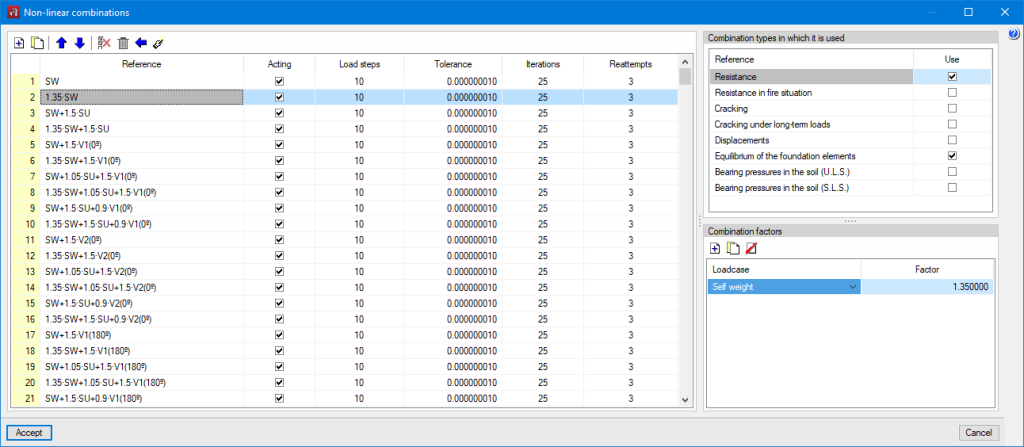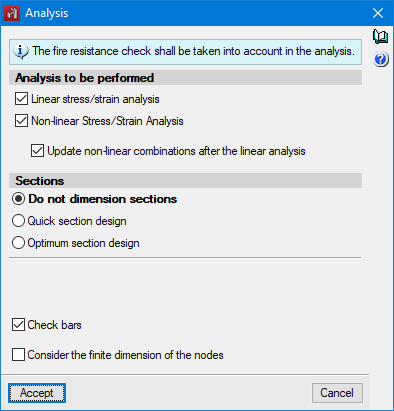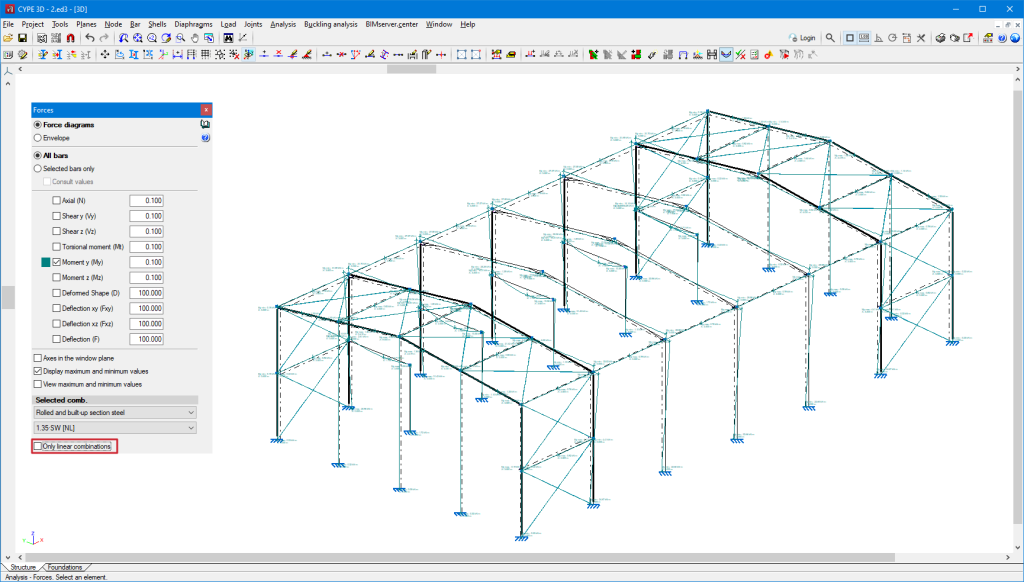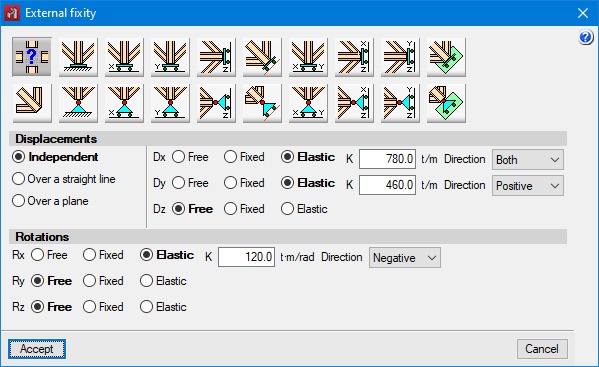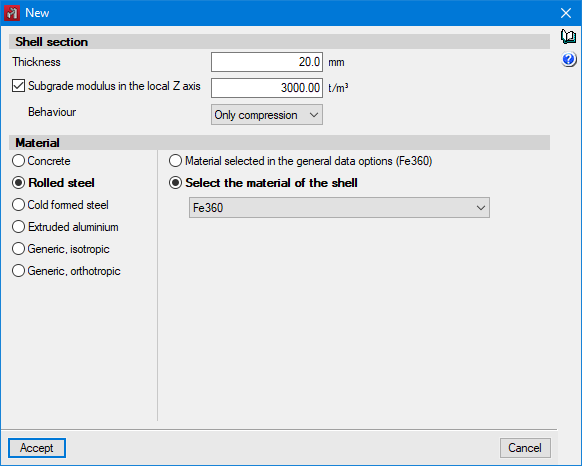Uplift at supports
The non-linear analysis of supports with uplifts is part of the CYPE 3D module "Uplift at supports". To be able to use this module, the program license must include the permission to use it and the permission to use the "OpenSees analysis engine".
Non-linear combinations
In non-linear analyses, a superposition of loadcases cannot be carried out, so a model analysis must be carried out for each load combination to be studied. Therefore, the load combinations are defined on the basis of the loadcases defined in the job data and the types of combinations to be used for checking the elements of the structure are specified for each of them.
The program allows users to define the combinations to be analysed in three ways:
- By manually entering each combination.
- By automatically generating all possible combinations from the situations defined in the project.
- By analysing the results obtained from a linear analysis.
Analysis
The program shall offer an option to perform non-linear analyses when non-linear combinations have been defined or elements with non-linear behaviour have been entered into the model.
In the linear analysis, the behaviour of the non-linear elements shall be considered linear. It is possible to perform a non-linear analysis without having previously defined the combinations. In this case, the program will determine the combinations to be analysed from the results of the linear analysis.
The checking of the bars is carried out with the results available after the analysis. If both linear and non-linear results are available, the program combines the results of both types of analysis according to the types of combination that apply to each element.
Viewing the results
As well as being able to view the results by loadcases and by combinations, the results can also be checked by non-linear combinations. In the case of the combination check, if a combination has been analysed as non-linear, it will be indicated with the suffix "NL". The results of the linear analysis for that combination can also be checked by ticking the "Linear combinations only" option.
Defining uplifts at supports
The program allows users to define the non-linearity of the supports for two types of elements. For externally connected nodes, the working direction of the elastic restraint can be specified for each restrained degree of freedom.
For shells with subgrade modulus, users can choose between "Linear" or "Only compression" behaviour.
Reports
The program allows users to generate force reports by non-linear combinations for nodes, bars and shells.