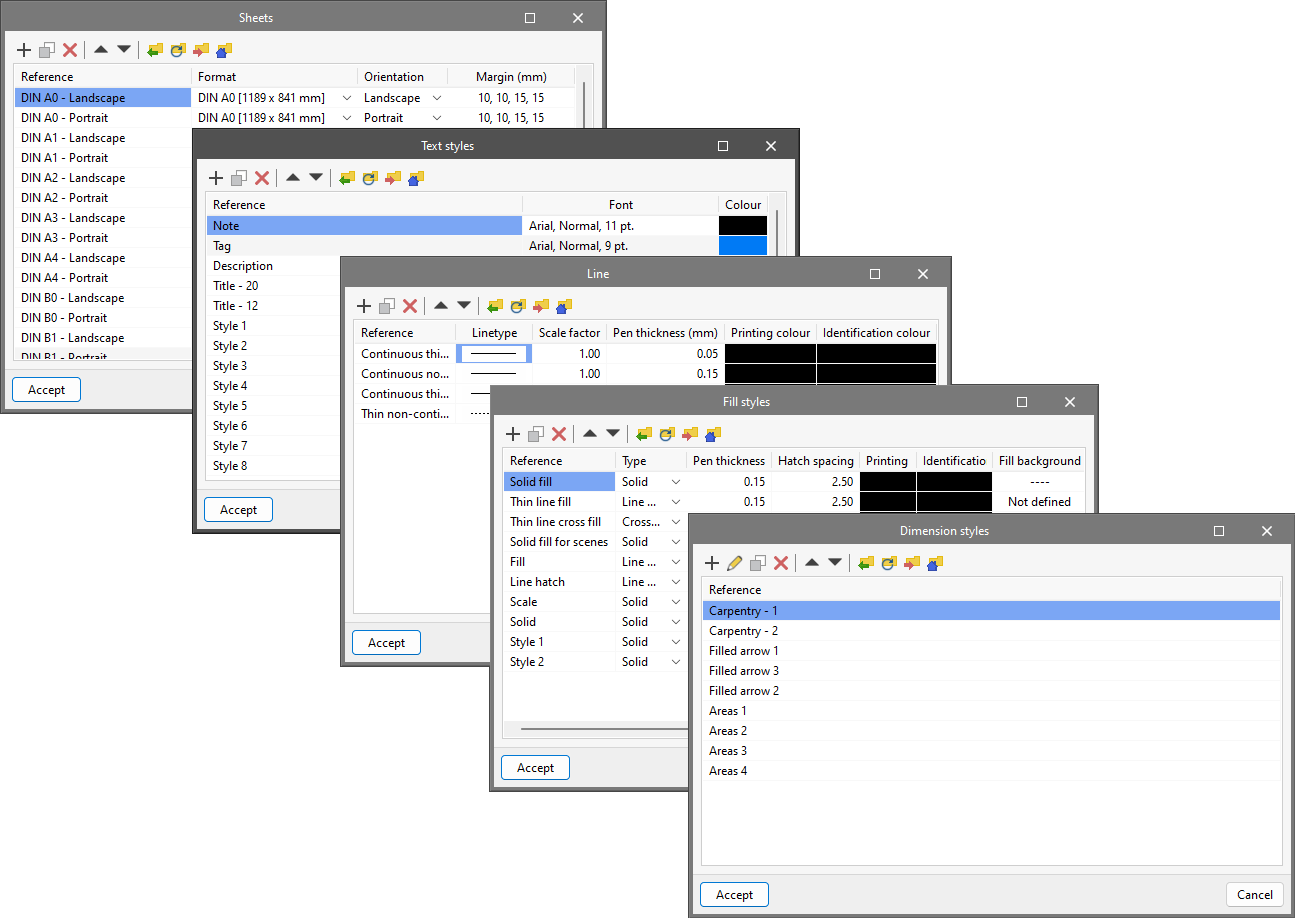Managing styles
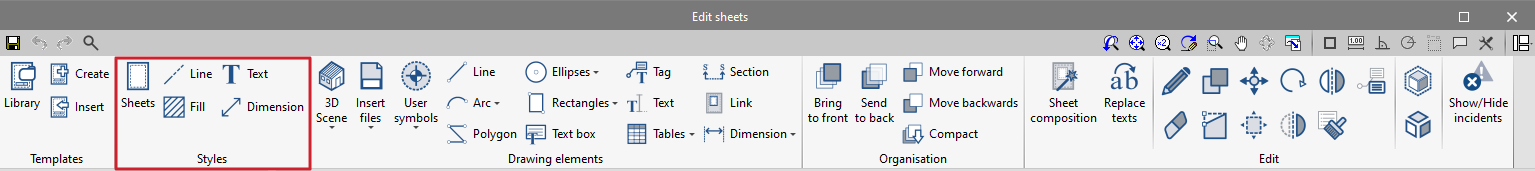
The "Styles" group allows users to create customised libraries of sheets, lines, text, fills and dimensions. New styles can be generated from each pop-up window.
For "Sheets", the format, orientation and margins can be defined.
For "Lines", the linetype, scale factor, pen thickness, printing colour and identification colour can be configured.
Regarding the "Text" style, users can choose the font, style, size and colour of the text.
Under "Fill", users can choose the type (solid, line hatch, inverted line hatch, etc.), pen thickness, hatch spacing, printing colour, identification colour and, if necessary, the fill background.
The "Dimensions" section is divided into four sections: text, linear dimensions, areas and angles. In each of the tabs, users can select from the desired lines and symbols to the thickness of the individual parts of the dimensions.
Styles can be exported for use in other projects, and imported from other projects. They can also be edited, duplicated, deleted and sorted according to the user's preferences.