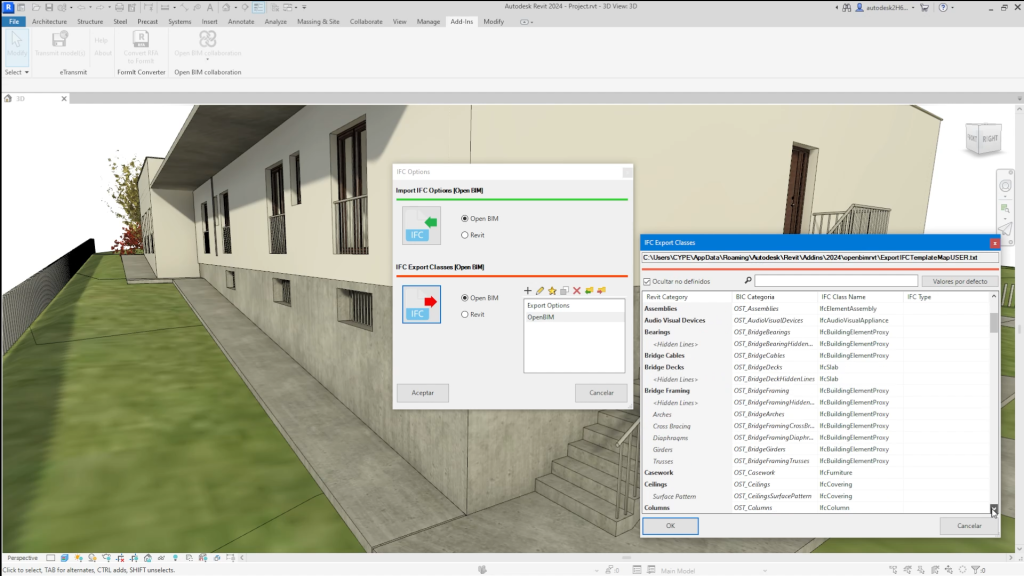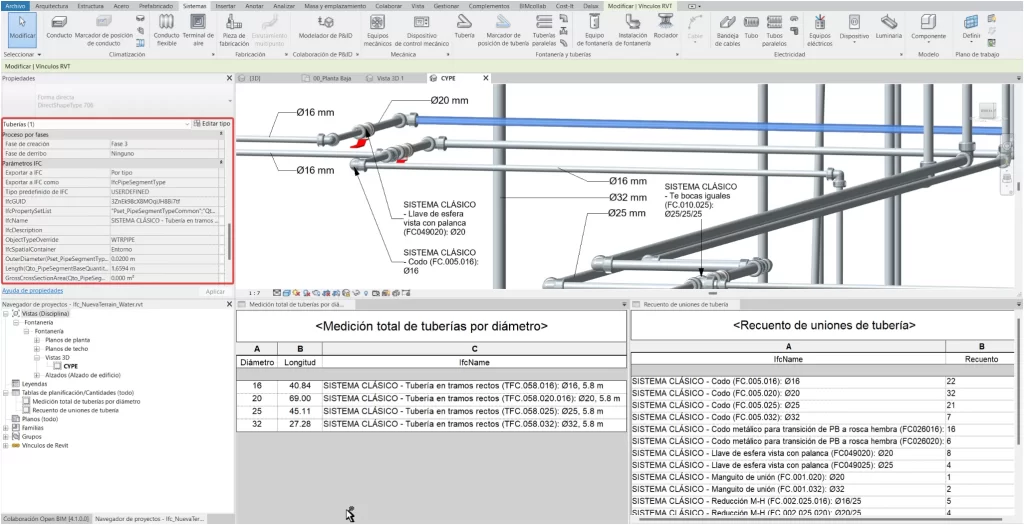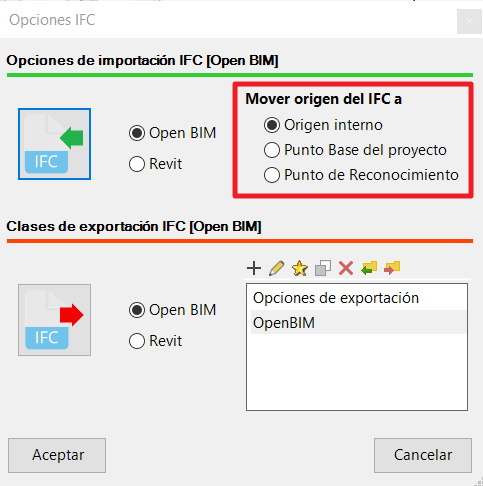IFC options
With the "IFC options" tool, users can customise and optimise the conversion of objects to and from IFC. The availability of objects belonging to Revit's categories allows users to tag objects or to carry out analyses using planning tables, among other things.
This way, the BIM workflow of projects that are modelled in Revit and analysed with CYPE's programs is optimised, and it focuses on the possible detailed models generated from the applications belonging to the manufacturer's systems.
The information in the linked IFC file, contained in elements that belong to Revit's own categories, is provided to Revit users and allows them to carry out tagging or listing actions in planning tables.
In the import options, the Open BIM - Revit Plugin allows users to select the point at which the origin of the IFCs of the contributions selected in the import is entered.
Once loaded, users can move these links to the reference points from the plugin tab. This can be done in two ways:
- Moving them all at the same time.
- Moving each one individually.