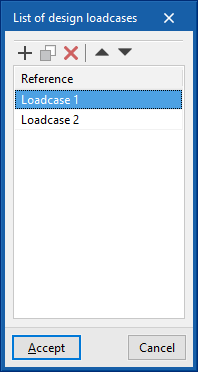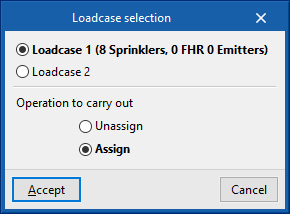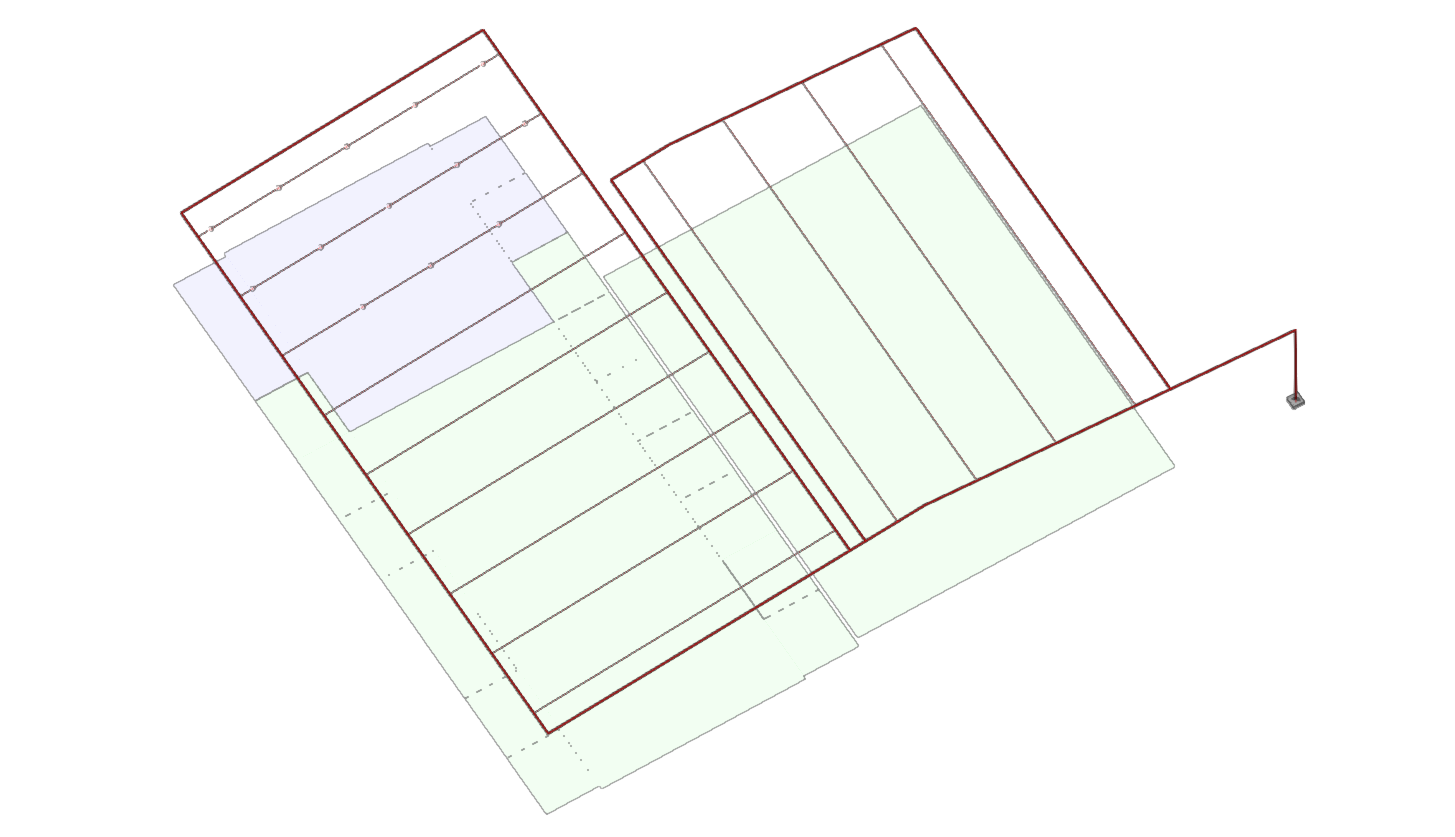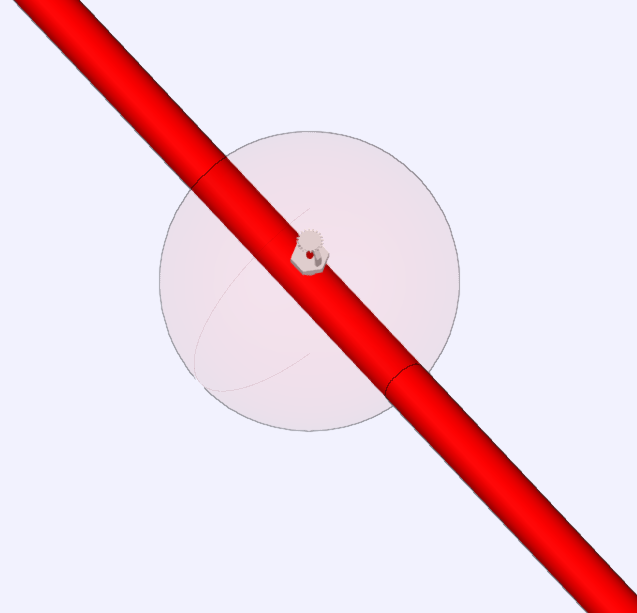Defining the design scenarios for the fire extinguishing system
In the "Installation" tab, in the "Design scenario" group of the main toolbar, there are tools for defining, assigning and displaying the design scenarios of the fire extinguishing system:
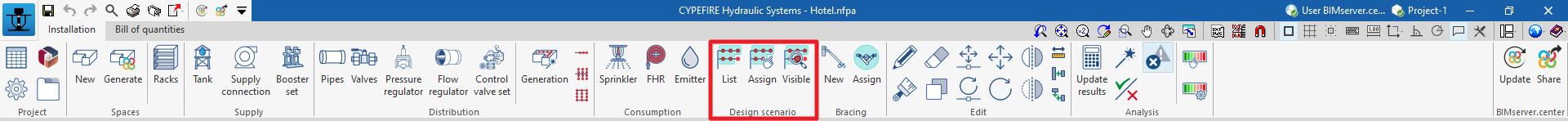
Thanks to these options, the program can define and analyse several different operating scenarios of the elements of the system within the same file.
List
Defines the list of scenarios to be considered in the analysis. When adding design scenarios, only their "Reference" needs to be typed in.
Assign
Used to assign or unassign elements in the fire extinguishing system (sprinklers, fire hose reels and emitters) to any of the defined design scenarios, to indicate that they are open, active or in operation.
If an element is not assigned to a scenario, the program will consider that it is not in operation and will not perform a hydraulic check on it.
Visible
Used to display a design scenario for the work area.
The program marks the position of the elements that are assigned to the viewed scenario with spheres.
To distinguish it, the operating area of the sprinklers active in the selected scenario, formed by the sum of the areas protected by each sprinkler, is also marked with a colour.