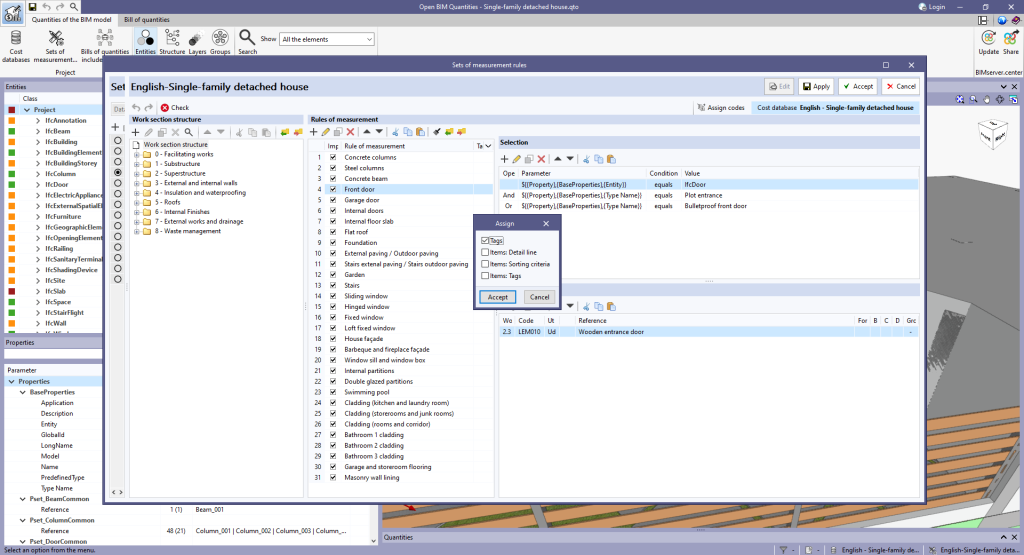The "Assign" option has been added to the options bar of the "Rules of measurement" list in the "Sets of measurement rules" editing window.
With this tool, users can assign the properties from one rule of measurement to another.
Clicking the "Assign" option displays a window with a list of the properties of the selected rule that can be assigned. The following properties are currently available to choose from:
- Tags
- Items: Detail line
- Items: Sorting criteria
- Items: Tags
Once the fields have been selected, a new window is displayed with the list of rules of measurement where users can select those rules whose properties are to be modified with the values of the previously selected rule. This way, with version 2024.e, users can edit multiple measurement rules defined within the same set.