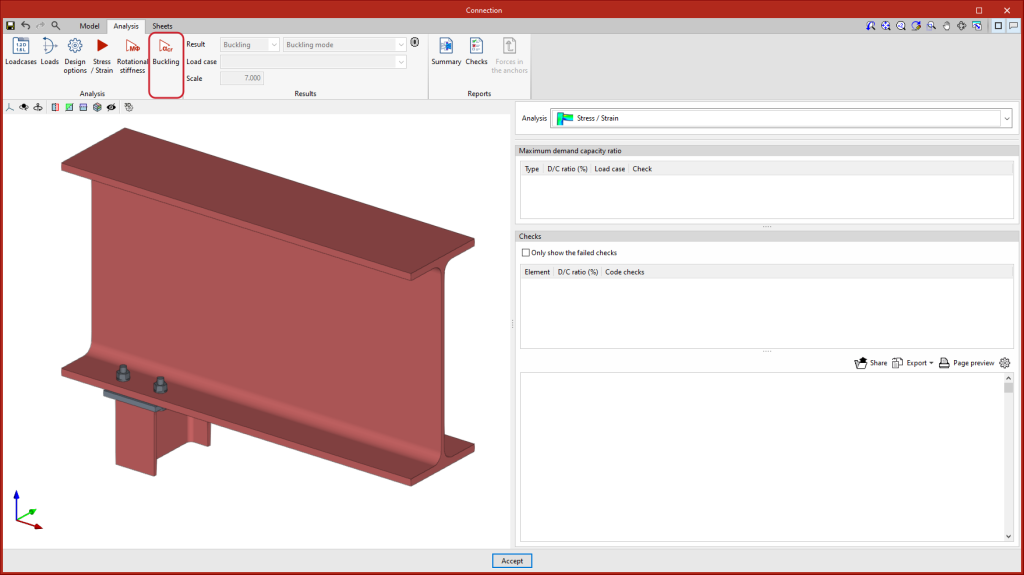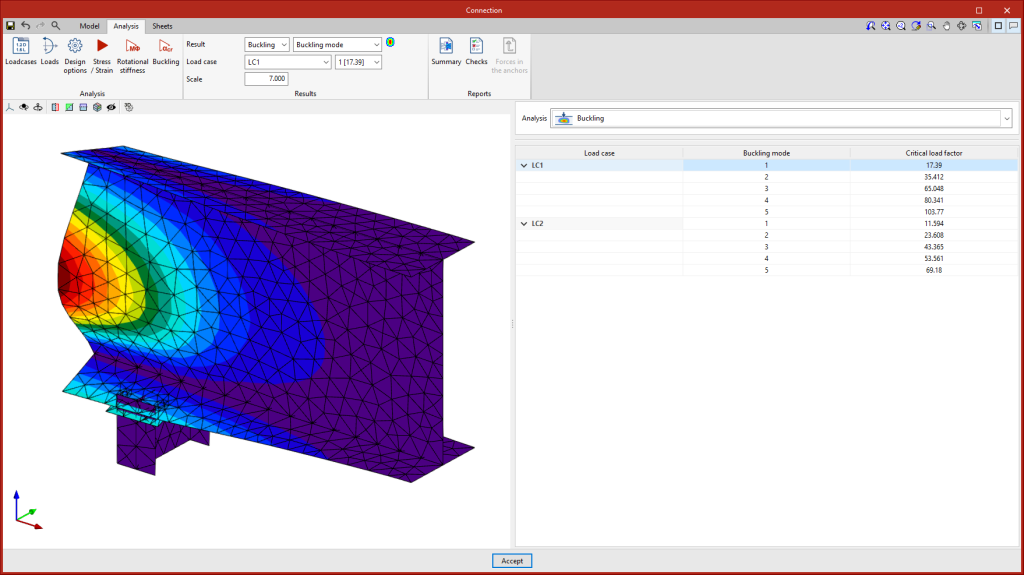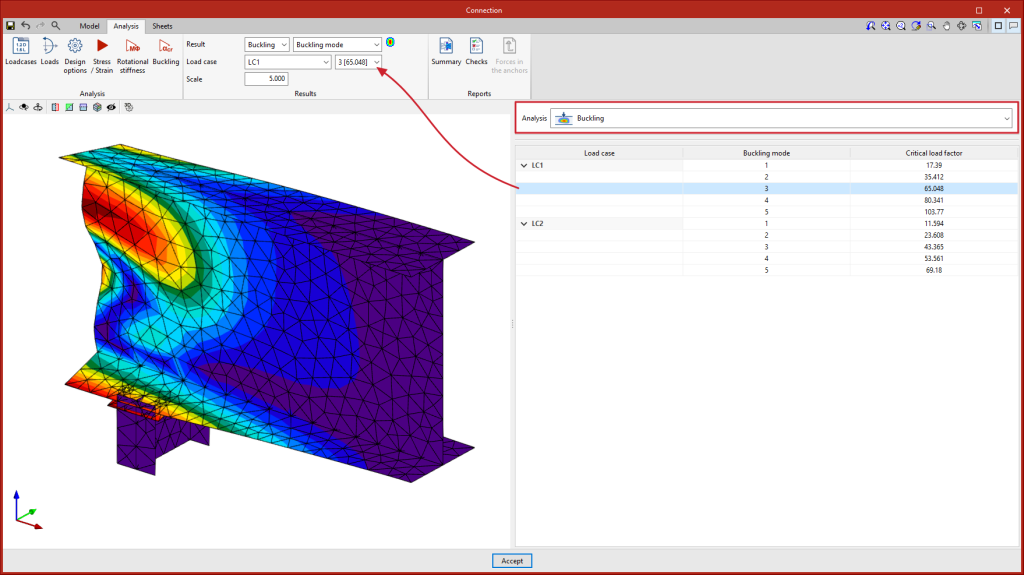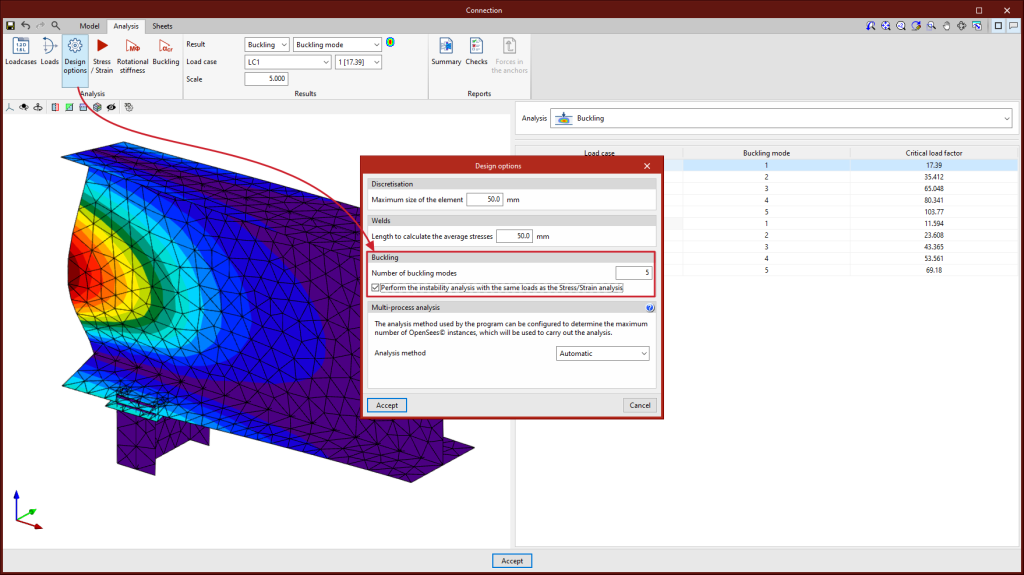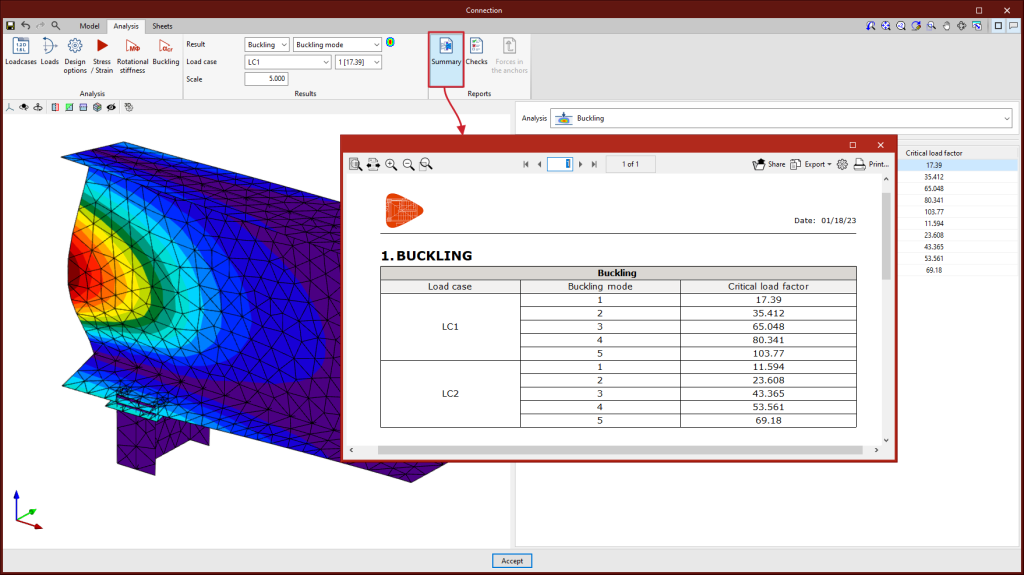As of version 2023.e, users can now analyse the local buckling of joints in CYPE Connect and StruBIM Steel. This new type of analysis is added to those already existing in previous versions: Stress/Strain and Rotational Stiffness.
The local buckling analysis of joints in CYPE Connect and StruBIM Steel is part of the "Buckling analysis (local stability)" module (a module common to both programs). In order to carry out this analysis, users must have the required permissions for the aforementioned module in their user license.
The local buckling of a joint component occurs due to compression forces and depends, to a large extent, on the stiffness of the component and the distribution of the applied loads. A buckling analysis helps to detect the unstable configurations of a joint design under the action of a given load case, in other words, it helps to prevent unsafe designs.
There are several ways to evaluate the buckling phenomenon using finite elements. The one implemented in the analysis of joints is the "linear buckling analysis" which allows users to obtain the critical load factors of the different local buckling modes of the joint for a given load case. The smaller the first critical load factor, the closer we will be to an unstable joint configuration.
A new option for carrying out the buckling analysis has been added to the top options bar in the "Analysis" tab.
Once the analysis has been completed, the critical load factors for each of the buckling modes and their deformed shape will be obtained as a result.
By selecting the "Buckling" option in the drop-down menu of the results sidebar, a table will be displayed with the buckling modes of each load case and their corresponding critical load factors. Clicking on each mode will display the corresponding deformed shape.
In "Analysis options" the number of buckling modes to be analysed can be selected. The buckling analysis can be performed with the same loads as the "Stress/strain" analysis or with a different set of loads. This can be controlled by checking or unchecking the "Perform the instability analysis with the same loads as the Stress/Strain analysis" option.