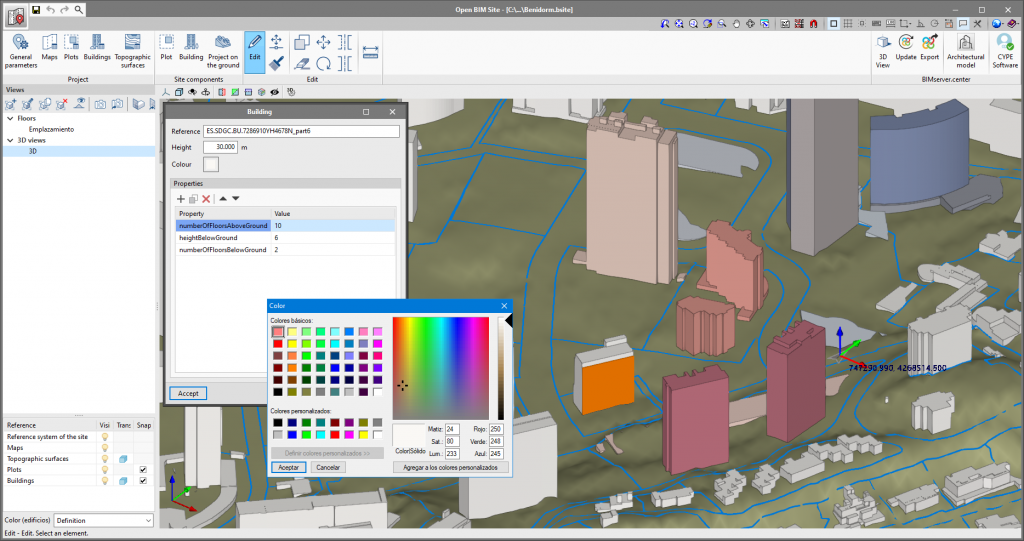As of version 2022.b, colours can be assigned to buildings in the site model. To do this, the "Colour" parameter has been added to the building configuration panel. Additionally, the "Colour (buildings)" dropdown menu has been added to the side menu on the left-hand side of the drawing space that allows users to control the way in which the colour of the buildings is displayed. This menu contains the following options:
- Height
This is the way of assigning colours to buildings that was used in previous versions. With this option, the buildings are displayed in different colours depending on their height. - Definition
With this option, the buildings are displayed with the colour defined in their configuration panel.