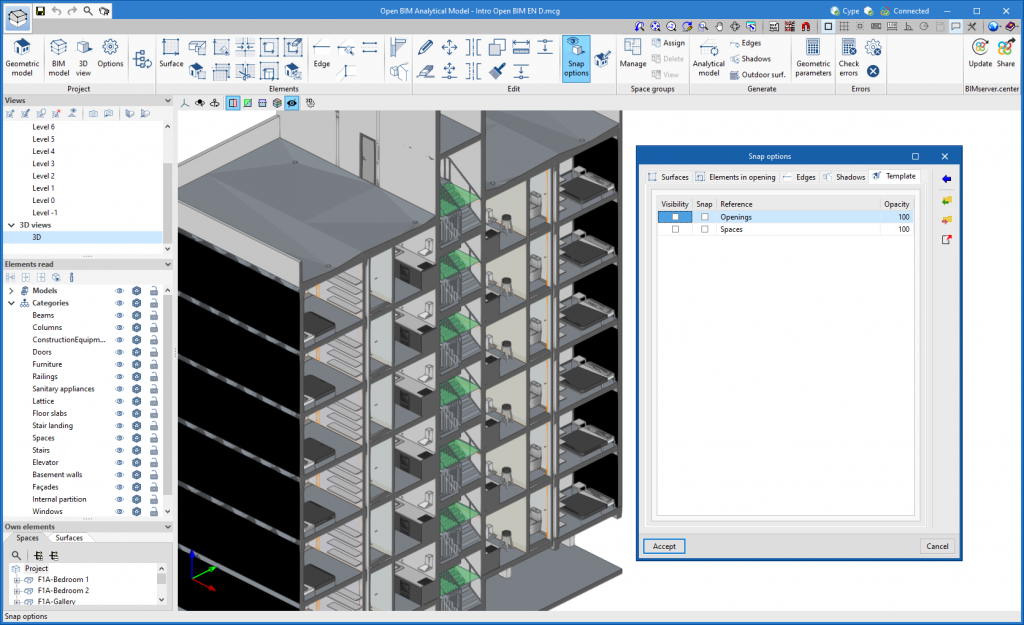Due to the new management of visibility and object snaps of external elements system, the "Snap options" panel in Open BIM Analytical Model has been modified in order to remove the components of the physical model and thus avoid duplication. The "Template" tab now has only two elements: "Spaces" and "Openings".
Additionally, the "Show/Hide template" option in the toolbar has been removed as this action can now be performed from the "Elements read" panel in the left sidebar of the application.