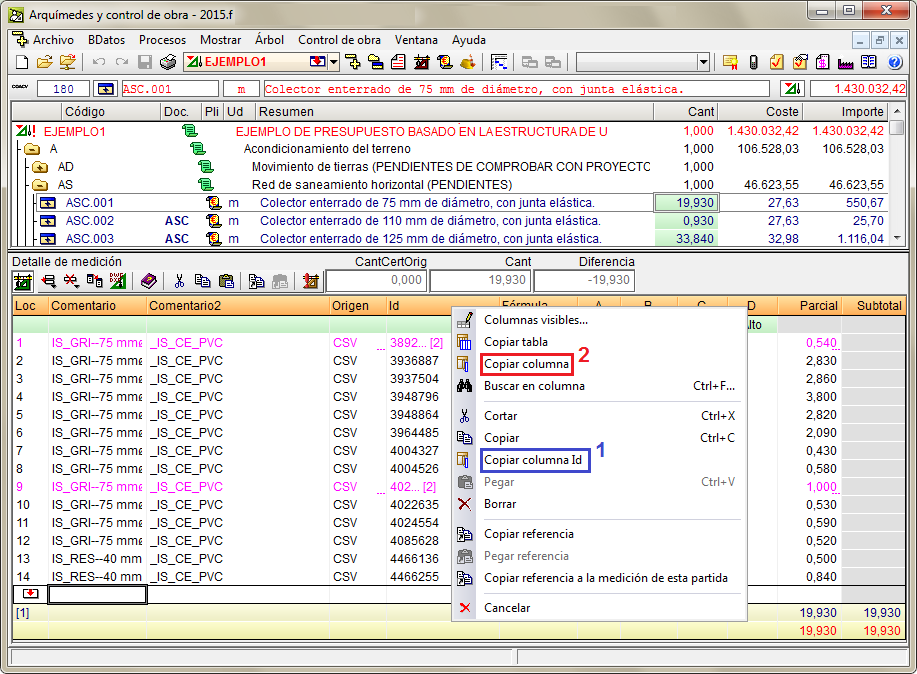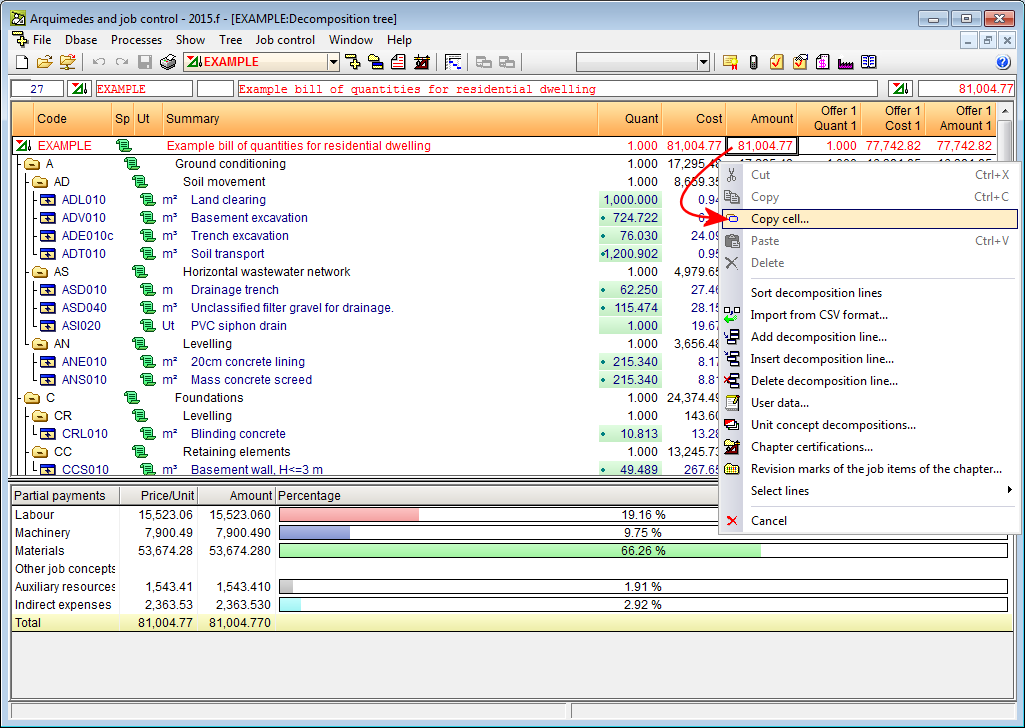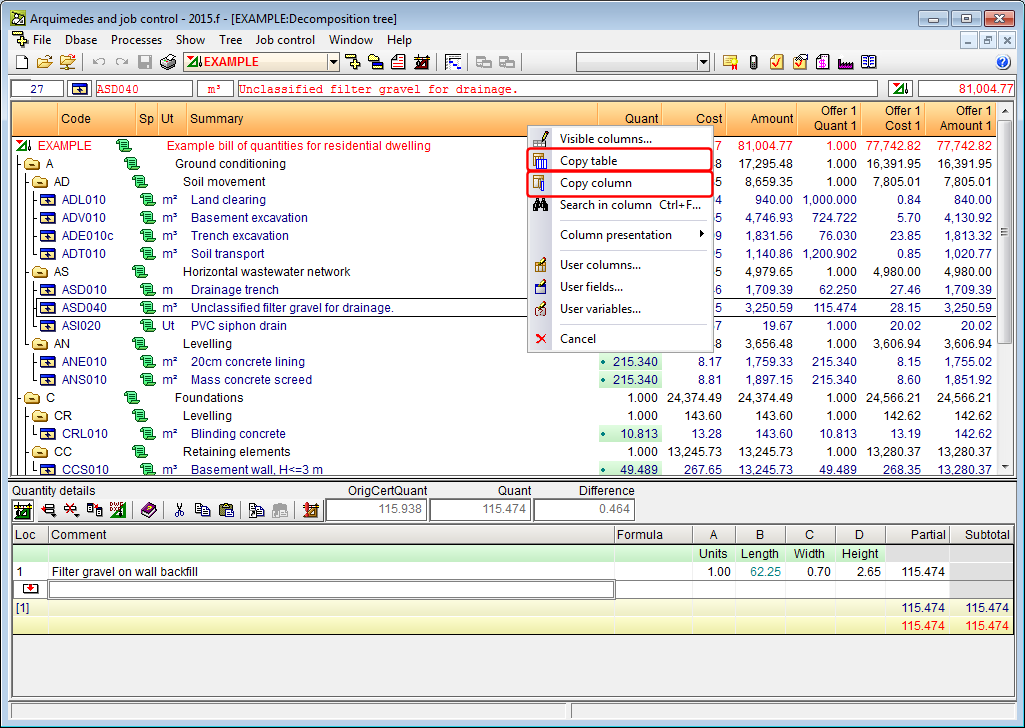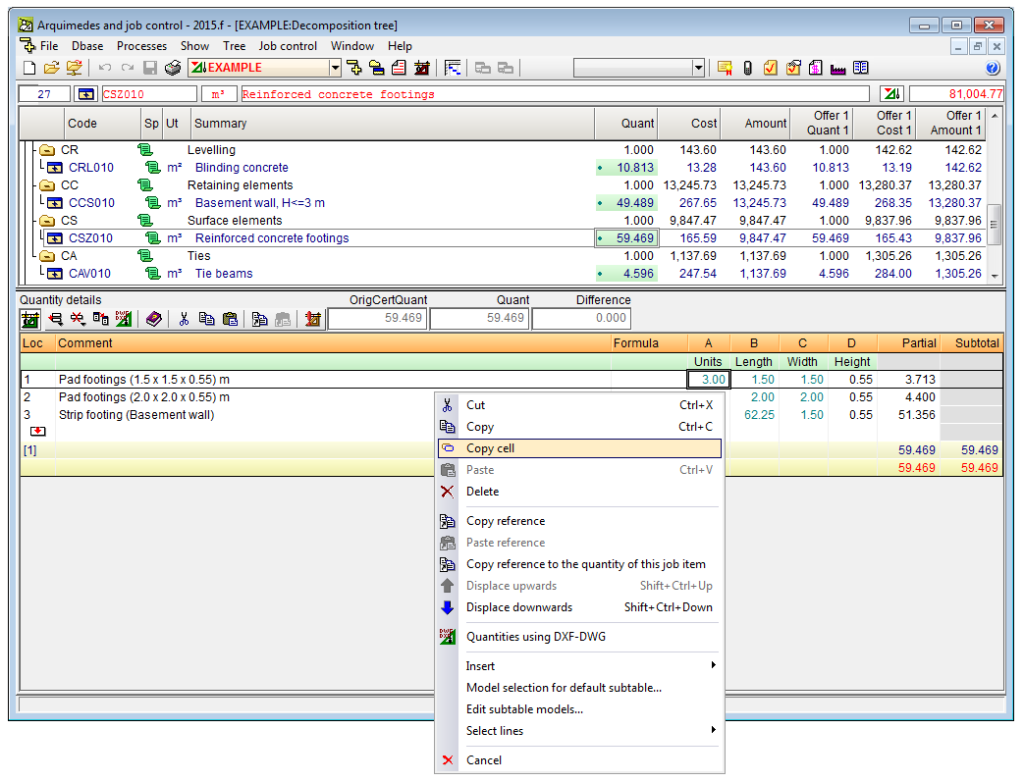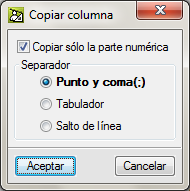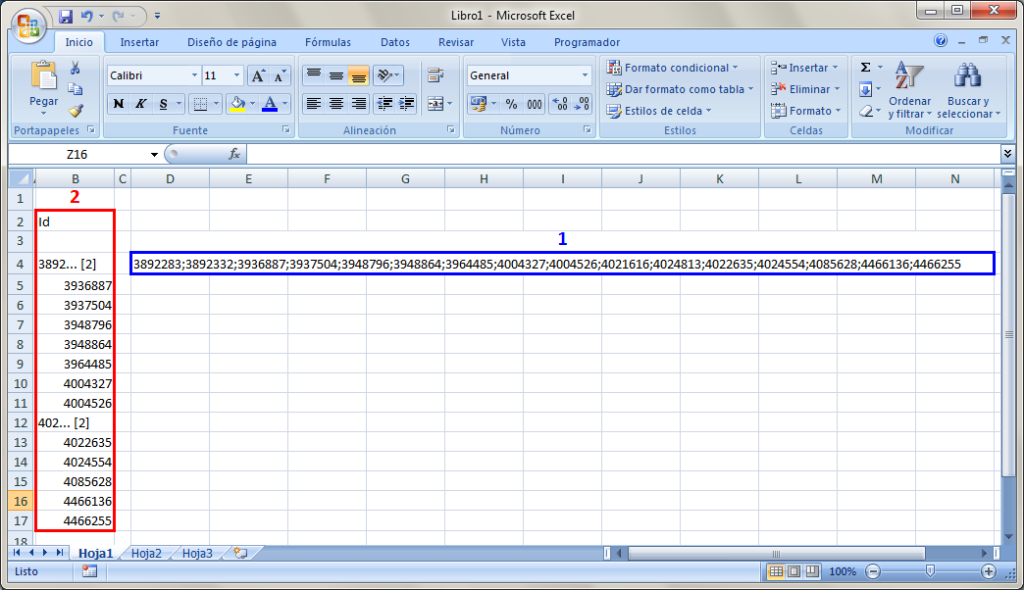The 2014.f version includes new options to copy the contents from the workspace (Decomposition tree, Concept list, Chapter hierarchy and Quantities / Certifications) and quantity tables (budget, sales, study, execution and certification tables), such as specific data contained in cells, lines and tables. With these options, users can then paste the information in Excel or any other application to which information can be pasted from the clipboard of the operating system. Information is copied in the following way:
- Copy from the workspace
The contents of a cell, column or table in the workspace can be copied to the clipboard using the following options:- Copy cell
This option is found in the context menu that appears by clicking with the right mouse button on a cell in the workspace. It copies the contents of the cell to the clipboard of the operating system. - Copy table
This option is found in the context menu that appears by clicking with the right mouse button on the header of the window of the workspace and will copy the complete table to the clipboard of the operating system. The “Copy column” option can also be found in the same context menu. - Copy column
This option is found in the context menu that appears by clicking with the right mouse button on the header of the window of the workspace and will copy the column where the mouse cursor is at, to the clipboard of the operating system. The “Copy table” option can also be found in the same context menu.
- Copy cell
- Copy from quantity tables
The contents of a cell or column of a quantity table can be copied to the clipboard using the following options:
- Copy cell
This option is found in the context menu that appears by clicking with the right mouse button on a cell of a quantity table (budget, sales, study, execution or certification table). It copies the contents of the cell to the clipboard of the operating system. - Copy table
This option is found in the context menu that appears by clicking with the right mouse button on the header of a quantity table (budget, sales, study, execution or certification table) and will copy the complete table to the clipboard of the operating system. The “Copy column” option can also be found in the same context menu. - Copy column
This option is found in the context menu that appears by clicking with the right mouse button on the header of the quantity table (budget, sales, study, execution or certification table) and will copy the column where the mouse cursor is at, to the clipboard of the operating system. The “Copy table” option can also be found in the same context menu. This option has a special feature when executed on quantity tables with grouped lines. These tables contain a column labelled “id”. By clicking on the header of this column with the right mouse button, two copy options will appear:
- Copy column
Copies the column as is it seen in the quantity table in Arquimedes. - Copy column id
Copies the complete contents of the id field of the grouped quantities of a cell or column. On the other hand, if the Caps Lock button is pressed at the same time as the right mouse button is pressed on the cell of an id or on the header of an id column and the option Copy column id is selected, the program will ask for the configuration of the contents to copy.
- Copy column
- Copy cell