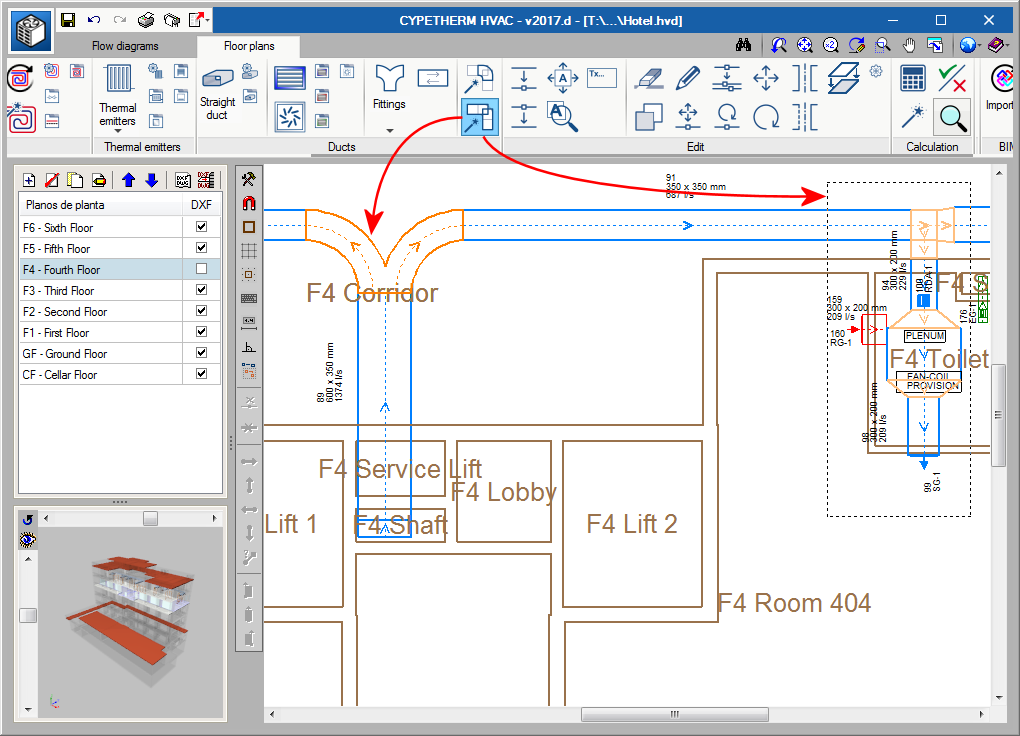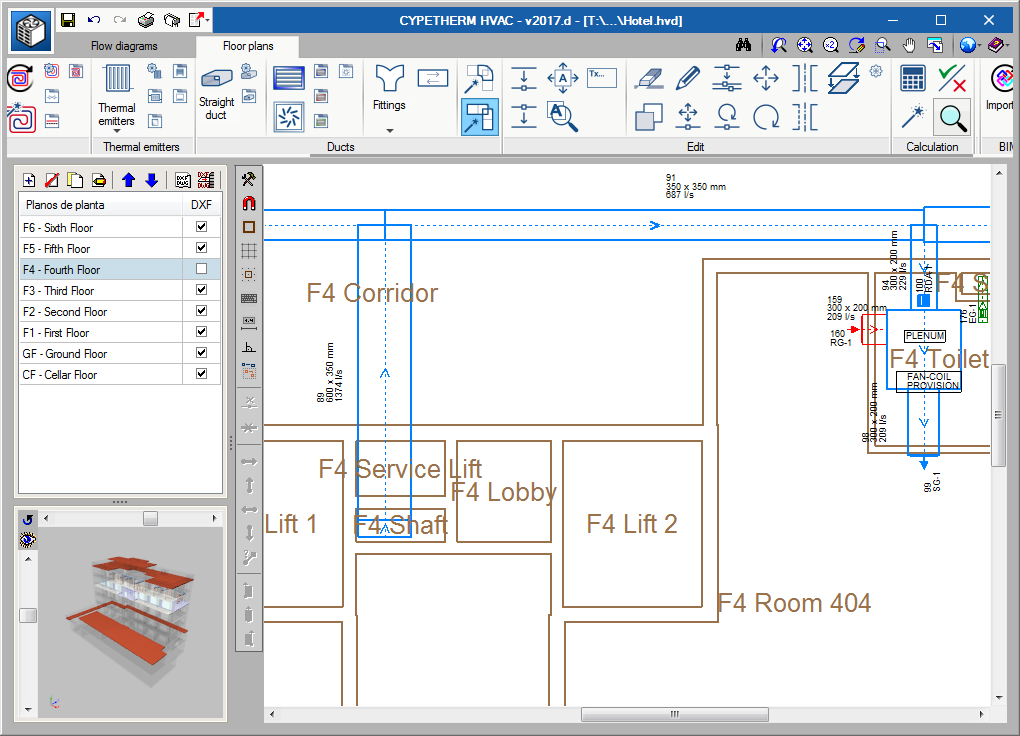Below the button users can use to generate duct fittings ![]() (implemented in the 2017.c version), a new button has been added to delete fittings
(implemented in the 2017.c version), a new button has been added to delete fittings ![]() . Two steps must be taken to delete fittings:
. Two steps must be taken to delete fittings:
- Select the fittings to be deleted
Using the left mouse button, the fittings to be deleted can be selected one by one, by dragging a capture window to select them, or by combining both methods. - Confirm they are to be deleted
Once the fittings to be deleted have been selected, they are deleted by clicking on the right mouse button.