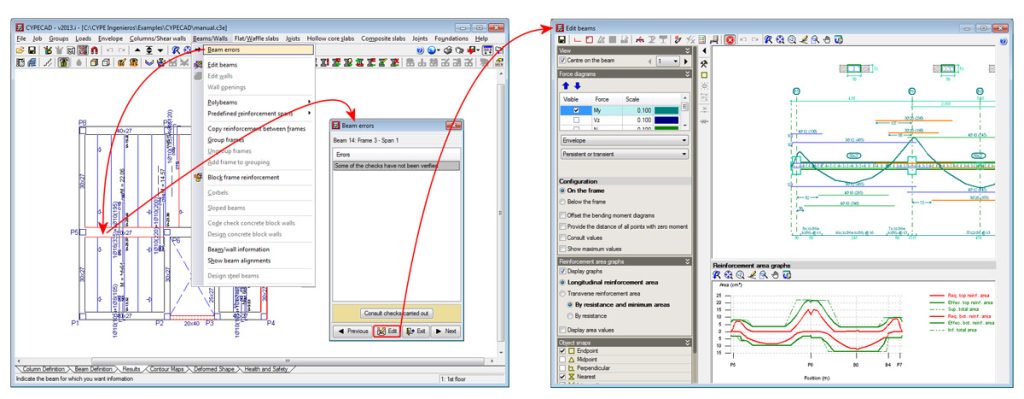A new button, Edit the frame’s reinforcement, has been added in the Beam errors dialogue box (Results tab > Beams/Walls > Select beam), for jobs that can use CYPECAD’s new beam editor, which allows users to access the beam editor directly and view the frame, displayed centred on the span selected previously by the user (in the Beam errors dialogue box).
This way, users can quickly view the information offered by the beam editor without having to select the span displaying error warnings, using another option of the program.