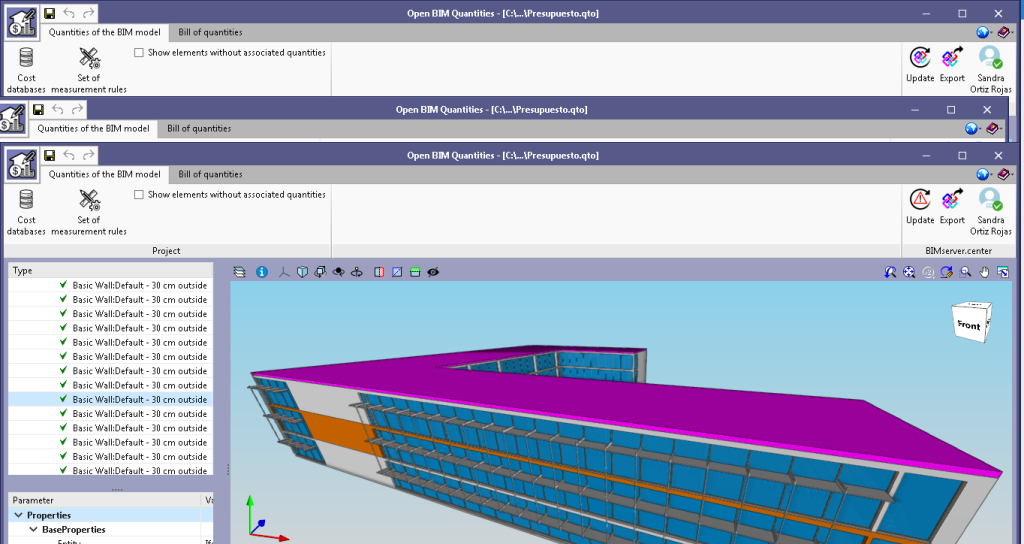Now users can select elements in the 3D view of the application and, this way, access the entity of the model directly without having to search for it in the tree of the project.
When the cursor is moved over one of the components of the model, it will light up. If it is clicked on with the mouse button, the element will be marked and change colour. The corresponding IFC component from the tree of the project is selected automatically and users can view its properties and quantities, as well as the project items that will be generated in the bill of quantities, in accordance with the active measurement criteria.