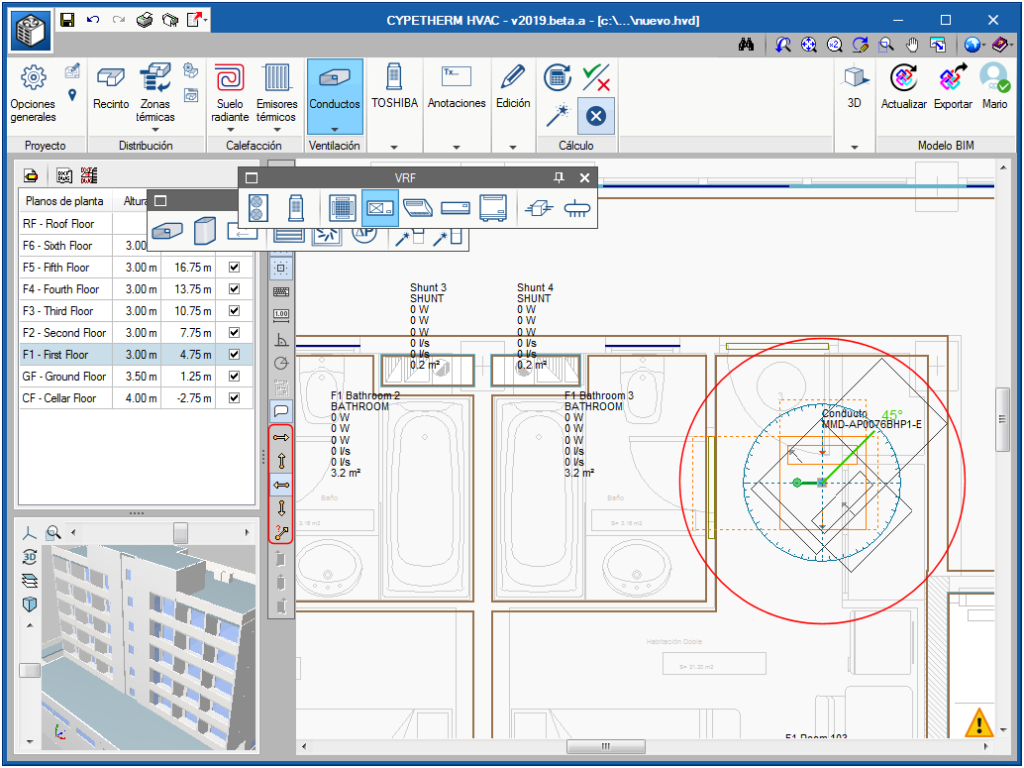As of the 2019.a version, when an equipment unit is placed on the floor plan, a green line is included that emerges from it. When the unit is selected with the mouse cursor, a graduated circle appears that allows users to rotate the unit about itself. This rotation maintains a certain resistance at right-angles and at 45º.
As well as the graduated circle, when an equipment unit is introduced, a small menu appears with orange arrows (located between the plan view and the list of floor plans of the building) that allows for the unit to be introduced with a specific angle (the four right-angle positions or any selected angle) without the need to have to select the green line.