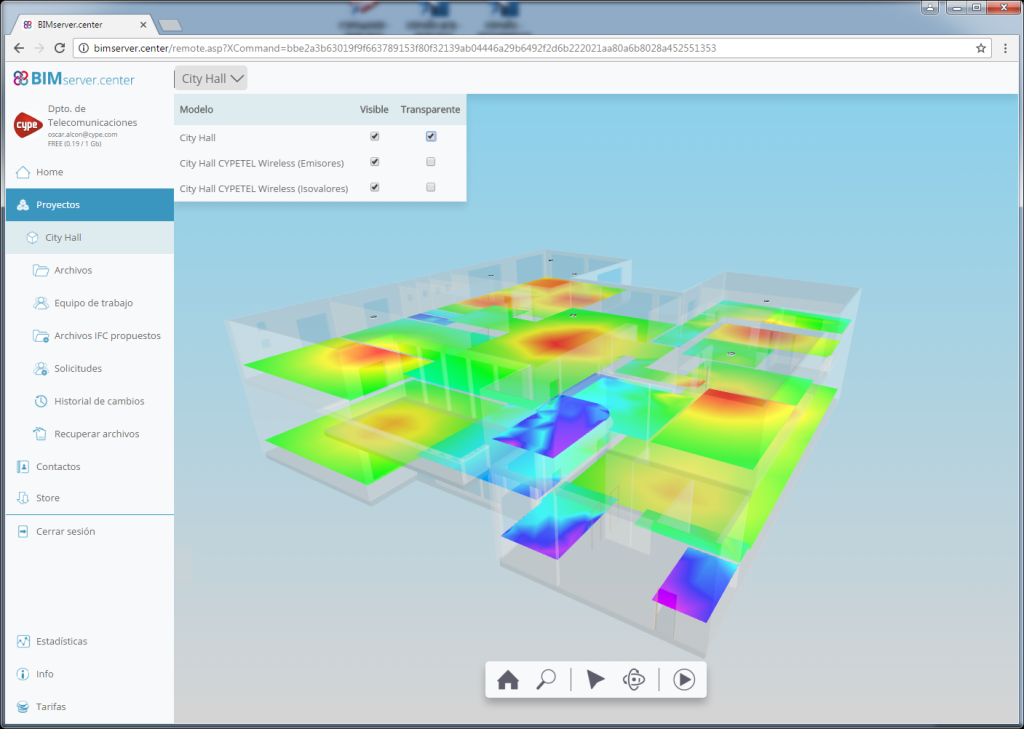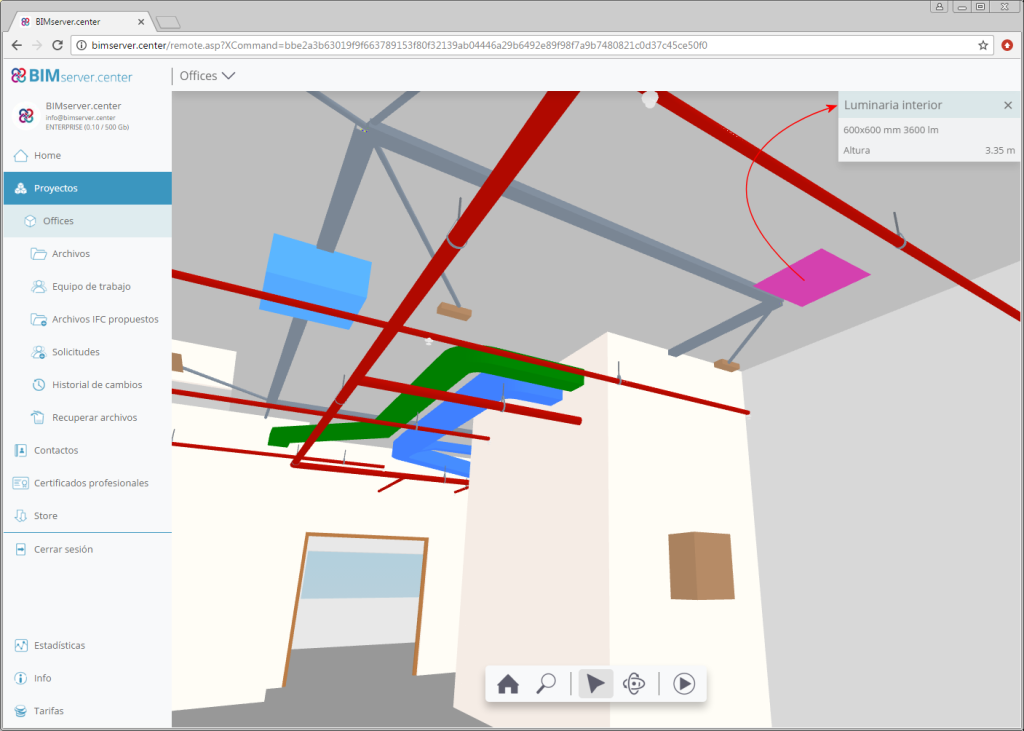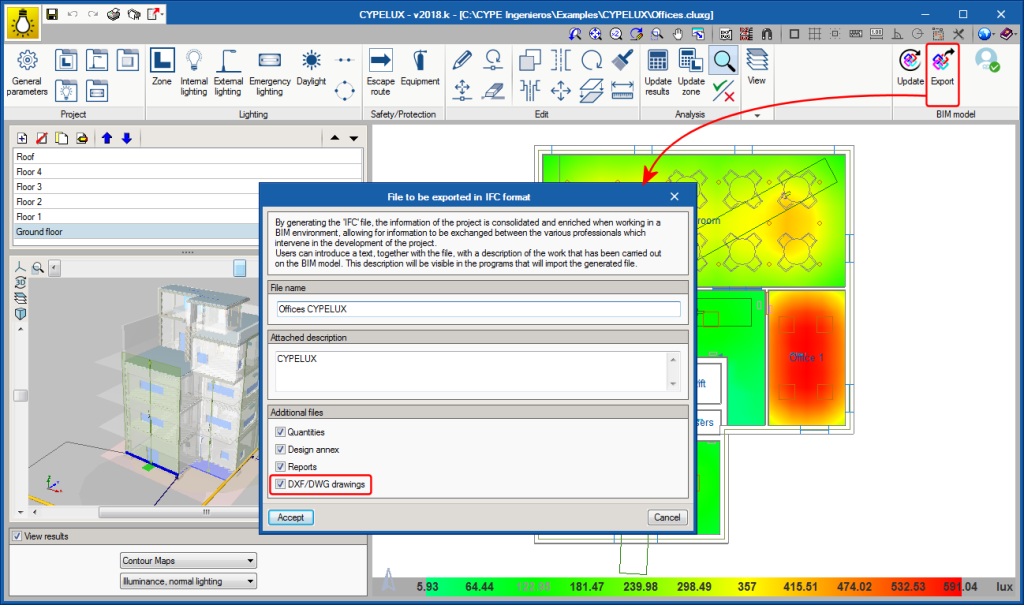3D viewer
Since the 3D view in “GLTF” format was implemented in the 2018.i version of programs that are integrated in the Open BIM workflow, 3D models can be viewed using the viewer that is integrated in the BIMserver.center web platform and using the application (App) for mobile devices.
As of the 2018.k version, the information that is exported to the 3D viewer of BIMserver.center is increased for the following CYPE programs:
- CYPETEL Wireless
Exports the coverage contour maps. More information can be found in the “Coverage contour map diagrams in BIMserver.center” section of this webpage. - CYPELUX, CYPELUX CTE and CYPELUX RECS
Includes data on lighting installations (class, reference and installation height of the lights) in the 3D view. More information in the “Information on lights in the 3D view of BIMserver.center” section of this webpage. - Complemento Open BIM para Revit
Exports the 3D view of the Revit architectural model to BIMserver.center. More information in the “Generation of the 3D view of the Revit model in BIMserver.center” section of this webpage.
Documents and drawings
As of the 2018.k version, the following CYPE programs incorporate more documents to BIM projects located in the BIMserver.center platform:
- CYPELUX, CYPELUX CTE, CYPELUX RECS, CYPELUX LEED y CYPELUX HQE
The drawings that are elaborated by these applications are exported as documents attached to the IFC file. More information can be found in the “Export drawings to the BIM project” section. - CYPELUX LEED y CYPELUX HQE
The justification reports of each certification and the drawings of the project are exported. More information can be found in the “Export drawings and documents to the BIM project” section.