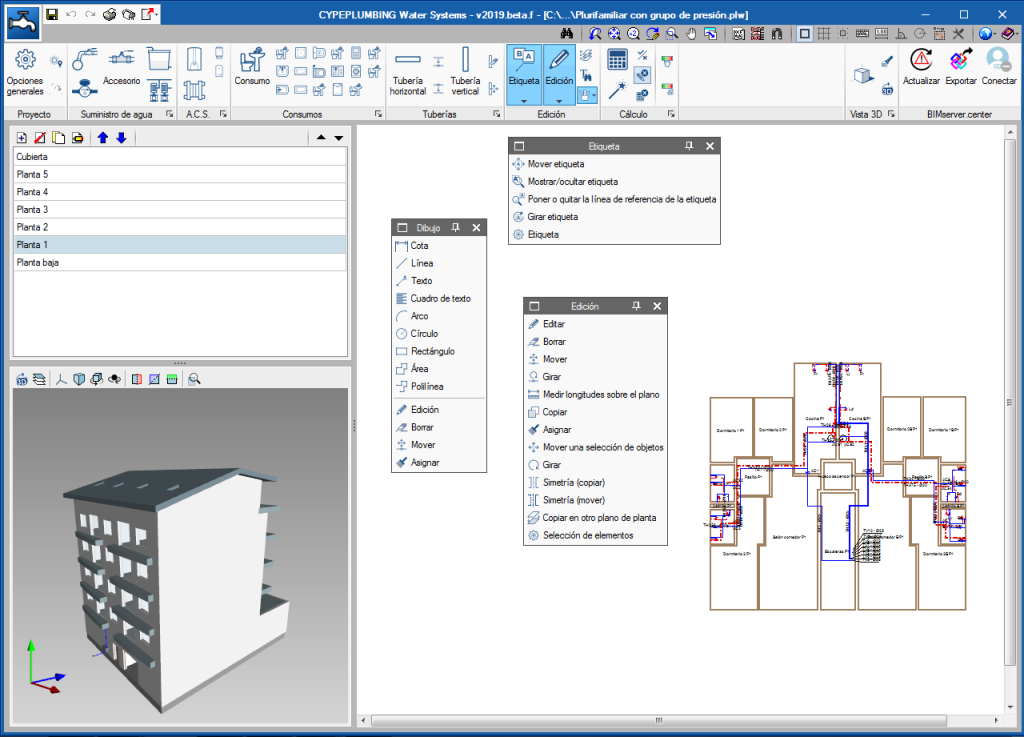For quicker data editing and labelling of installation drawings, floating menus have been implemented for the following tools in CYPEPLUMBING Sanitary Systems, CYPEPLUMBING Water Systems and CYPEPLUMBING Solar Systems:
- Edit
- Tag
- Drawing
These floating menus can be pinned to the screen by selecting the ![]() icon located to the right of the screen header (
icon located to the right of the screen header (![]() Pinned,
Pinned, ![]() Unpinned), so they do not disappear when another tool group is activated or when the program is reopened.
Unpinned), so they do not disappear when another tool group is activated or when the program is reopened.
Furthermore, the floating menus can have three different tool views, which can be alternated using the ![]() icon located to the right of the screen header:
icon located to the right of the screen header:
- Horizontal with large icons
- Vertical with large icons
- Vertical with small icons and descriptive texts of the tools
The floating menus can also be adhered to the sides of the workspace to look like toolbars.