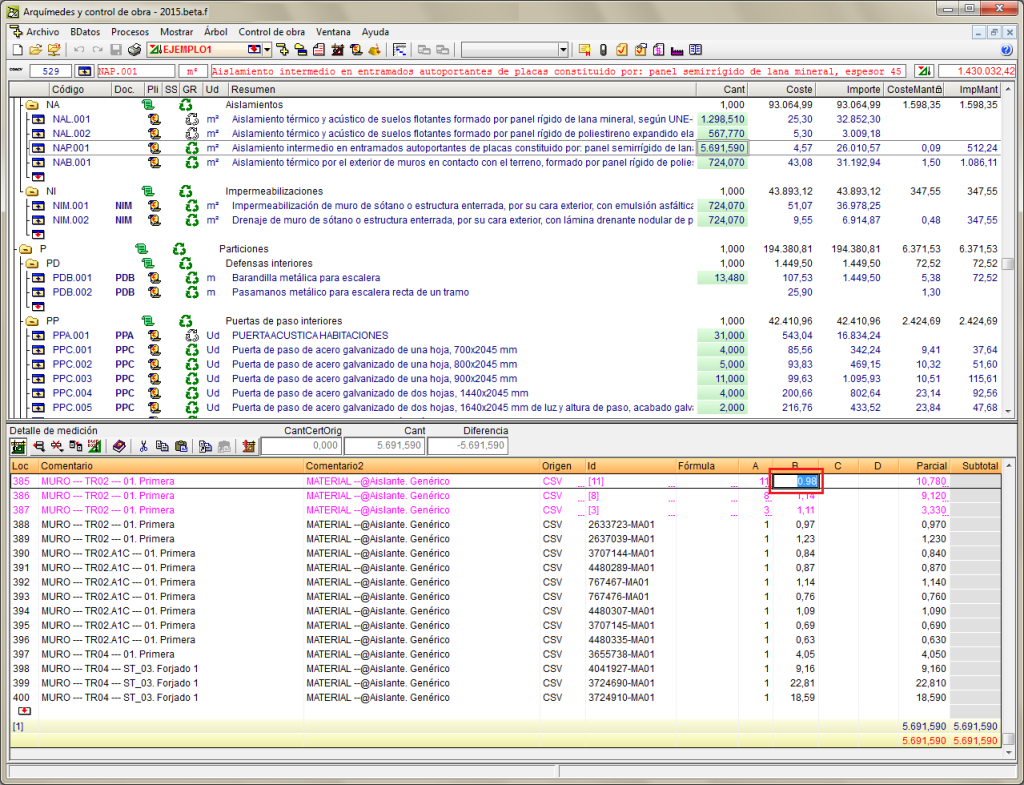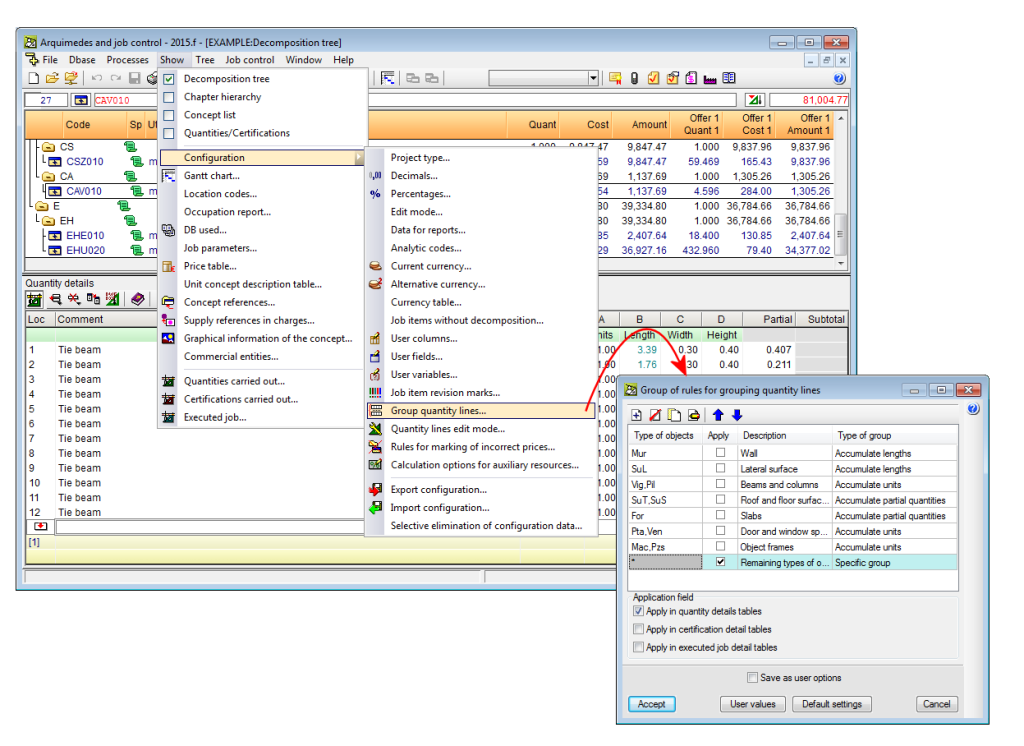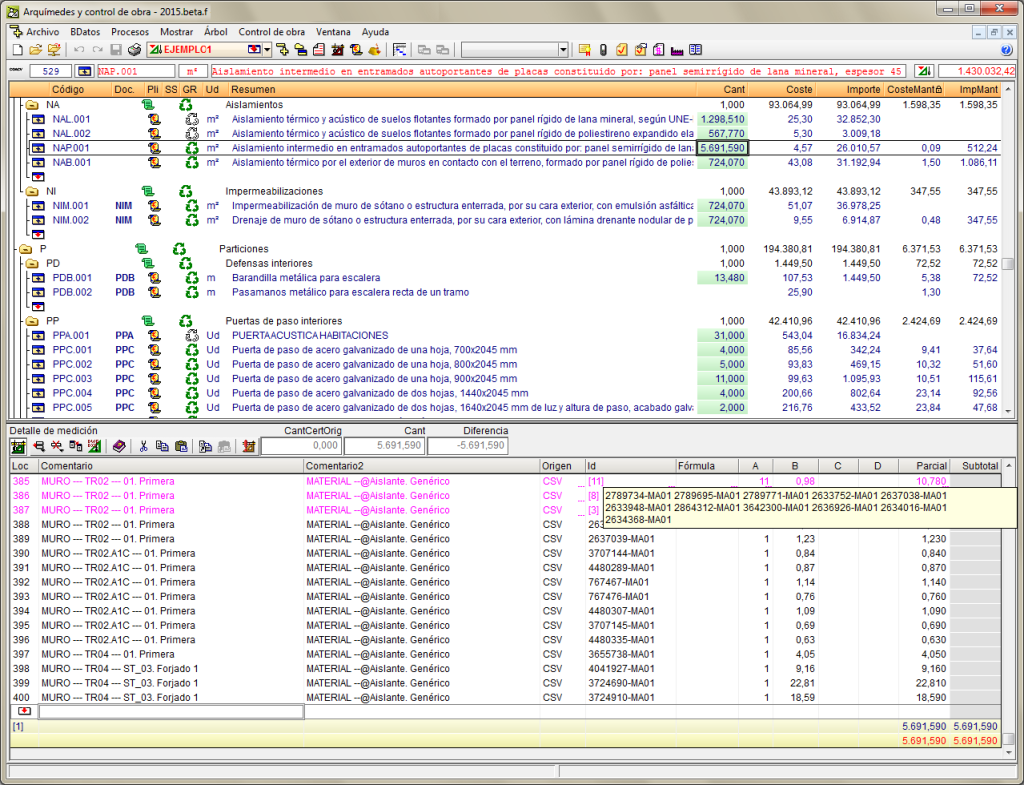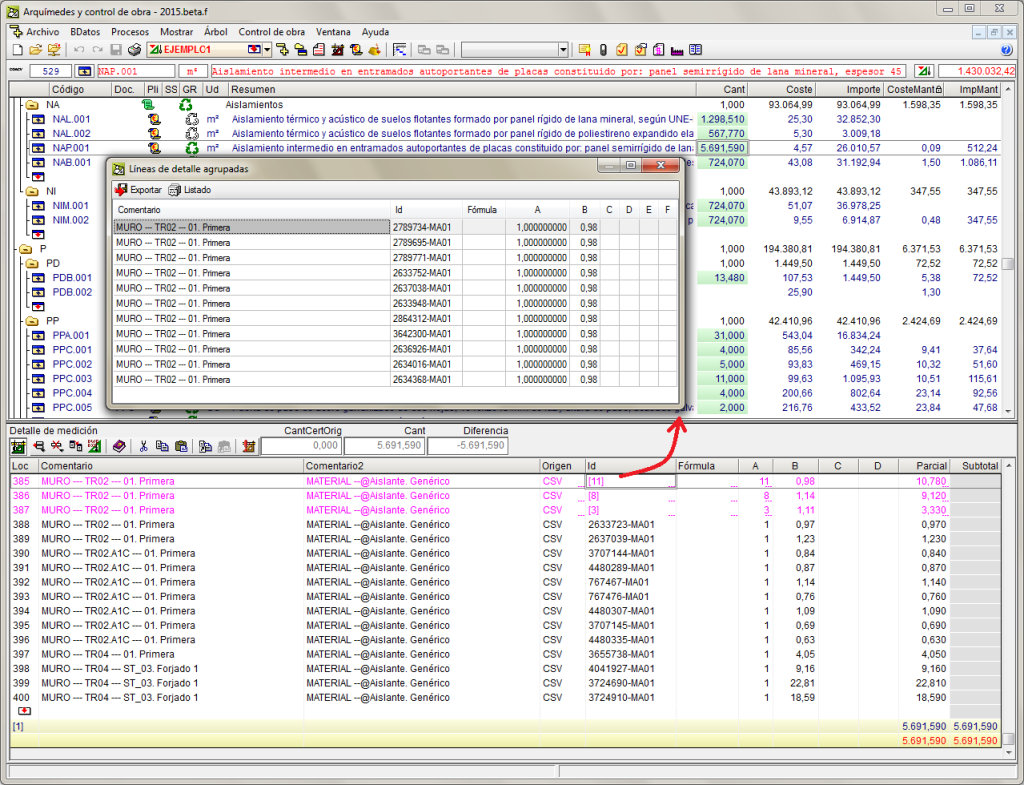In previous versions, quantity lines had to be grouped using the “Group quantity lines” option (Show > Configuration). This option allows users to define rules to be applied when grouping details lines of quantity tables (on-screen, when printing or exporting). Grouping of quantity details lines is applied to lines imported from CAD/BIM files, from BC3 files and those introduced by users. The type of objects to be grouped is a list of quantity line type identifiers separated by commas. A quantity line type identifier is the non-numerical part of the unique identifier associated with each quantity line and imported from an XCA file (“Id” column). An asterisk (*) can also be used as an identifier to represent the remaining types. For Revit, ArchiCAD or a manually measured quantity, the group has to be for asterisk type * objects since the id does not identify the type of object to which the quantity belongs to.
To improve this process, as of the 2015.f version, when a quantity is imported in CSV format, the contents of the tables are organised depending on the “Comments” and “Comments2” fields. This way an order is established once the association is viewed in the quantity tables.
Once this type of line grouping has been accepted, lines which meet this condition will be grouped and, in the Decomposition tree window, will be shown in magenta. The number of grouped lines and their individual id is displayed. Furthermore, by double clicking with the mouse button on the grouped id, a window will open showing the grouped lines.
Fields which are not added in the group can be edited to change the data and affect all the grouped lines.