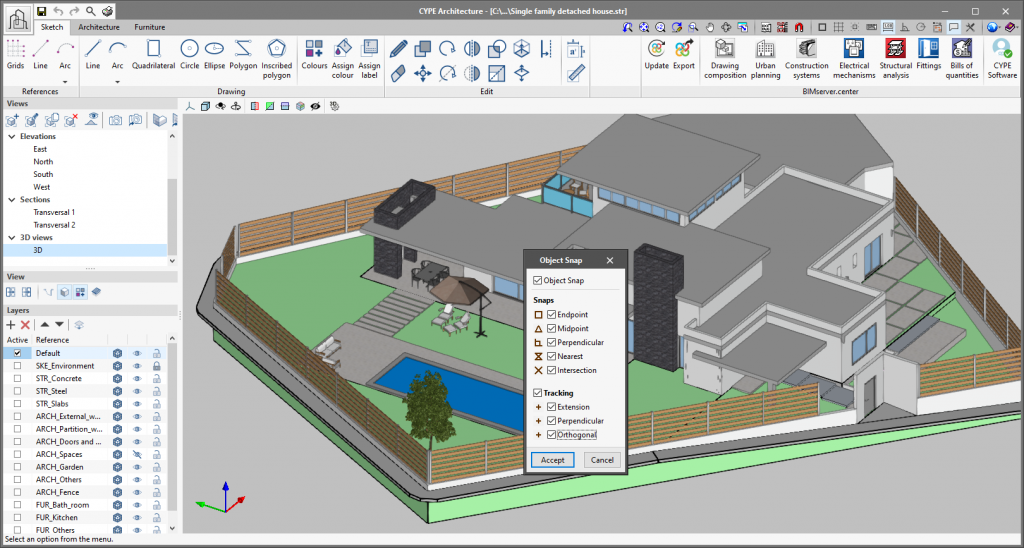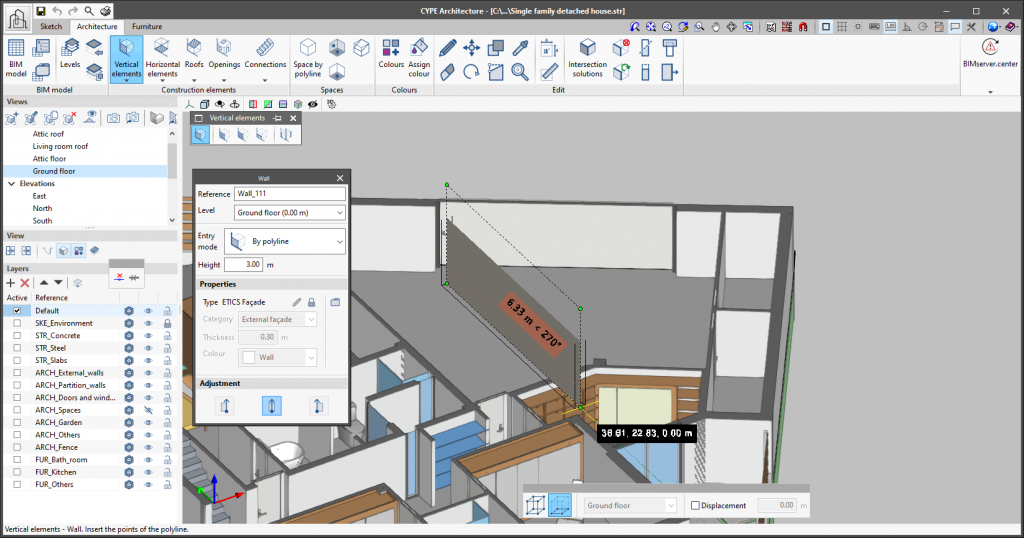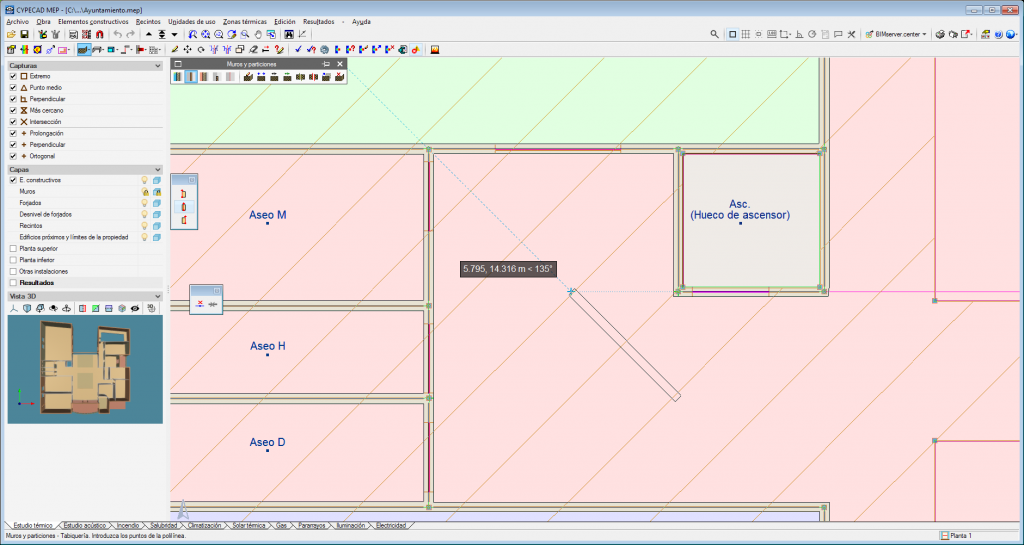As of version 2022.b, object snap tracking behaviour has been modified in applications that have a drawing space and include this tool.
In previous versions, the alignment routes generated by all object snap points (extreme, midpoint, intersection, etc.) were visible in the drawing space. Now, users must specify in advance which points they wish to use to carry out the tracking. This way, they will avoid generating references they do not require which will slow down editing.
To add a trackable point, position the cursor over it. The added points will be shown with a cross (+) and there are a maximum of 10 selectable points; if this number is exceeded, they will be discarded based on the order in which they were added. It is also possible to remove a point from the selection by passing the cursor over its location again. Finally, when users have finished editing in the workspace, the tracking points will disappear.
The tracking points can be activated or deactivated using the F11 function key.