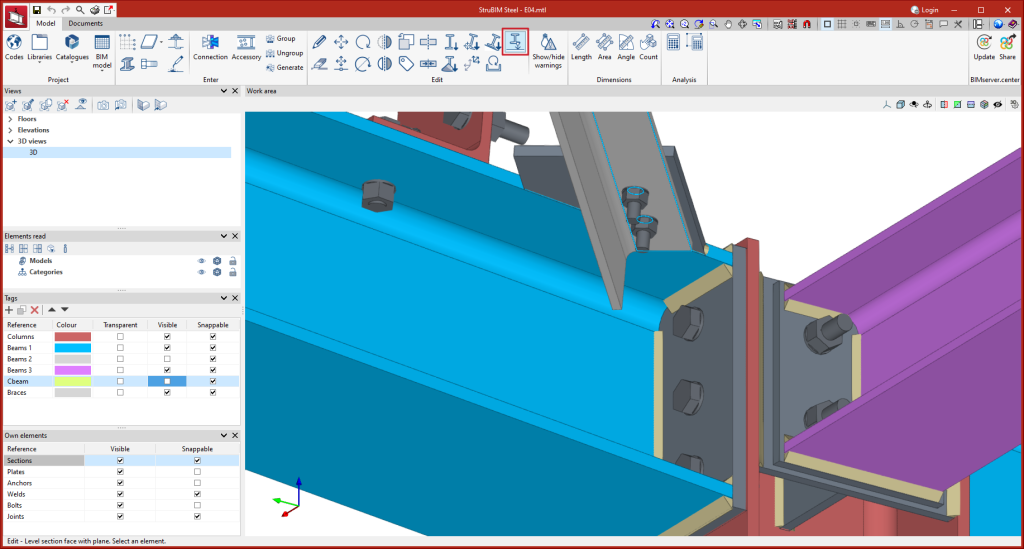In version 2024.e, a new tool has been implemented that allows users to move sections until one of their faces is level with the face of another element.
First of all, the sections to be moved are selected by clicking the left mouse button on the reference face, and the right mouse button is used to finish the selection.
Next, users must select the parallel face of another element with the left mouse button, to which the selected sections will be levelled.