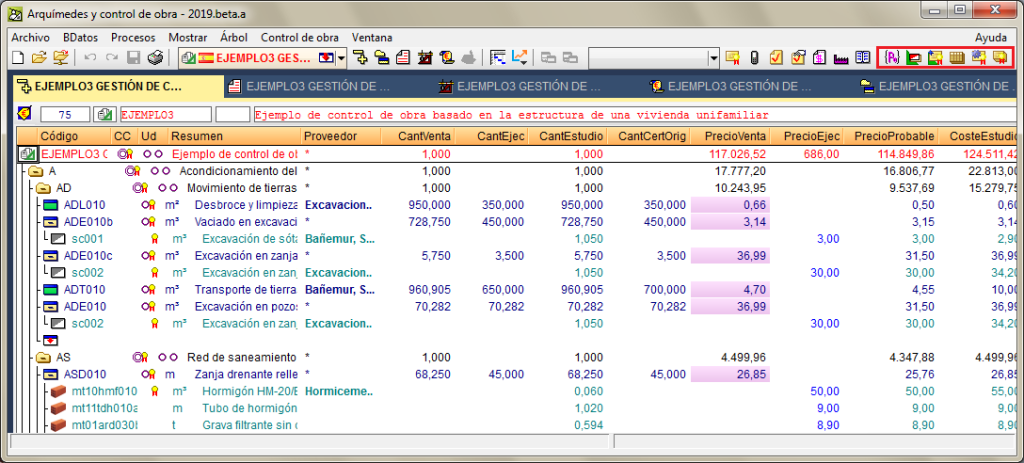To help with the introduction and visualisation of job control data, the following buttons ![]() have been provided in the Job control toolbar:
have been provided in the Job control toolbar:
 Purchase groups
Purchase groups
Allows users to create or access supplier groups. Using this tool, users can more easily offer requests, price offers, and hence, elect contracts to be carried out. Job supplies
Job supplies
Displays a list with all the unit items that have been used in the projects and allows users to organise them into purchase groups to be able to generate purchase comparatives and contracts more easily. Contract supplies
Contract supplies
Allows users to select the job supplies that are to be contracted and to prepare the required comparatives to decide which supplier the purchase is to be assigned. Purchase comparatives
Purchase comparatives
Shows all the price comparatives that have been defined in the project and allows users to generate the contracts of the supplies that have yet to be contracted. Generate contracts
Generate contracts
Allows the program to run through all the purchase comparatives to locate all the supplies that have yet to be contracted and have an assigned supplier, to propose which contracts have to be generated. Job contracts
Job contracts
Displays a list containing all the existing contracts of the current project.