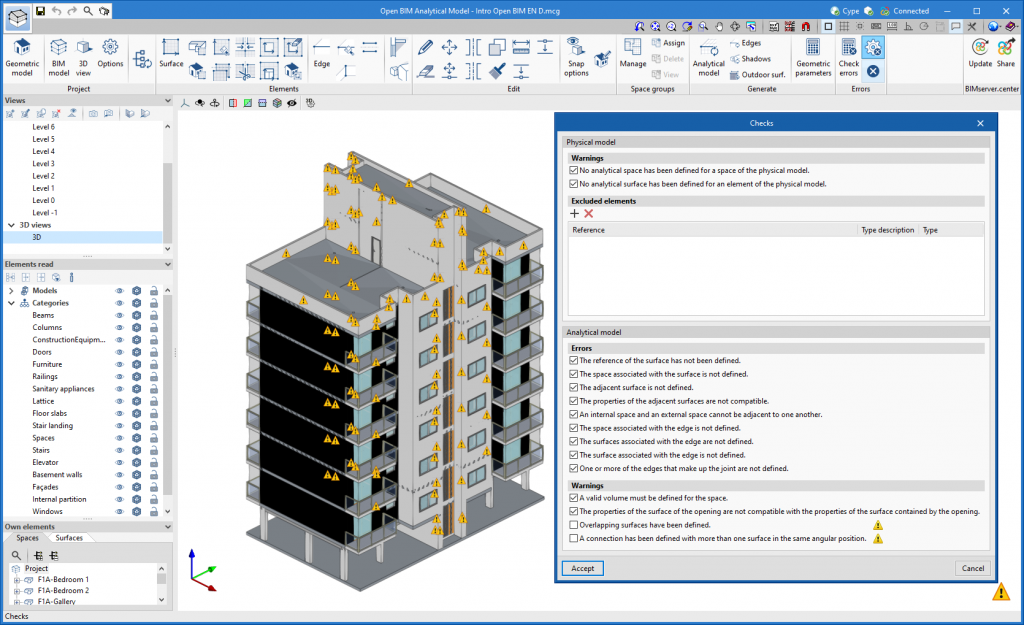A new project review process has been implemented to detect possible inconsistencies in the analytical model and, thus, make it easier for the user to solve them. To do so, the following options have been added to the "Errors" group in the application toolbar:
- Checking errors
Runs the error checking in the project. This check is also performed at the end of the automatic analytical model generation process. - Checks
Displays the configuration panel where the checks to be carried out in the project are established. A distinction is made between errors and warnings occurring on components of the physical model and those relating to the analytical model. For the physical model, certain elements can be excluded from the analysis. Some checks are not active by default as they require longer analysis times; these are displayed in the panel with a warning symbol. - Show/Hide incidents
If this option is activated, elements where an issue has occurred will be highlighted. If it is an error, a red circle will appear next to the component; if it is a warning, a yellow triangle will appear. When the mouse pointer is positioned over the symbol, the message describing the error will be displayed. If the incident occurs on an analytical surface, it will change colour (red when it is an error and yellow when it is a warning) to help identify the affected object.