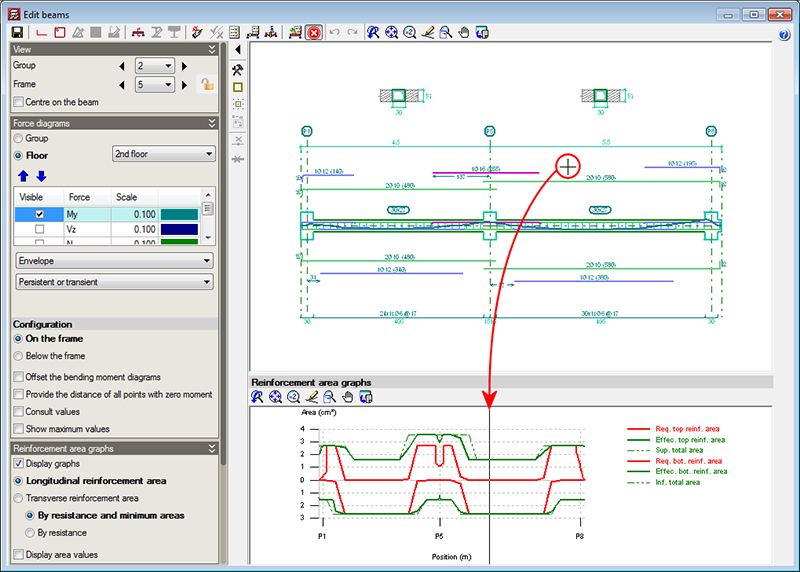The position of the cursor is represented in the areas graph of the frame by means of a vertical line when the cursor is located in the zone where the reinforcement details of the frame can be viewed, and if any of the following beam editor options have been activated:
- Introduce assembly reinforcement
- Introduce additional reinforcement bars
- Introduce skin reinforcement
- Introduce stitching reinforcement
- Introduce overlaps
- Edit (longitudinal reinforcement)
- Edit shear reinforcement
- Divide shear reinforcement spans
This vertical line moves at the same time as the cursor is displaced over the reinforcement details, and aids in recognising the zone in which the work is being carried out.
This feature is also available when the option “Consult values” (of the represented force graphs) is marked, which is located in the “Configuration” section in the lateral menu of the beam editor.