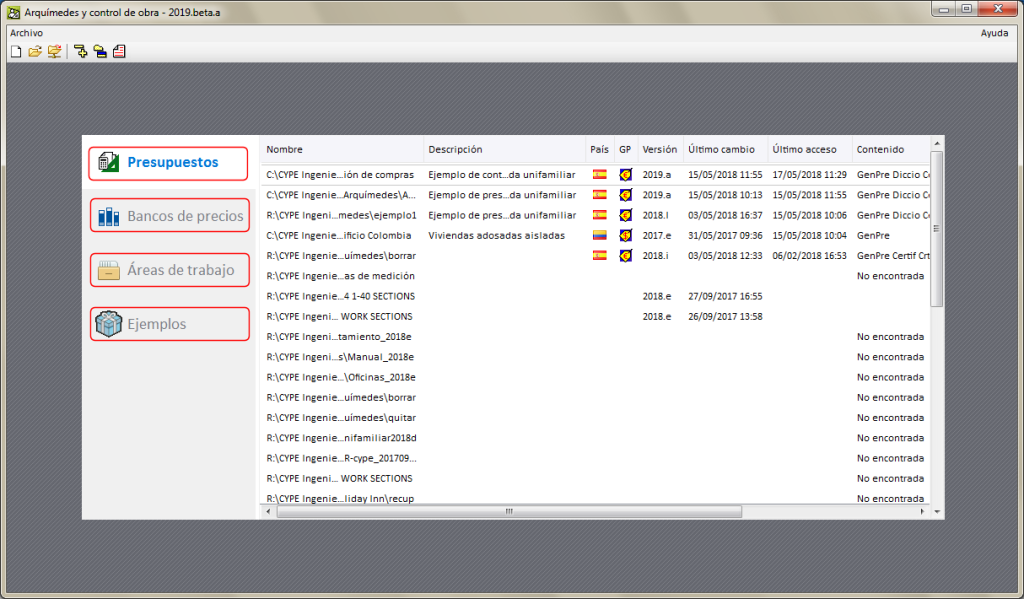As of the 2019.a version, when Arquimedes is launched, a presentation window is displayed where users can select the bill of quantities, price bank, work area or example that is to be opened. This way, databases (bill of quantities or price banks) are more easily opened, or work areas more easily loaded.
The presentation window appears if no databases were open when Arquimedes was closed in the previous session.
This window shows the sections, which display the information of the bills of quantities, price banks, work areas or examples that are available.
Several databases can be selected at the same time from the same section. To open the selected databases or work areas, simply click the “Enter” key of the keyboard.