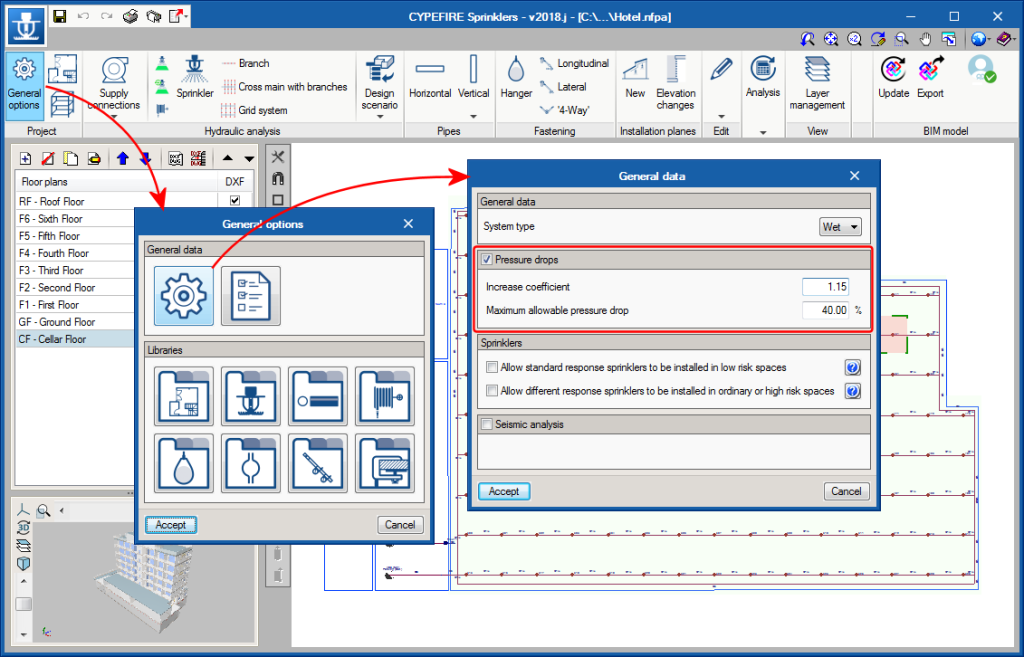As of the 2018.i version, CYPEFIRE Sprinklers contains two new options for the hydraulic analysis which allows users to calculate any pressure drops in a more precise and controlled manner.
In the “General data” menu, the option, Pressure drops, has been added, which can be deactivated if these considerations are not to be taken into account. When it is activated, two options appear:
- Increase coefficient
This is a safety coefficient that the program applies to the existing pipe lengths of the program to simulate the pressure drops due to specific elements such as elbows, intersections, T-connections, valves, etc.
The value provided by default is 1.15 and represents a pressure drop of 15%. - Maximum allowable pressure drop
Is the maximum allowable pressure drop produced at any span of the pipe. If the difference in pressure between the initial and final node is greater than the indicated value, a warning will be displayed on the pipe to indicate that it must be redesigned.
This option allows users to rapidly detect spans which, due to their dimensions, produce large pressure drops and must be redesigned. The default value is 40%.