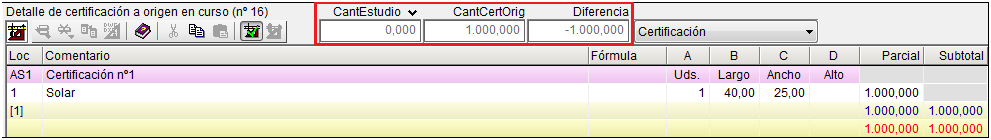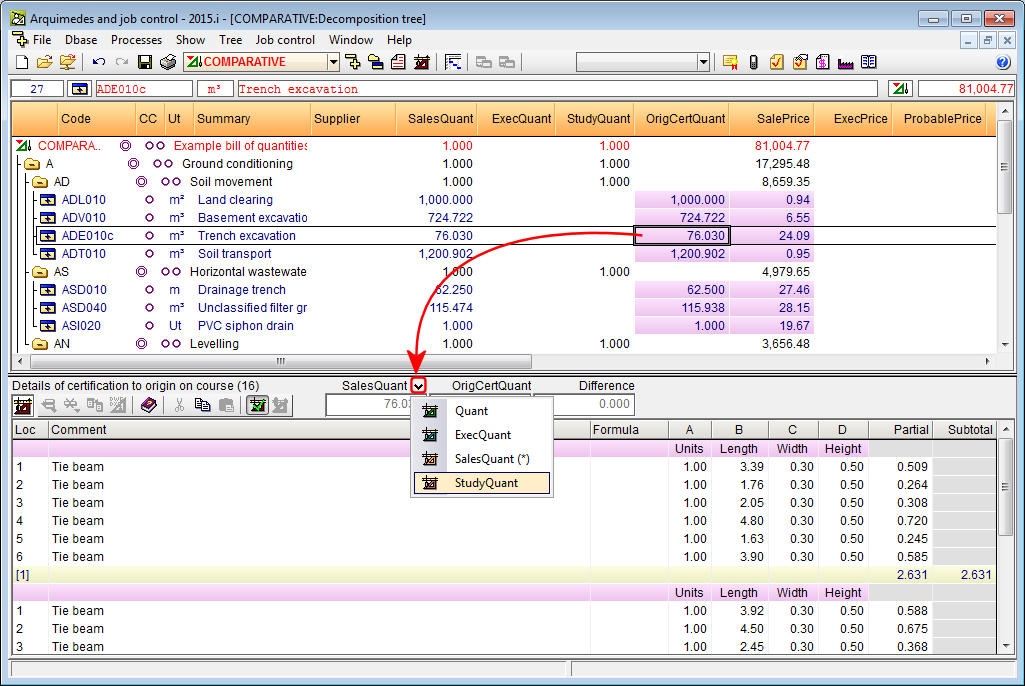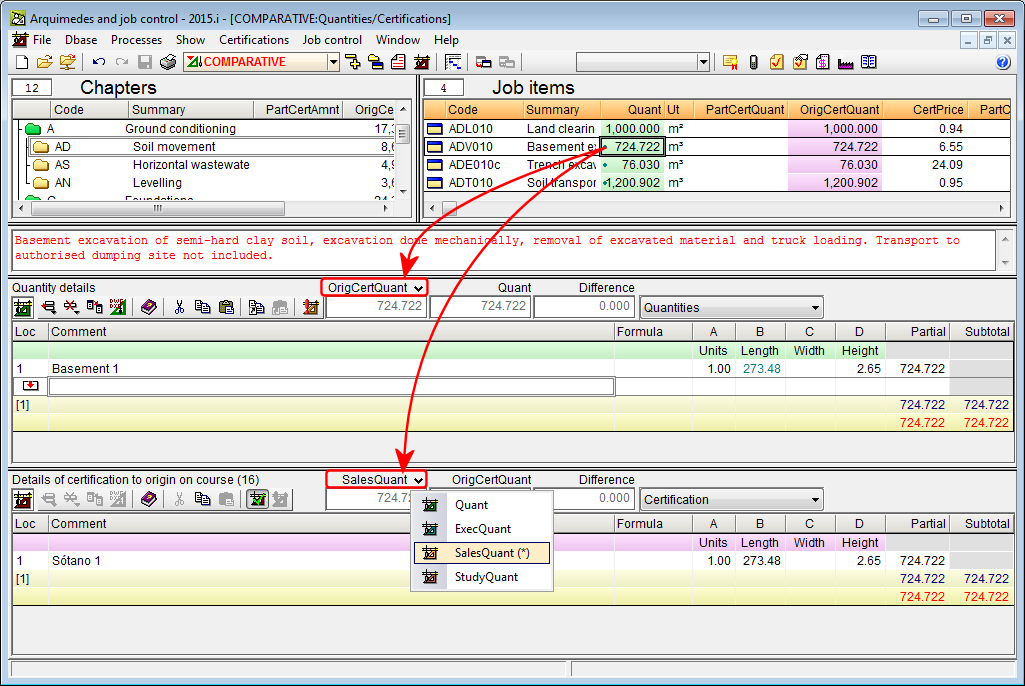To be able to compare the measured quantities more easily (Quant, SalesQuant, StudyQuant, ExecQuant, OrigCertQuant or PartCertQuant), depending on the quantities of the selected job item at that moment, a new drop-down menu has been added in the quantity comparative zone for the "Decomposition tree" window and "Quantities/Certifications" window. This drop-down menu appears when situated at any of the quantity columns of a job item. Hence, users can compare the quantities in the zone displaying the differences.
The new option allows users to choose, via the drop-down menu, a quantity type to compare with the edited quantity at that moment. This way, the differences between the quantities compared in each job item can be displayed.
The chosen configuration to compare quantities in these windows is saved with the configuration of the database.