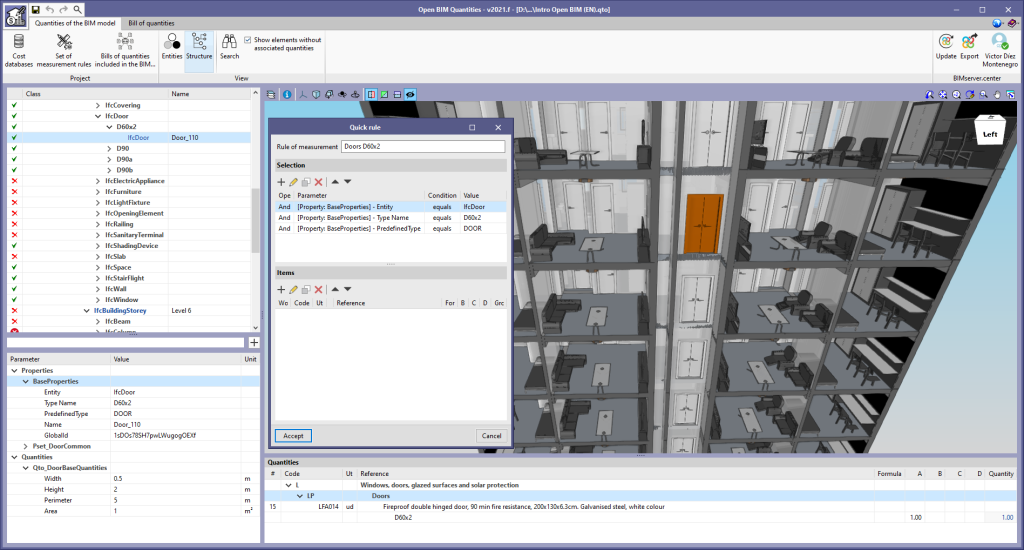A tool has been developed to add new rules to the active measurement criteria directly from the main window of the "Quantities of the BIM model" tab. To access this feature, a button has been added to the right-hand side of the text field for the "Properties and quantities filter". Pressing this button displays a window with the "Selection" and "Items" lists, as well as the rule of measurement reference. The "Selection" list starts with the property or quantity of the selected element. If the user selects a set of properties or quantities, all the properties or quantities within the set are added to the "Selection" list.