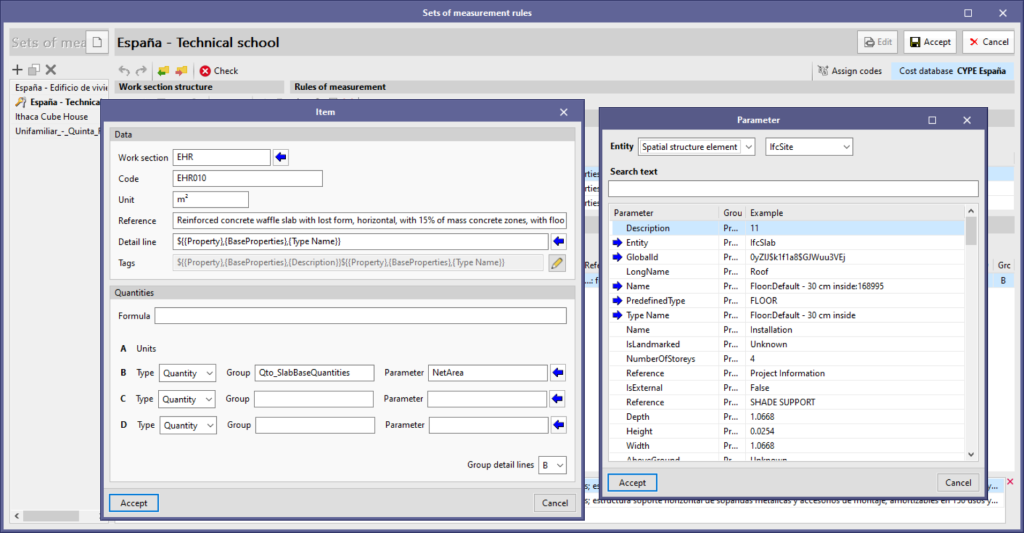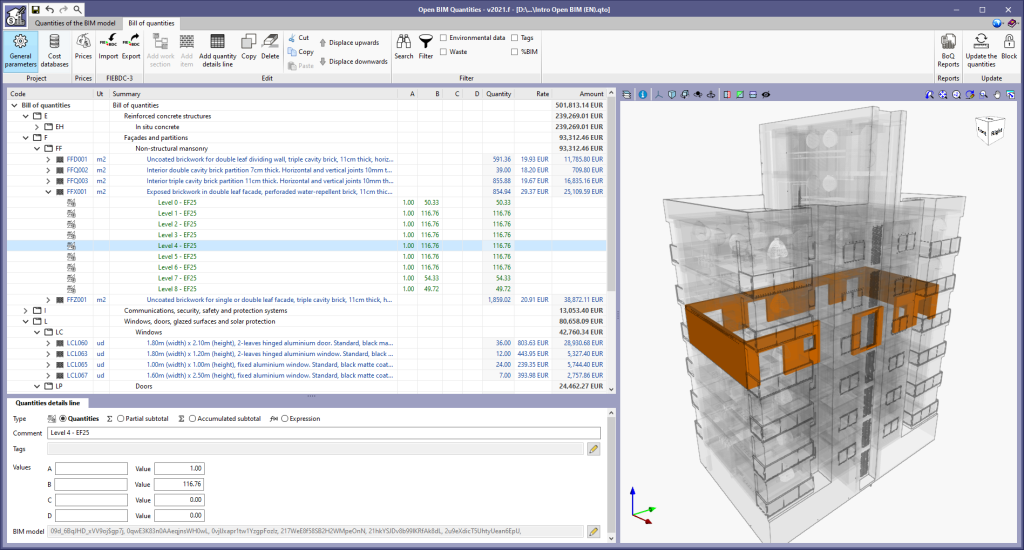Thanks to the reading of the spatial structure elements of the BIM model in IFC format detailed in the new feature "View options of the BIM model", it is now possible to use their properties for improving the bill of quantity’s information. The possibility of introducing variables linked to the component's spatial structure element for defining the reference and tags of the detail lines has been implemented within the editing panel of the items generated by means of a rule of measurement.
The format for entering spatial structure element properties or quantities containing components of the selection defined in the rule of measurement is as follows:
${{.parent(Spatial structure element)}->${{Property/Quantity},{Set},{Parameter}}
For example, to obtain the name of the floor where the component is located:
${.parent(IfcBuildingStorey)}->${{Property},{BaseProperties},{Name}}
For easier input of these variables, spatial structure element selection has been added to the "Help" tool that is displayed upon clicking the blue arrow icon located next to the "Detail line" field or in the list of "Labels". Now, an "Entity" field appears with two options: "Component" and "Spatial structure element". If you select the latter, you must indicate which element you are referring to out of the possible options according to the IFC standard:
- Site ("IfcSite")
- Building ("IfcBuilding")
- Storey ("IfcBuildingStorey")
- Space ("IfcSpace")