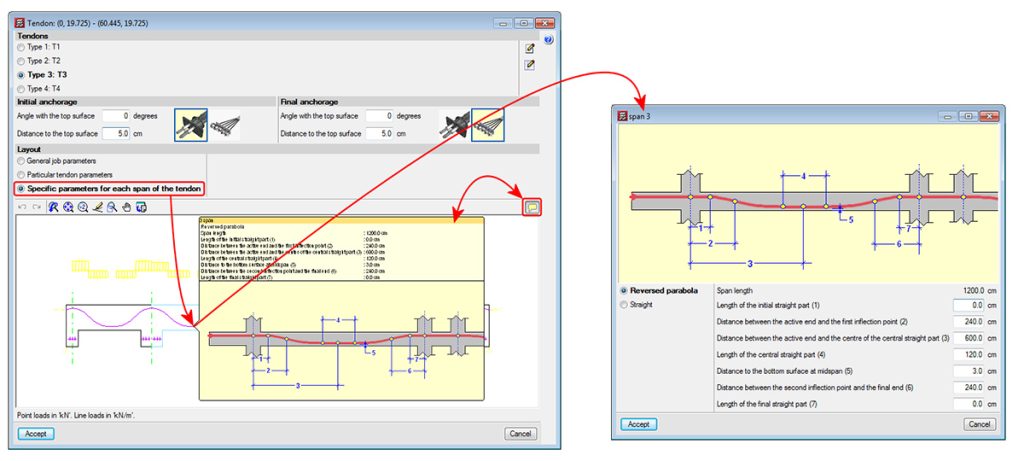The 2013.l version includes a new option; Specific parameters for each span of the tendon. This option is located in the dialogue in which tendons are edited (Beam Definition tab > Post-tensioned > Edit a tendon). Within this dialogue, users can select three options in the Layout section:
- General job parameters (existing option)
This option displays, at information level, the parameters that have been defined in the Options dialogue box. Upon selecting this option, the general parameters of the job are assigned to the tendons being introduced or under edition. - Particular tendon parameters (existing option)
This option opens a dialogue box where the layout parameters of the tendons being introduced or under edition. By selecting this option, the particular parameters are assigned to those tendons. - Specific parameters for each span of the tendon (new option implemented in the 2013.l version)
Using this option, users can edit each span of the tendon, so different properties can be assigned to the layout of each span. Each span can be defined as curved or straight. If it is defined as curved, the properties of the layout that can be modified are:
- Span length
- Length of the initial straight part
- Distance between the active end and the first inflection point
- Distance between the active end and the centre of the central straight part
- Length of the central straight part
- Distance to the bottom surface at midspan
- Distance between the second inflection pont and the final end
- Length of the final straight part
When this option is selected, and if users place the mouse cursor on a span of the longitudinal section displayed in the edition dialogue box of the tendon, an information box appears indicating the properties of the span. By clicking on it with the left mouse button, these properties can be edited.