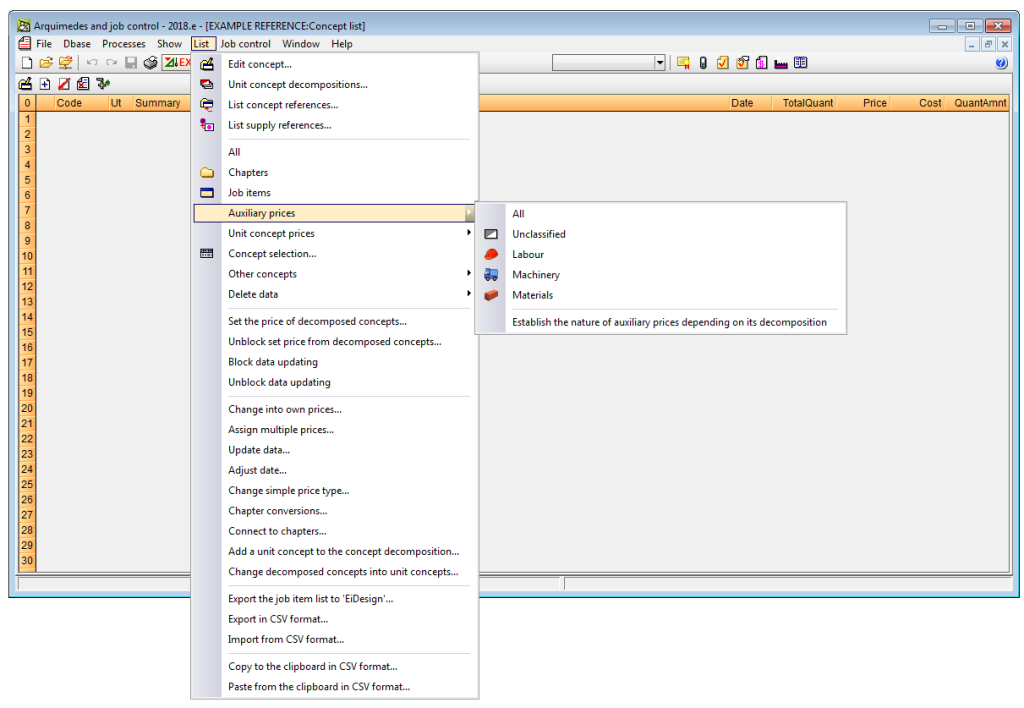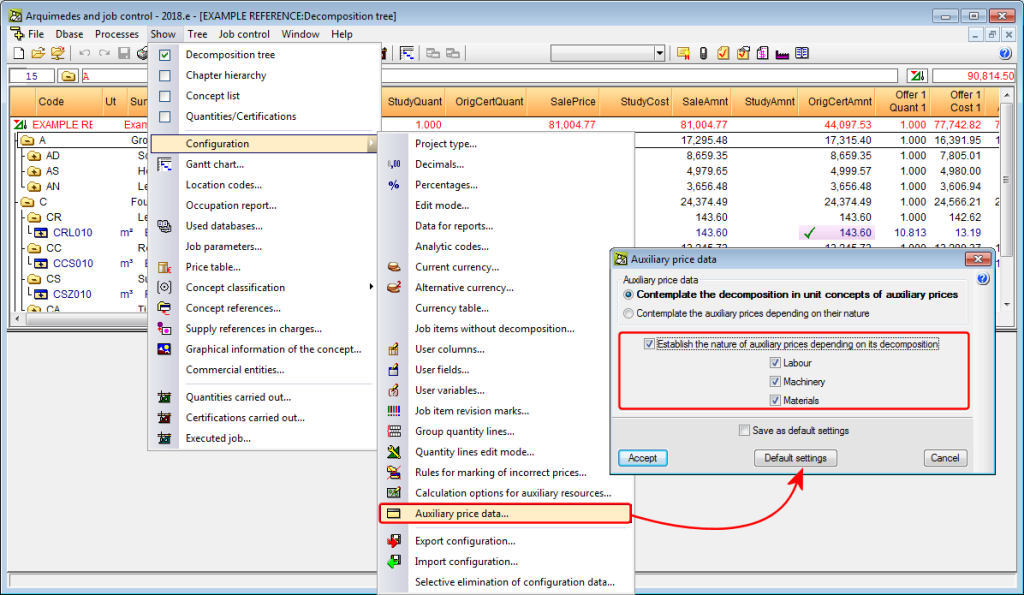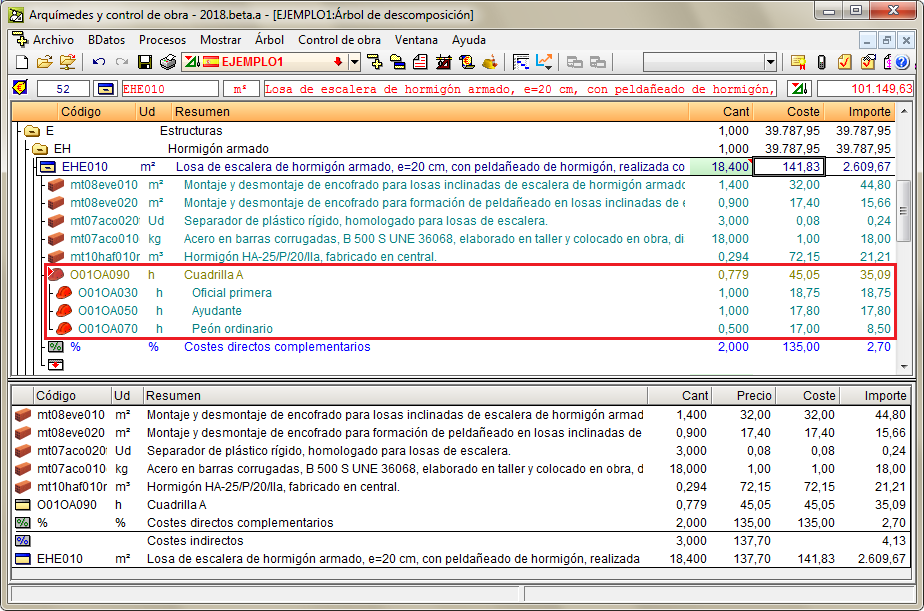The option “Establish the nature of auxiliary prices depending on their decomposition” (Show > Configuration > Treatment of auxiliary prices) has been implemented, which allows for auxiliary prices that are composed exclusively of unit prices of the same nature (Labour, Machinery or Materials), take on that nature. Logically, these auxiliary prices can also include “Auxiliary measures”-type concepts (%-type concepts). This option establishes the nature condition of the auxiliary prices that comply with the condition, discriminating amongst the three nature types (Labour, Machinery or Materials).
Once this option has been activated, the affected auxiliary prices are recognised in the bill of quantities with the following icons:
 for labour auxiliary prices
for labour auxiliary prices for machinery auxiliary prices
for machinery auxiliary prices for materials auxiliary prices
for materials auxiliary prices
For example, in the image, the auxiliary price “Cuadrilla A” (Work group A), which is only composed of “Labour”-type unit items, can be recognised as a “Labour”-type unit price even though it has a decomposition.
Additionally, the possibility to show auxiliary prices of those which have been assigned a “Labour”, “Machinery” or “Materials” nature has been added in the “Auxiliary prices” option in the List menu of the Concept list window.