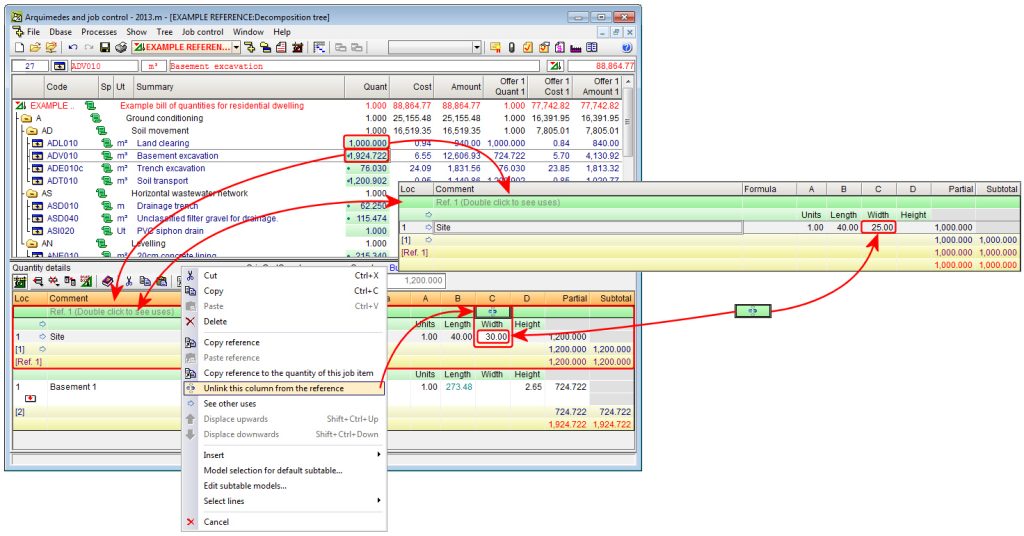As of previous versions, users could link quantity tables or subtables belonging to the same price structure. As of the 2013.m version, one or several columns can be unlinked between the linked tables.
To do so, the option: Unlink this column from the reference, has been implemented and is contained in the contextual menu that appears on-screen upon clicking on the cell belonging to the header line of the reference and the column to be unlinked. This option has to be executed at the table at which the column to be unlinked is located, as it may occur that there may be more than two job units that have the same reference, and the user only wishes to unlink the column corresponding to one of the job units with linked tables.
This new option allows for the possibility of having two tables that are identical to one another except the contents of one (or more) of its columns.