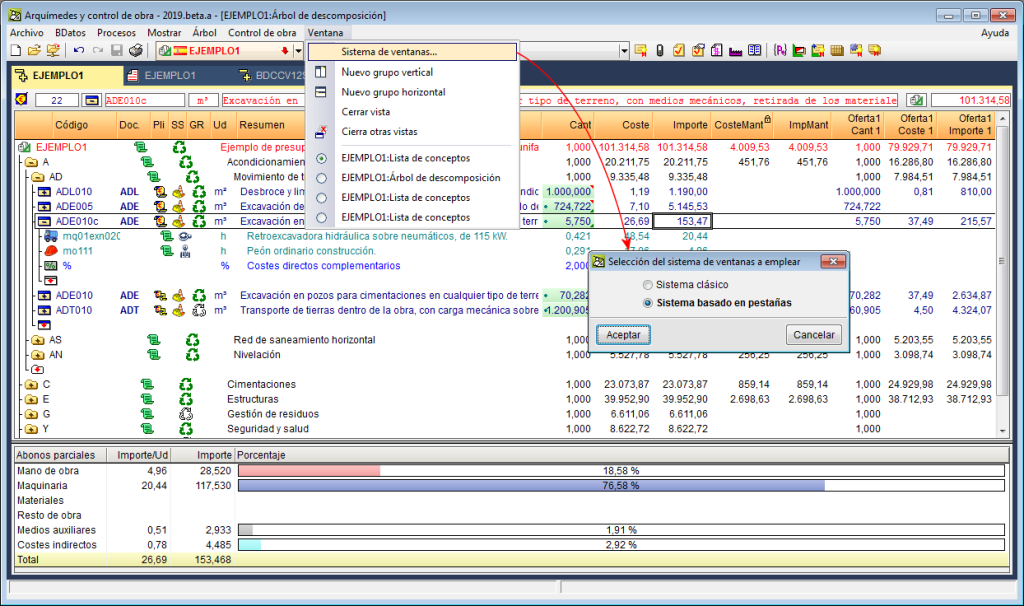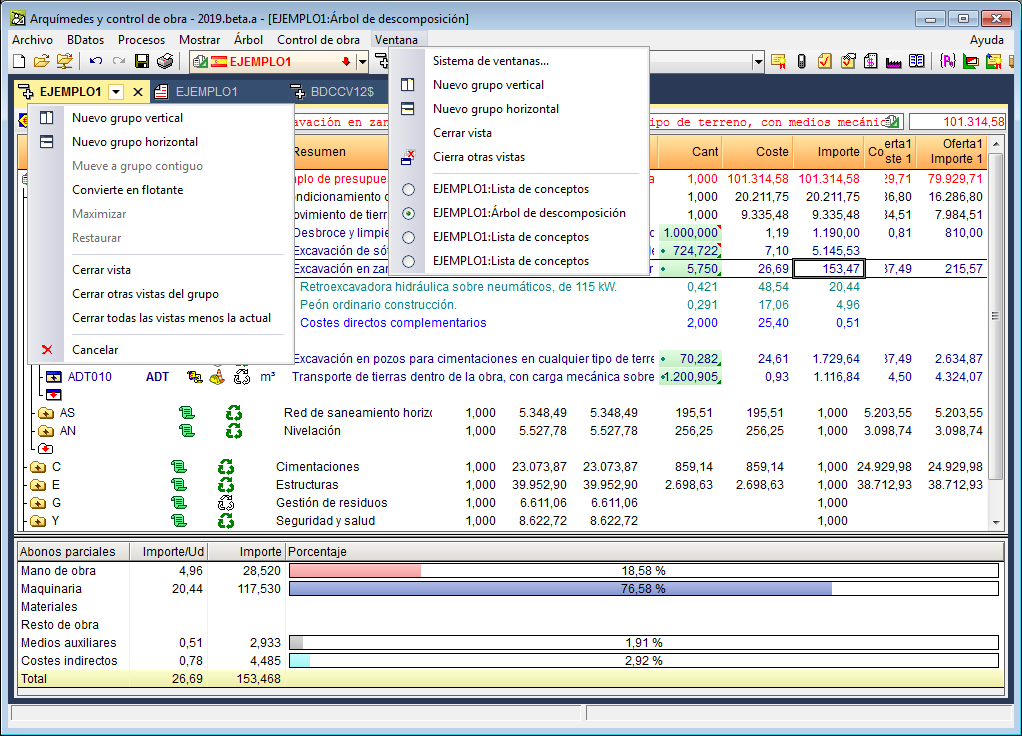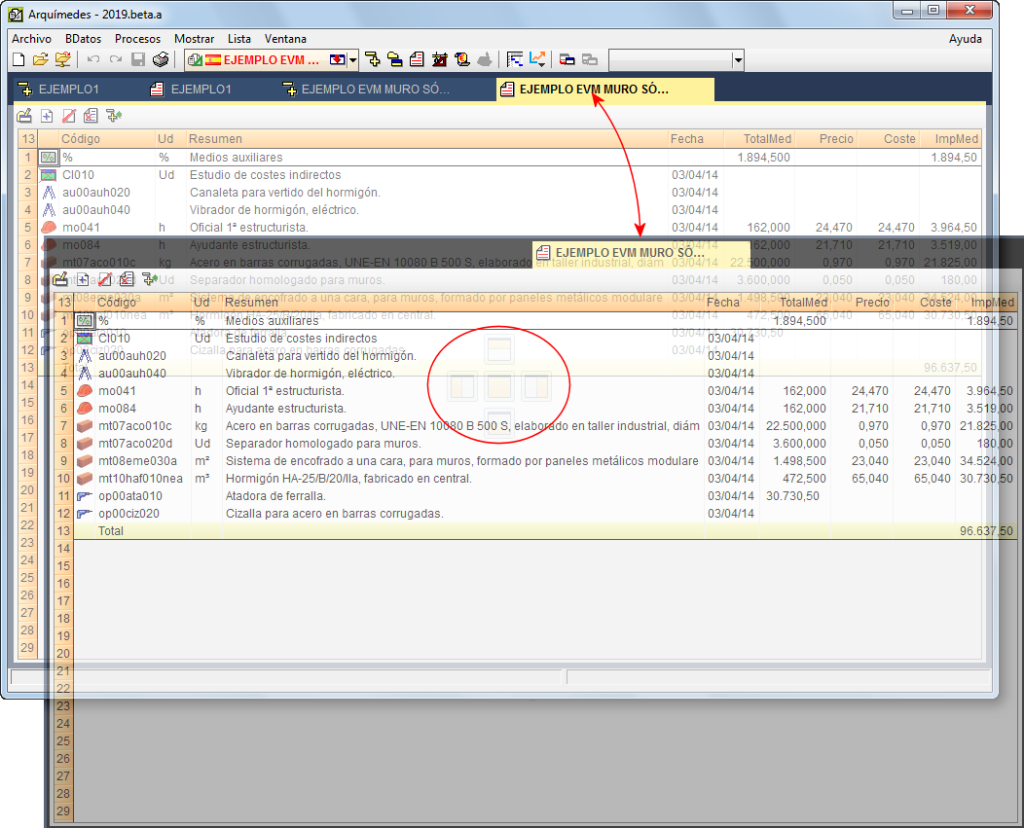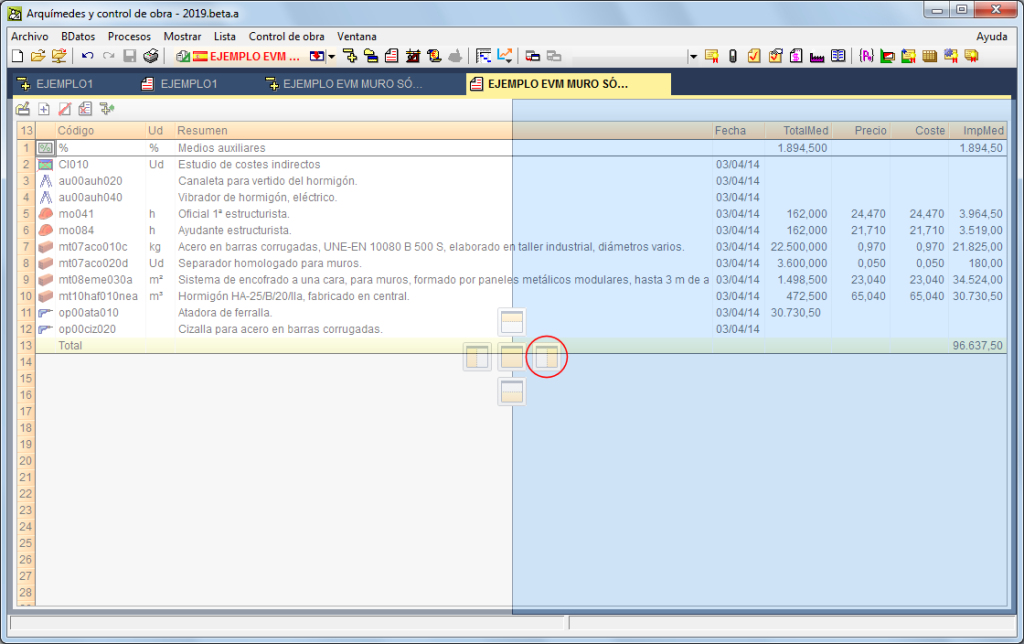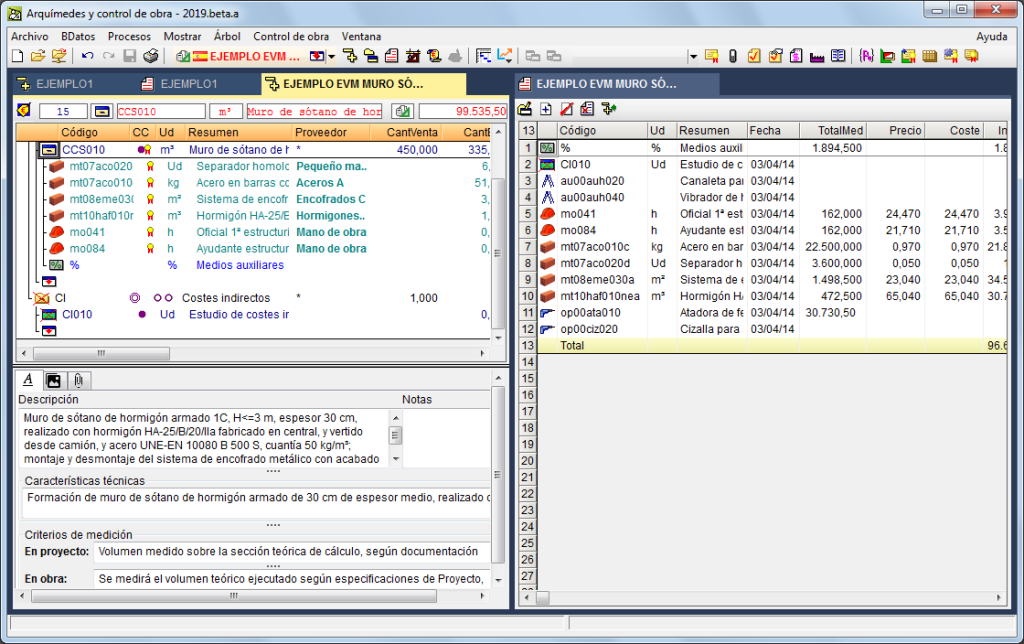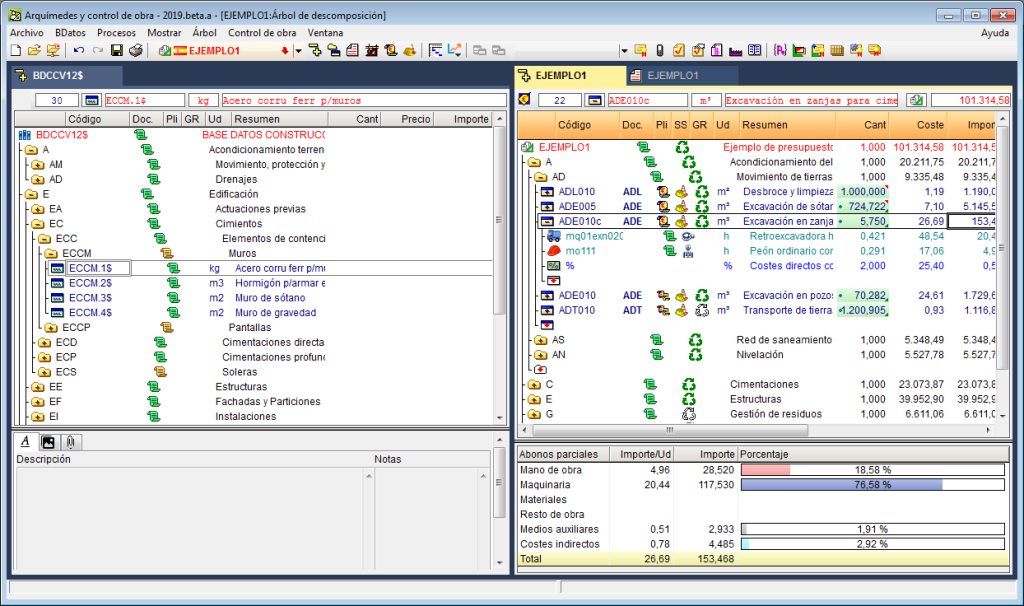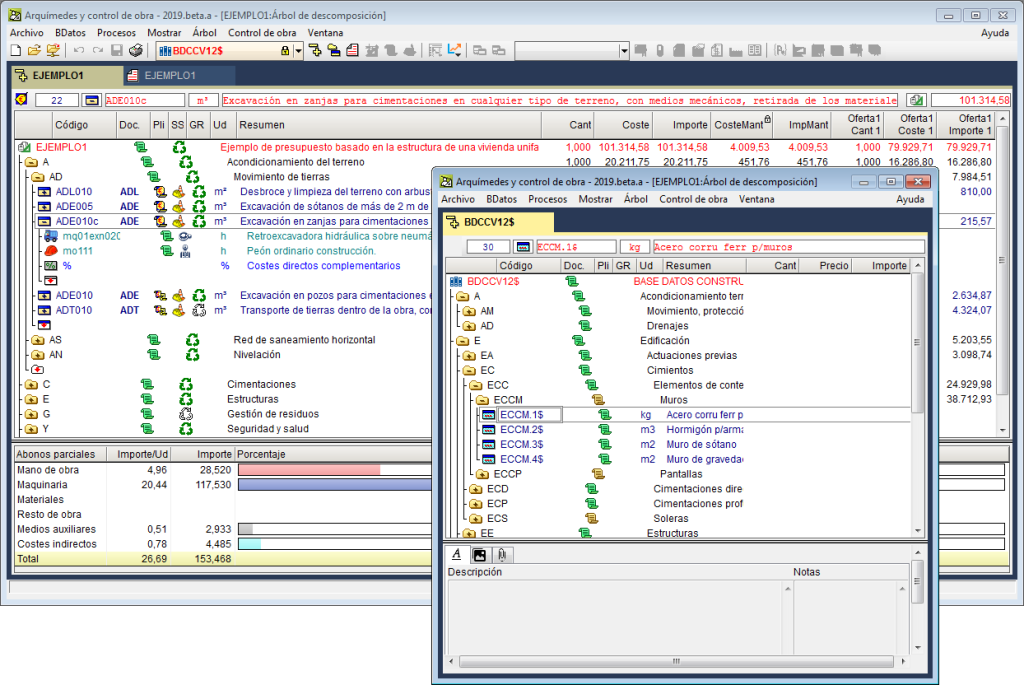In the 2019.a version of Arquimedes, users can choose between two window view systems (Classic system and System based on tabs). Either system can be activated using the “Windows systems” option of the “Window” menu:
- Classic system
This is the window viewing system that was available as of previous versions. Users can organise the views and windows of the open databases in “Cascade”, “Horizontal mosaic” and “Vertical mosaic”. - System based on tabs
If this option is activated, a window with several tabs, which correspond to the views of the databases that are open, is displayed.
Different groups of windows can be organised (“Vertical groups”, “Horizontal groups” or “Floating widows) with one or several tabs. This organisation can be done from:
- The “Window” menu
- The contextual menu of each tab
This menu drops down by pressing the arrow that appears when the mouse cursor is placed on a tab. - Manually
By dragging each tab to the desired position. Whilst the tab is being dragged, it is translucent and displays a blurred diagram so users can place the new tab in a new window, next to the one from which it came from (above, below to the left or to the right).
- The “Window” menu
The view system based on tabs is helpful for users to organise the views and windows of the open databases. Furthermore, the floating windows of the view system can be moved freely, even to other monitors user may have for the same machine.