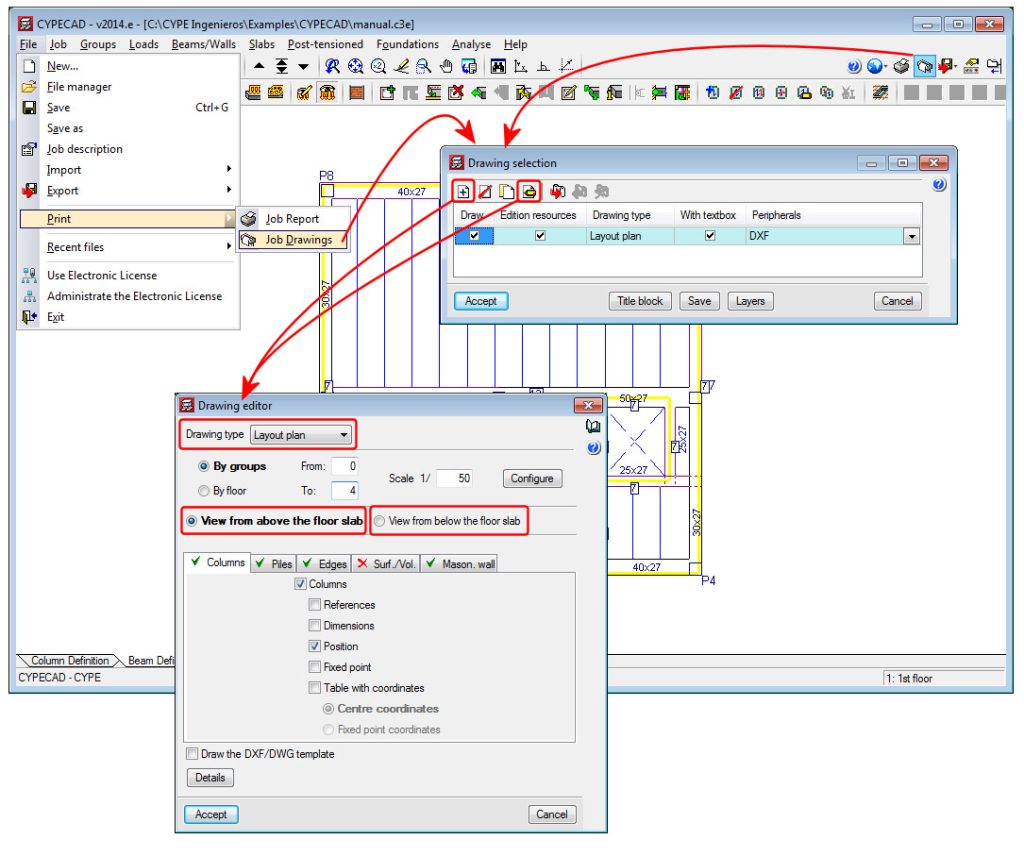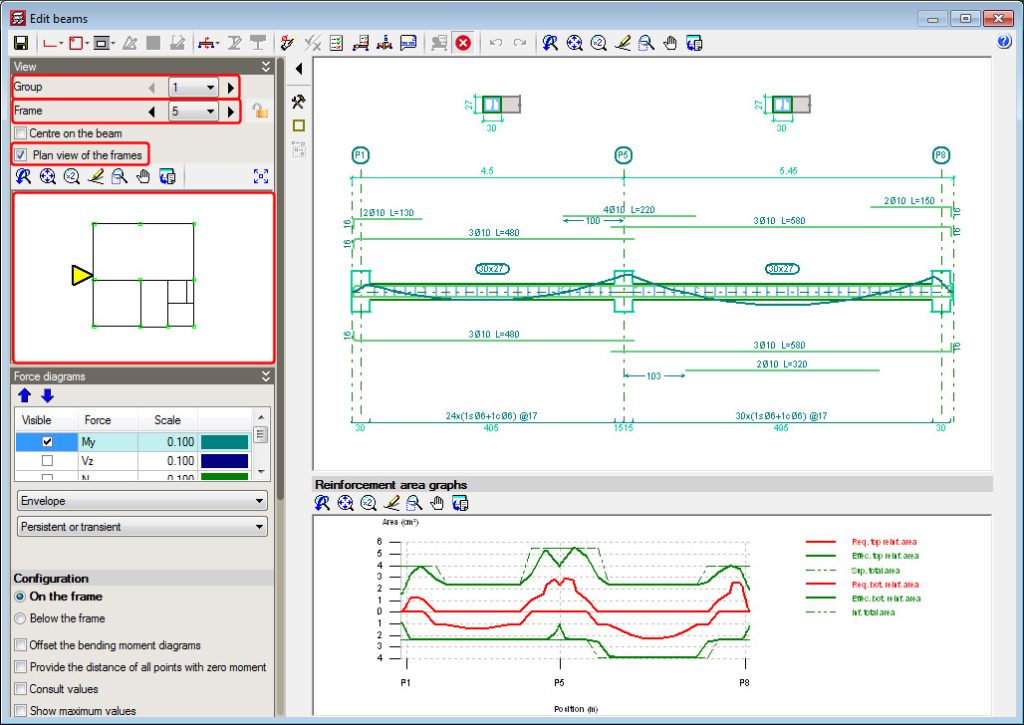New features of the 2014.e version
Code implementation and improvements in its application. NCh433.Of1996 Mod.2009 (Dºnº61. de 2011) (Chile)
Norma Chilena Oficial. Diseño Sísmico de Edificios.
This code was already implemented as of previous versions in CYPECAD and Metal 3D for the dynamic analysis method (modal spectral) – including the modifications of Decree nº61 (V. and U.) of 2011.
The 2014.e version of CYPECAD also includes a static analysis method (equivalent lateral force) for this code. Users can select the analysis method (dynamic or static) using the Analysis method option within the dialogue box in which seismic action is defined.
CYPECAD has carried out the correction due to base shear using the dynamic analysis method (spectral modal) since the 2013.a version.
Seismic analysis with cracked inertias
CYPECAD reduces the inertia of the concrete elements in seismic analyses and only for seismic loadcases, when the codes indicated below are applied. The codes that are implemented in the program which include seismic analyses using cracked inertias are:
- CIRSOC 103-2005 (Argentina)
Normas Argentinas para Construcción Sismorresistente. Parte II: Construcciones de Hormigón Armado. - CSCR 2010 (Costa Rica)
Código Sismo de Costa Rica 2010. - NEC-11 (Ecuador)
Norma ecuatoriana de la construcción. Capítulo 2.- Peligro sísmico y requisitos de diseño. - R-001 2011 (Dominican Republic)
Reglamento para el Análisis y Diseño Sísmico de Estructuras
Layout plan with view from above or below the floor slab
Two new options have been included to represent the layout plan seen from above or below the floor slab.
Advanced beam editor. Plan view to select a frame
A plan view of the current floor is displayed in the “View” section on the left side menu of the advanced beam editor. Users can use the view to select a different frame to edit by clicking on the frame with the left mouse button.
Please recall it has been possible, since previous versions, to change groups and frames by selecting them in the drop-down menus next to the “Group” and “Frame” texts that appear in the same “View” section.
Optimisation of the time required to generate the Detailing of columns plan
The generation process of the “Detailing of columns” plan has been optimised internally, substantially reducing the time required to create it.
Implementation of the following codes in Strut3D: CIRSOC 201-2005 (Argentina), IS 456: 2000 (India) and NTC: 14-01-2008 (Italy)
The tool, Strut3D, was implemented in the 2013.e version, which allows users to check (in CYPECAD and Metal 3D – for the pile caps module -, and in Foundation elements) pile caps using a general analysis method that analyses the D regions of reinforced concrete using a strut and tie method This tool was only available for use with the EHE 08 concrete code (Spain). In the 2014.b version, the ACI 318M-08 (USA), Nch430.Of2008 (Chile), NTE E.060: 2009 (Peru) and NSR-10 (Columbia) concrete codes were implemented in Strut3D. In the 2014.d version the ABNT NBR 6118 2007 (Brazil), ABNT NBR 6118 Projeto Junho 2013 (Brazil) and Eurocode 2 (EU, France and Portugal) were added.
Now, with the 2014.e version, the following concrete codes have been implemented in Strut3D:
- CIRSOC 201-2005 (Argentina)
Reglamento Argentino de Estructuras de Hormigón CIRSOC 201 (Julio 2005). - IS 456: 2000 (India)
Indian Standard. Plain and reinforced concrete code of practice (Fourth Revision). - NTC: 14-01-2008 (Italy)
Norme tecniche per le construzioni.
New library of cold-formed sections: “Profil du Futur” of ARVAL (ArcelorMittal)
A new library of cold-formed sections, Profil du Futur of ARVAL (ArcelorMittal), has been included in CYPECAD and Metal 3D.
This library includes the following cold-formed section series:
- Profilé U (simple cold-formed U)
- Profilé CE (stiffened cold-formed U)
- Cornière L (symmetrical cold-formed angle)
- Oméga (Omega inclined along external edge)
- SIGMA (Channel with stiffened web)
Monthly average daily global solar irradiance database of the “NASA Langley Research Center Atmospheric Science Data Center”
The values for the “Monthly average daily global solar irradiance on a horizontal surface” used by CYPECAD MEP in the analysis of a solar thermal installation for sanitary hot water production, can be assigned automatically by the program depending on the selected location (Job > Location) or can be defined by users together with the rest of the climate data (Job > General data > edit Climatic conditions > select User values > edit “Monthly daily average global solar irradiation on horizontal surface” section and introduce the values for each month of the year). As of the 2014.e version, when users edit the “Average daily global solar irradiance”, the values of the “NASA Langley Research Center Atmospheric Science Data Center” can be imported by clicking on the ![]() button.
button.
The values that are imported from this database depend on the Latitude and Longitude that are indicated in the “Climatic conditions” dialogue box when user values are introduced. Therefore, highly reliable values can be introduced of the solar irradiance for any place on the planet.
Not all the data within the “Climatic conditions” dialogue box is used in the design process of the solar thermal energy installation for the sanitary hot water production. This data appears because the dialogue box is used in both the “Air Conditioning” and “Thermal analysis” tabs, where it is used to design the air conditioning installations or carry out the required thermal checks. Therefore, the solar irradiance values can also be imported from the NASA database from these two tabs.
As of the 2014.d version, the solar irradiance values of the NASA database are also adopted when the other climate data is imported from the “ASHRAE Weather Data Viewer 4.0” database. This database was implemented in the 2014.d ![]() . In this case, the monthly solar irradiance values correspond to the weather station selected by users when the climate values are imported from the “ASHRAE Weather Data Viewer 4.0” database.
. In this case, the monthly solar irradiance values correspond to the weather station selected by users when the climate values are imported from the “ASHRAE Weather Data Viewer 4.0” database.
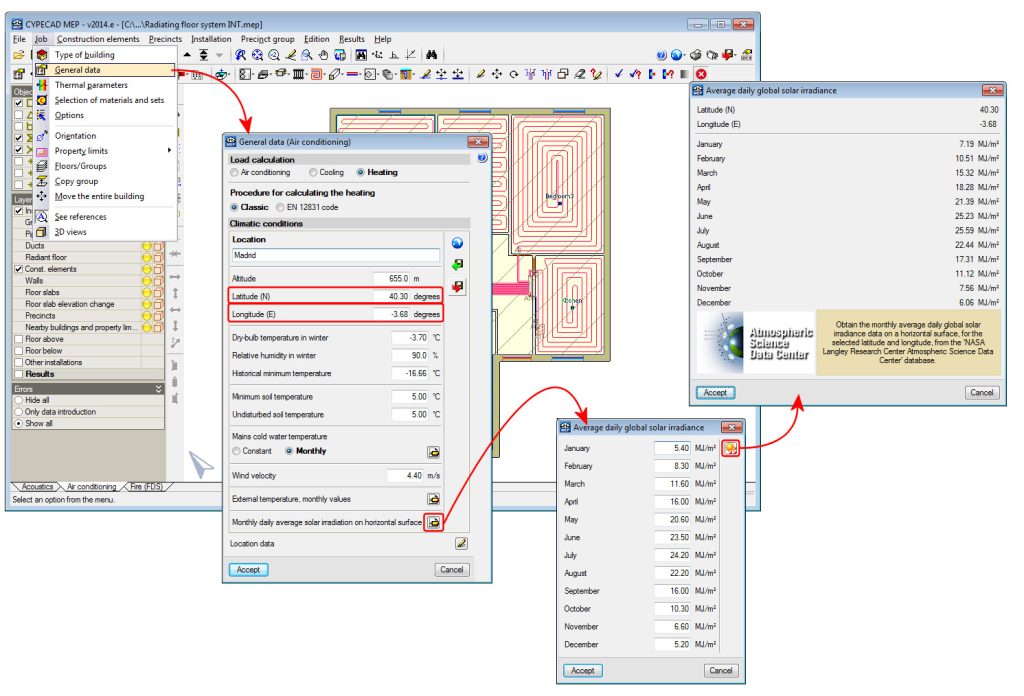
Measure quantities using DXF (Restored)
The option which allowed Arquimedes to measure the job units on DXF file formats, which ceased to work in the 2014.d version, has been restored. Please recall that this option is part of the “Automatic quantity import from drawings and link with CAD programs” module.
Users to whom CYPE provided a file to be able to carry out the quantity measurements using the 2014.d version (medilib.dll), must bear in mind that to update form the 2014.d version to the 2014.e version, using the file (update patch) which can be downloaded on this webpage, must first replace the original file that was substituted.
Alternatively, to update to the 2014.e version or the latest version (regardless of the previous version that is currently installed), users can download the complete version from the CYPE program Downloads page, in which case, the file does not have to be substituted to install the program version.
Import quantities from Allplan 2014 (32-bit and 64-bit)
The 2014.e version of Arquimedes has been updated to adapt the Allplan quantity imports to its new version “Allplan 2014 (32-bit and 64-bit)”.