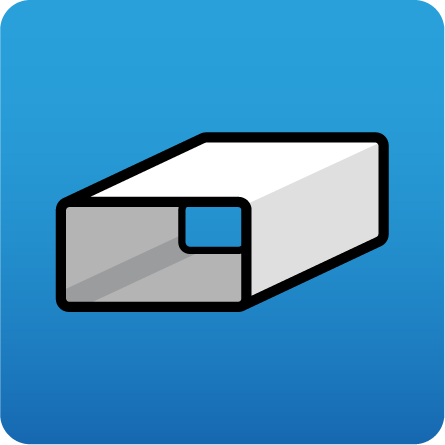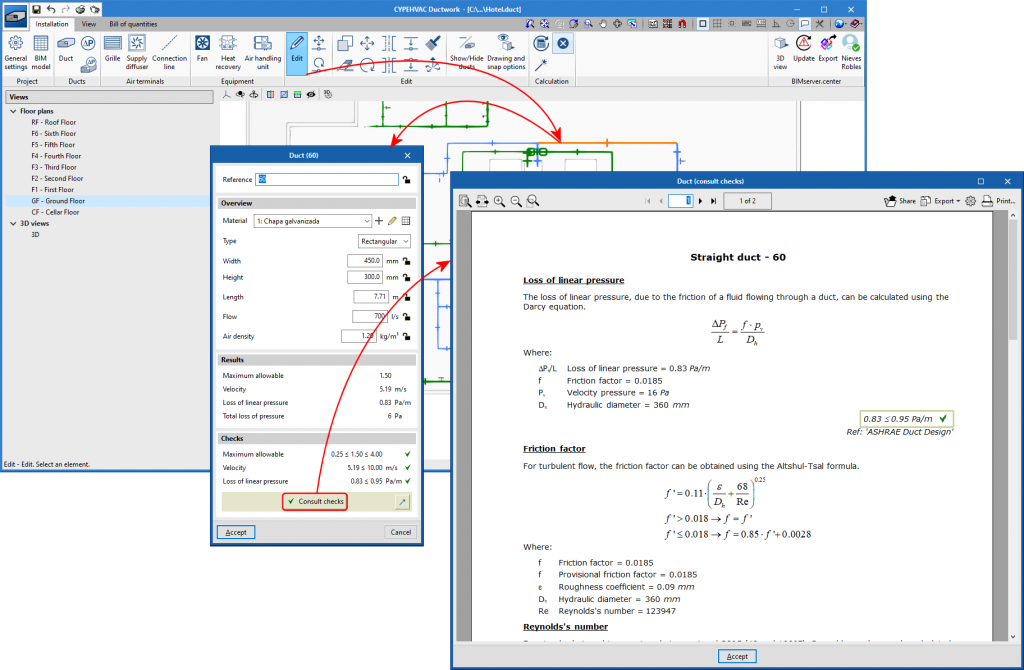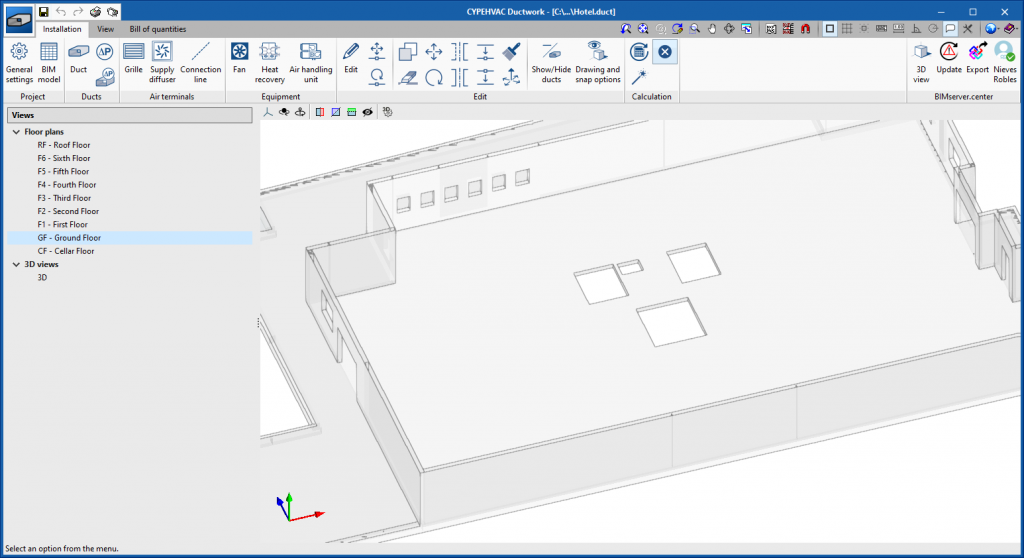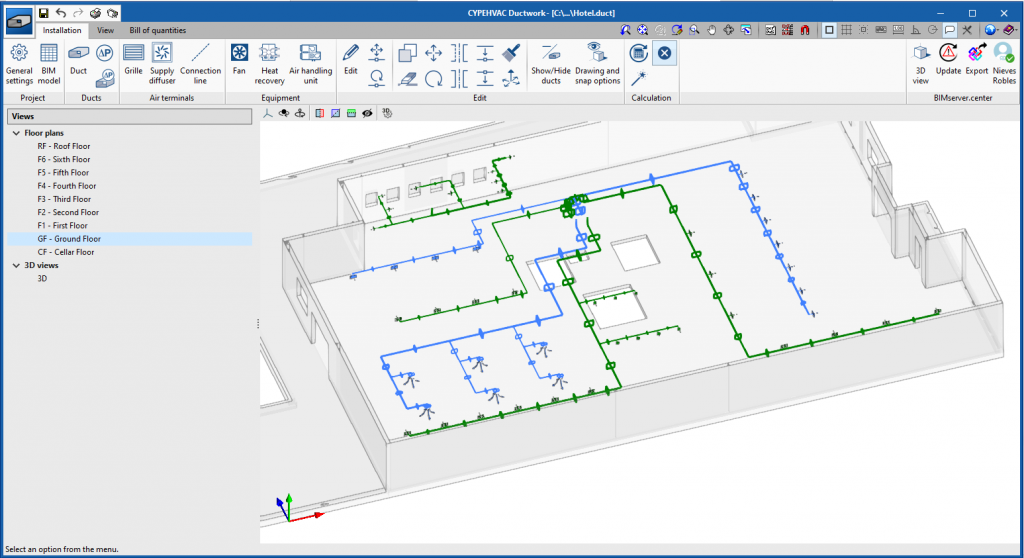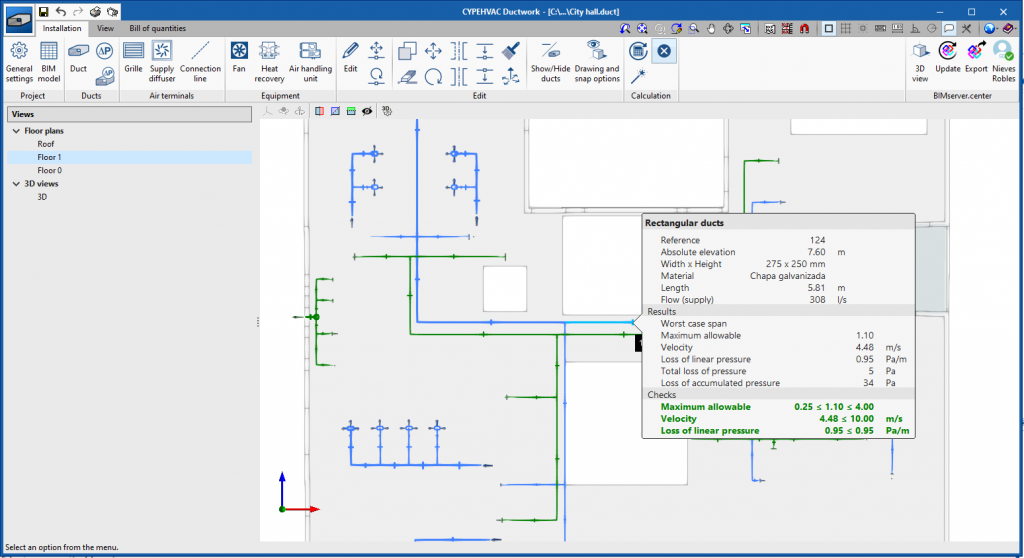Description
"CYPEHVAC Ductwork" is a tool that has been specially designed to carry out duct network projects, enabling their analysis and calculation.
Calculation methodology and standards
The calculation methodology used for each element is detailed by clicking on "Consult checks", located in the properties panel of each element.
The calculation methods have been carried out in accordance with ASHRAE standards.
Getting started
The program is designed to carry out the design of duct networks with grilles and ventilation equipment. It allows the installation elements to be introduced by importing the information of the architectural model of the BIM project, or simply with DXF-DWG and DWF templates or images (.jpeg, .jpg, .bmp, .wmf).
To start working with the program the user must connect the job that they are starting to a BIM project on the BIMserver.center platform, or generate a new project.
If users connect to an existing project that includes a model with the building geometry (generated by CAD/BIM programs such as IFC Builder, Allplan, ArchiCad or Revit), "CYPEHVAC Ductwork" can import the floor organisation of the building. If the architectural model is generated by IFC Builder, the DXF or DWG templates that contain that model can also be imported, or the model which IFC Builder generates (from the introduced construction elements) when exporting the model to the BIM project.
Work environment. Introduction of the installation elements
CYPEHVAC Ductwork presents a 3D work environment that allows duct installations to be designed quickly and easily, both in a 3D view as well as in any other type of 2D view (floor plan, elevation, etc). In this way, a duct network can be introduced using the most appropriate view at any given time.
The design of the installation is carried out by introducing straight duct sections, air terminals (grilles and supply diffusers) and ventilation equipment (fans, heat recovery, and air handling units).
The flow of the network is determined by the flow indicated in the grilles and diffusers, and according to this flow that the network is calculated or design in each section.
This program allows elements with pressure loss and localised pressure loss to be introduced, to take into account the pressure loss they contribute to the network of fittings, filters, etc.
Checks, design and results output
The program checks and designs the duct networks in accordance with ASHRAE standards.
Checks
The program checks if the parameters that the user has entered to calculate the installation are within the ranges defined in the calculation options.
The result is a direct view with error and warning messages about the elements that present a problem in the checks, as well as a detailed report which can be accessed in the calculation section of each element.
Design
The program also offers the possibility of carrying out the design of the installation, i.e. the automatic size selection of the elements. To do this, it takes the data defined in the library of each element as a reference. At any moment, it is possible to individually lock the design of any data by using the icon represented by a padlock.
Results
After carrying out the calculation, "CYPEHVAC Ductwork" shows on screen, when positioning the cursor over an installation element, the calculated air flow and pressure loss as well as the installation compliance with the ranges defined in the calculation options. The program highlights on screen the duct sections belonging to the path that presents the greatest accumulated pressure loss in the network.
In addition, "CYPEHVAC Ductwork" allows the following documents to be obtained:
- Floor plans (DXF)
- Duct network calculation report (PDF)
- Quantities in FIEBDC-3 format (BC3)
- Materials list (PDF)