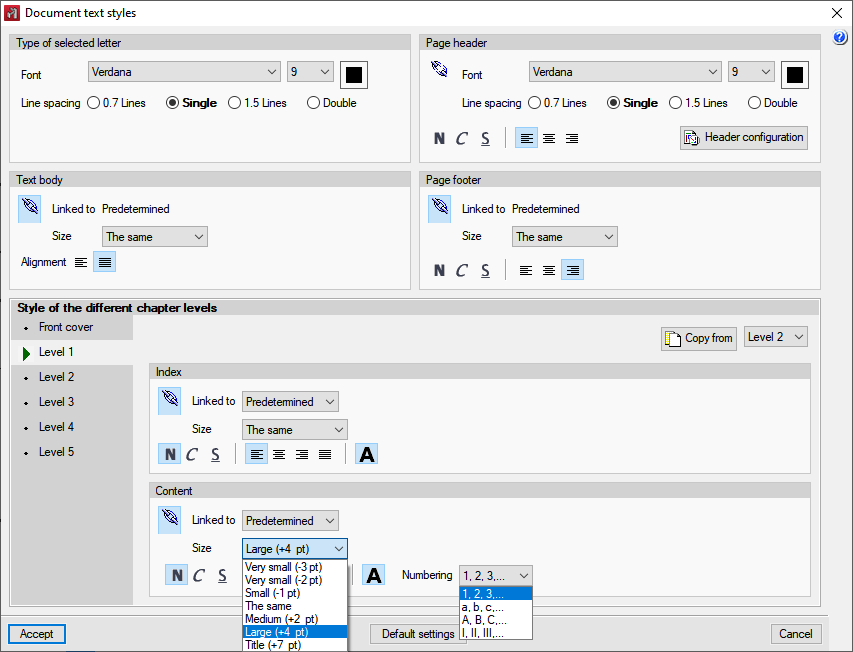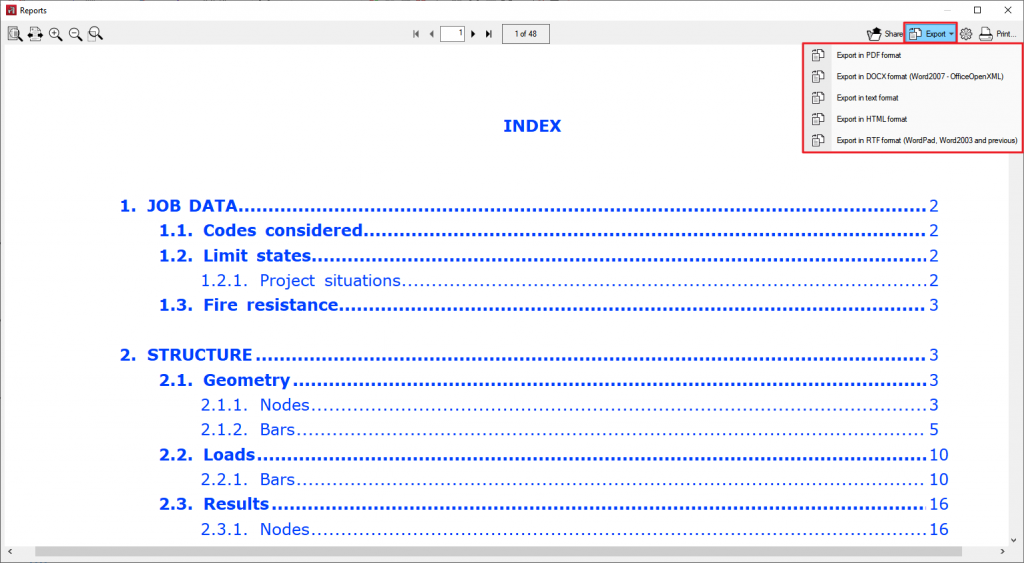CYPE programs allow users to define the layout style of the reports they generate. This way, they can customise the design of their documents and keep the same style in their work. Reports from CYPE Ingenieros programs can also be exported to files in various digital formats.
Layout styles
From the Settings menu > Document text styles, users can define the line spacing and the default font type, size and colour of the document to be generated. These properties may vary for the header and footer, the text body and table of contents, and the titles of up to 5 chapter levels.
Additionally, users can also define the following:
- For the page header
- Font style (bold, italics or underline).
- Text alignment (left, centre or right).
- Header configuration (this may contain a logo and generic information about the project: project, location, developer, author and date).
- For the page footer
- Font style (bold, italics or underline).
- Text alignment (left, centre or right).
- For the text body
- Text alignment (left or justified).
- For the chapter index
- Font style (bold, italics or underline).
- Text alignment (left, centre, right or justified).
- Text in upper or lower case.
- Numbering type.
- For the chapter title in the document
- Font style (bold, italics, or underline).
- Text alignment (left, centre, right or justified).
- Text in upper or lower case.
- Numbering type.
There are some reports for which the layout style cannot yet be configured. In future revisions and versions of CYPE programs, the configurable layout style for these lists will be implemented.
Arquimedes reports are not affected by the layout styles, as they are generated by the report templates that can be generated and configured by the user.