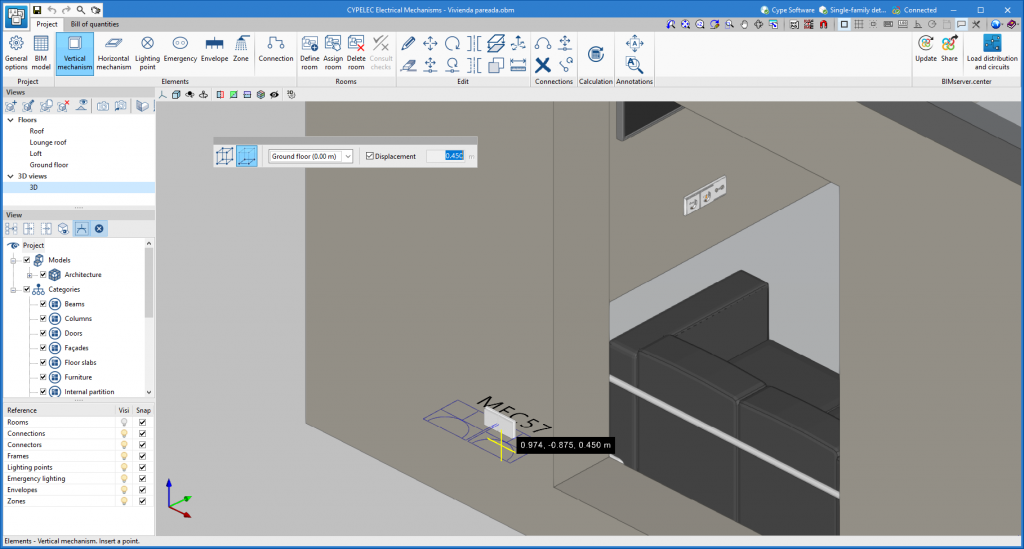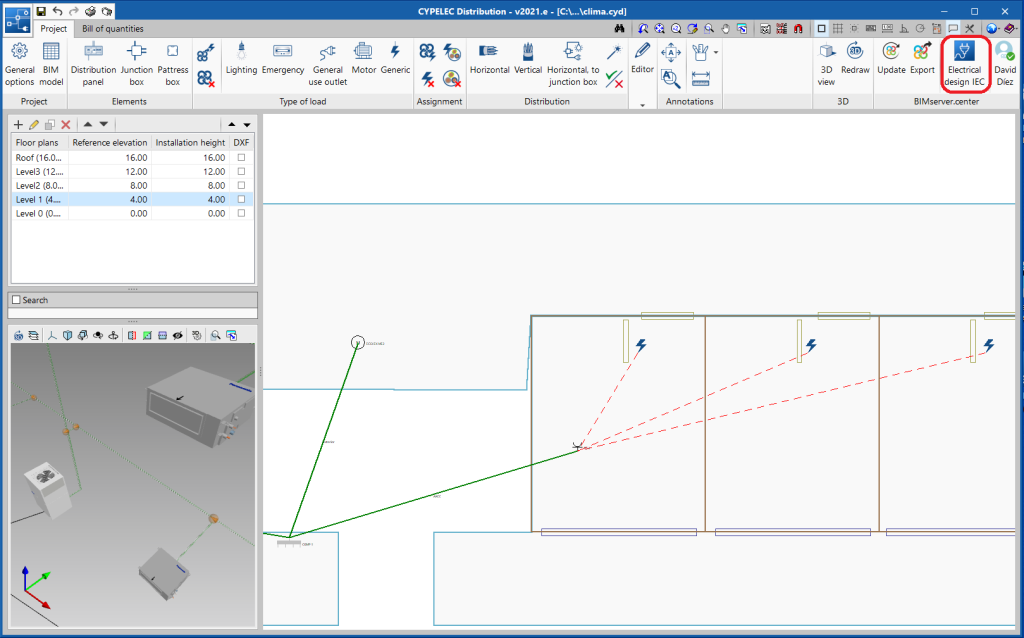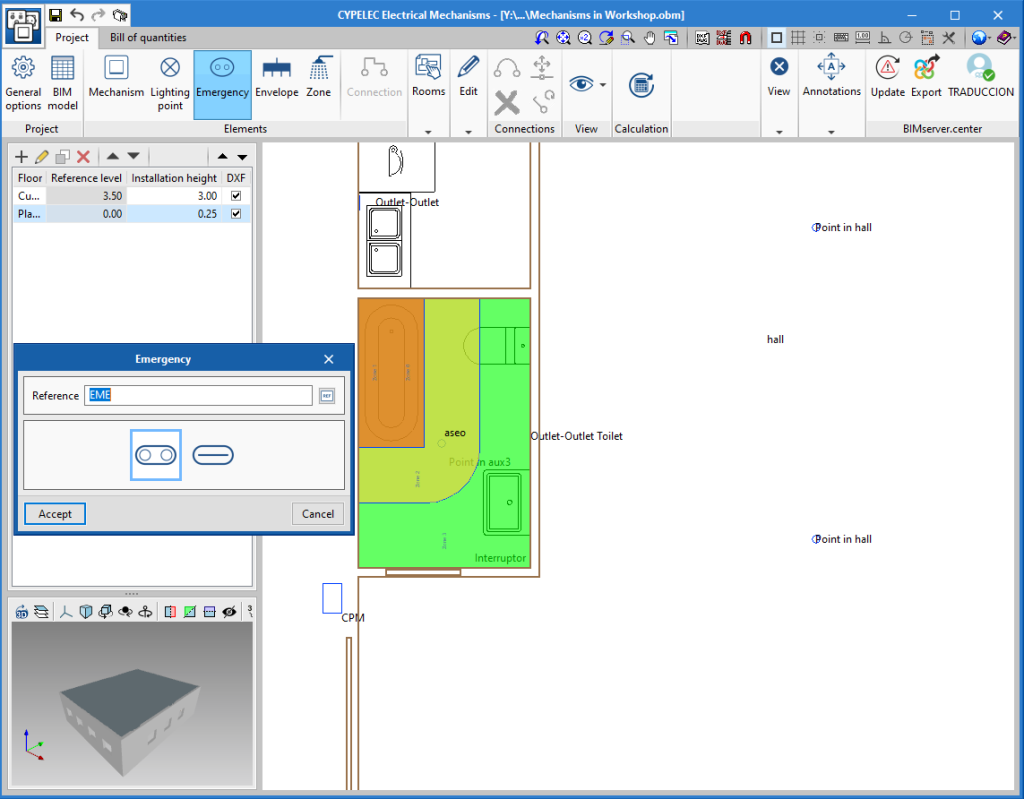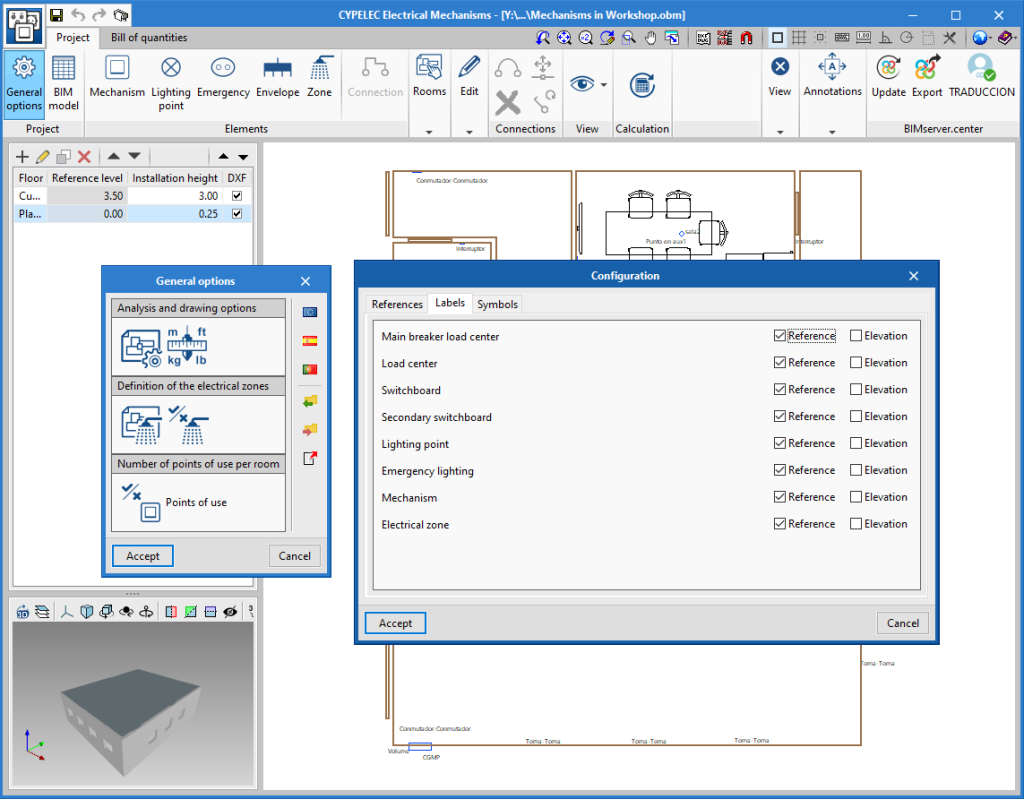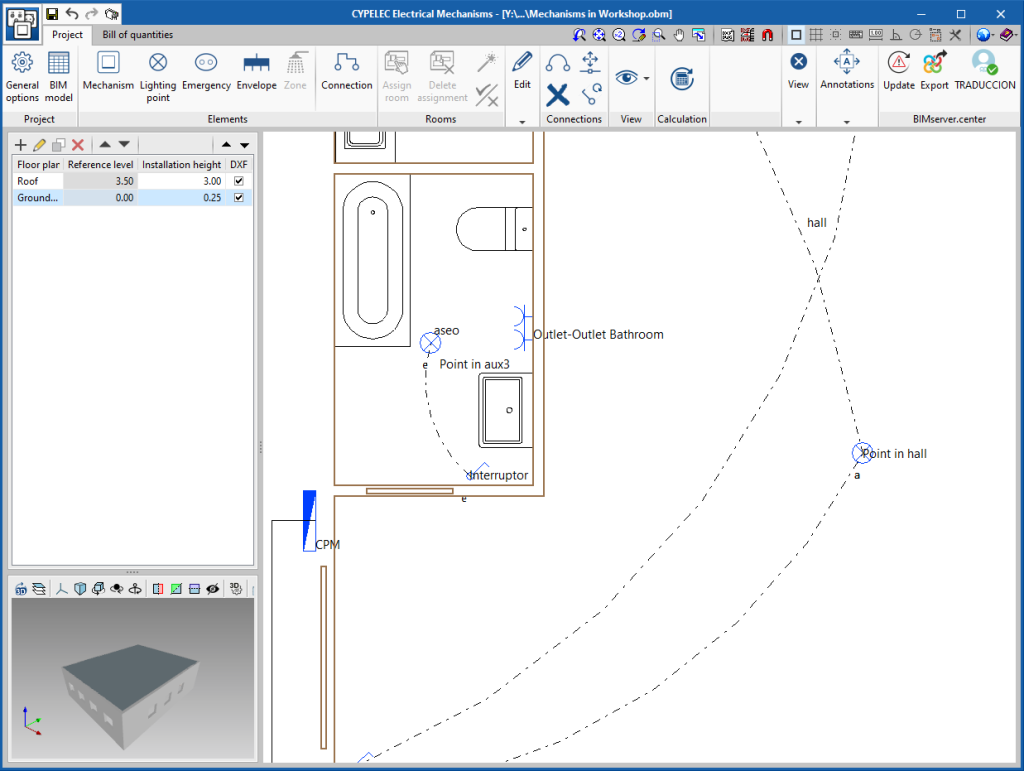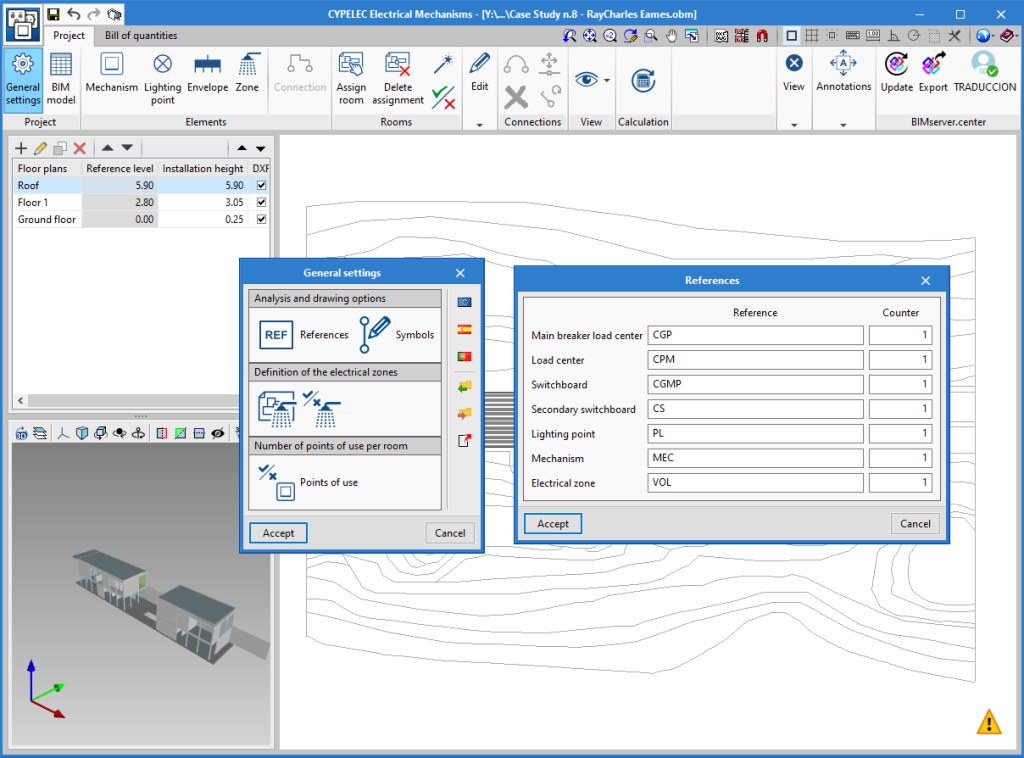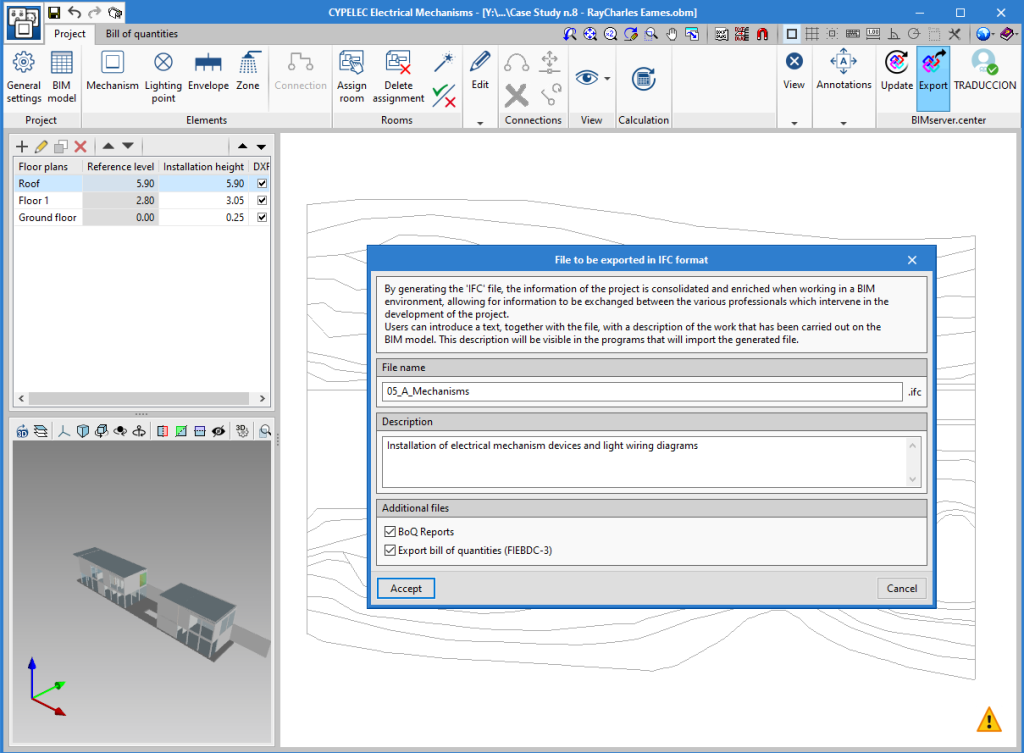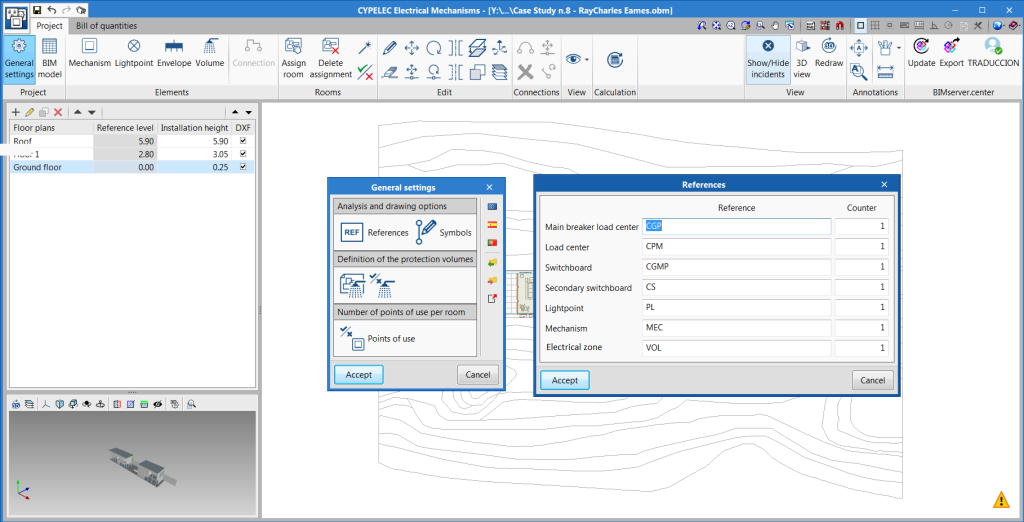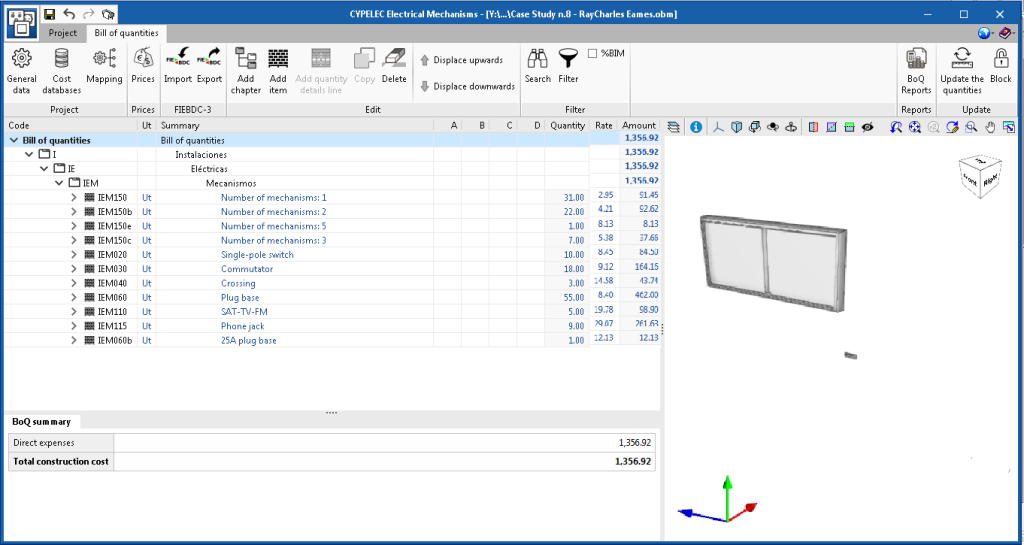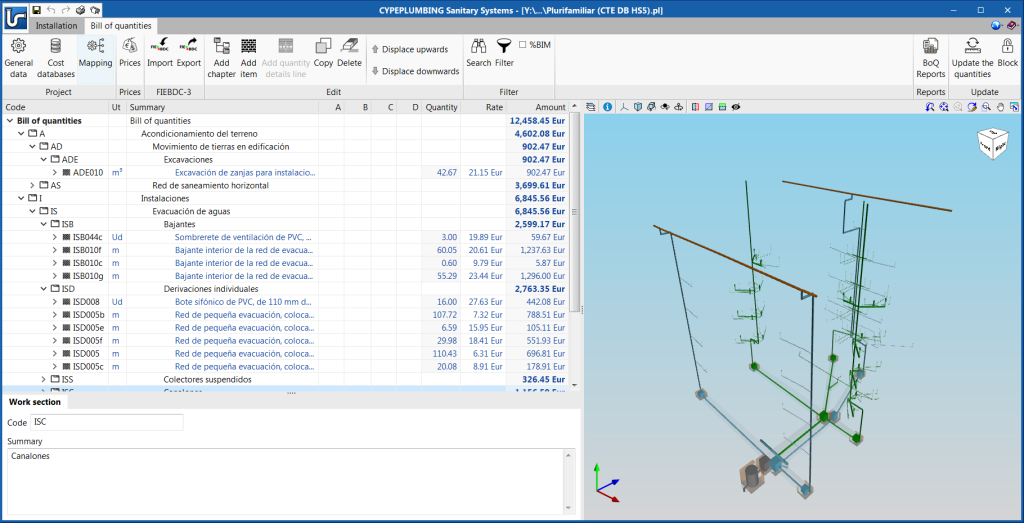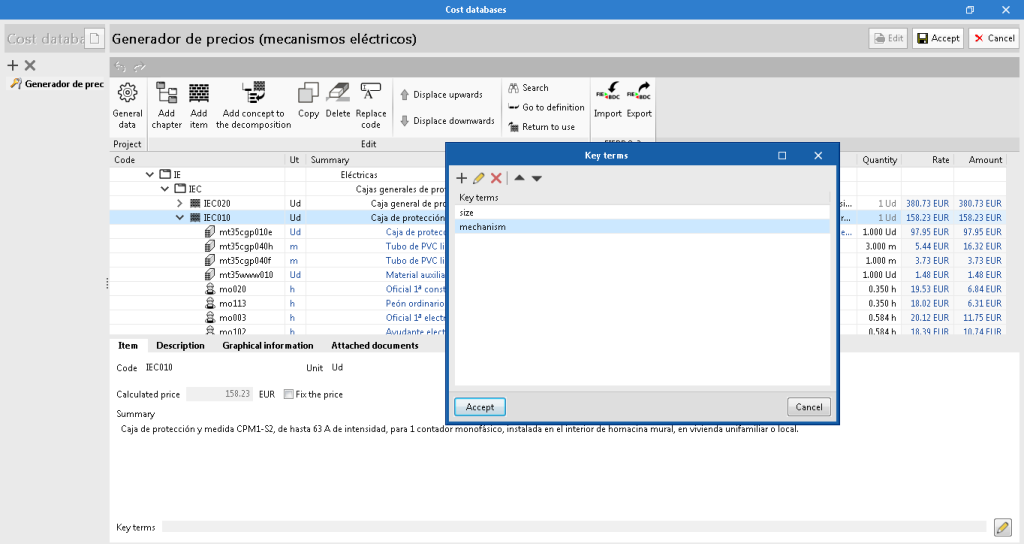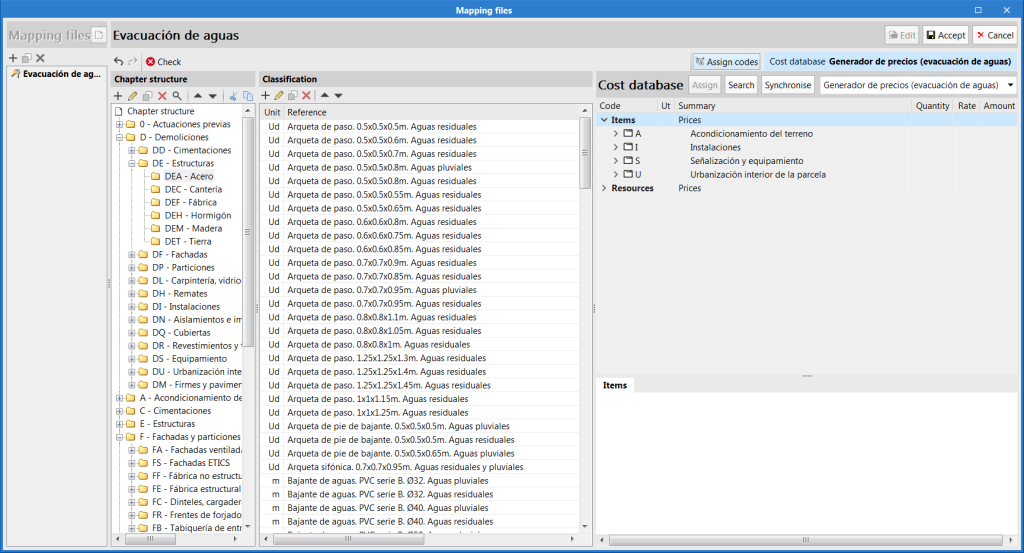Update history

CYPELEC Electrical Mechanisms
Automatic orientation when introducing mechanisms
- Published on
- 2022.f
General improvements
Version 2021.g of CYPE’s programs is a closing version of the 2021 version.
As well as the new features and improvements expressly indicated in each version of CYPE software, process optimisation involving internal updates for all our programs is normally included. In each revision, all programs are systematically checked and changes are made to improve their performance, therefore, we recommend that our users (in this case those of v.2021) always update their version to the latest one, regardless of the country for which they are using CYPE software or the language in which it is installed.
- Arquimedes, CYPE 3D, CYPE Accessibility, CYPE Architecture, CYPE Connect, CYPE Connect Classic, CYPE Construction Systems, CYPE Cost Estimator, CYPECAD, CYPEFIRE, CYPEFIRE Hydraulic Systems, CYPEHVAC, CYPEHVAC Radiant Floor, CYPELEC, CYPELEC Distribution, CYPELEC Electrical Mechanisms, CYPELEC PV Systems, CYPELUX, CYPESOUND, CYPETHERM EPlus, CYPETHERM LOADS, CYPEURBAN, IFC Builder, Open BIM Analytical Model, Open BIM Layout, Open BIM Quantities, Plugin Open BIM - Revit, Portal frame generator, StruBIM Cantilever Walls, StruBIM Deep Beams, StruBIM Embedded Walls, StruBIM Shear Walls, StruBIM Steel
- Published on
- 2021.g
Shortcuts to other applications
Similarly to the 2021.c version of CYPE Architecture, in this version (2021.e) shortcuts have been implemented in the programs CYPELEC Electrical Mechanisms, CYPELEC Distribution and CYPELEC CORE, allowing other applications to be opened in order to continue with the development of the project.
Selecting these shortcuts first exports the results obtained in the user’s current program to the BIM project and then opens the selected application, which makes it quicker to continue with the development of the project.
In this way, the user will have guided assistance which will allow them to move from program to program to complete the electrical installation. A design can be carried out starting from the architectural model right through to the analysis of the low, medium and high voltage installation without having to search for the application that continues with the development of the project.
- Published on
- 2021.e
Emergency lighting
- Published on
- 2021.c
Representation options
A new functionality to represent labels in elements has been added.
In general options, the Representation options icon incorporates three tabs:
- References
Allows users to assign the default reference for the different elements. - Tag (new tool)
Allows, for each element, for users to make a customised selection of the properties that are to be represented on screen and later on the floor drawings. - Symbols
Allows users to edit custom symbols that can later be assigned to the different elements.
- Published on
- 2021.c
Element references with the Portuguese design code
- Published on
- 2021.a
Export the bill of quantities to the BIM project
- Published on
- 2021.a
Default reference panel for elements
- Published on
- 2020.f
"Bill of quantities" tab
- Published on
- 2020.f
Percentage of the bill of quantities obtained from the BIM model
A new column has been added in the bill of quantities table that indicates the percentage of the total cost that comes from the quantity detail lines that have been generated based on elements of the BIM model. The use of quantities linked to components of the BIM model helps to trace them more easily and, because of this, this type of content is beginning to be valued in calls for tender.
The visibility of this column in the bill of quantities table is optional and can be activated or deactivated using the "%BIM" option in the toolbar of the "Bill of quantities" tab.
- Published on
- 2020.f
Thesaurus descriptors
A new field is added in the project units and chapters that establishes a relationship between the element and a series of key terms. This way, concepts can be searched for using these terms. This option is available in the price table of the project and in each cost database.
The "Search" tool in the toolbar has been updated and concepts can now be found using their key terms.
Thesaurus descriptors are part of the specification of the standard interchange construction cost database format FIEBDC-3 (.bc3). Consequently, when cost databases or bills of quantities based on this format are imported, the key terms will also be incorporated.
- Published on
- 2020.f
Mapping – cost database correspondence
When the mapping file is edited, a warning message is shown alongside concepts whose code is not contained in the active cost database. This way, users can be sure that all the project units that are generated will have an associated price, in accordance with the selected database, when the quantities are updated in the "Bill of quantities" tab of the application.
- Published on
- 2020.f