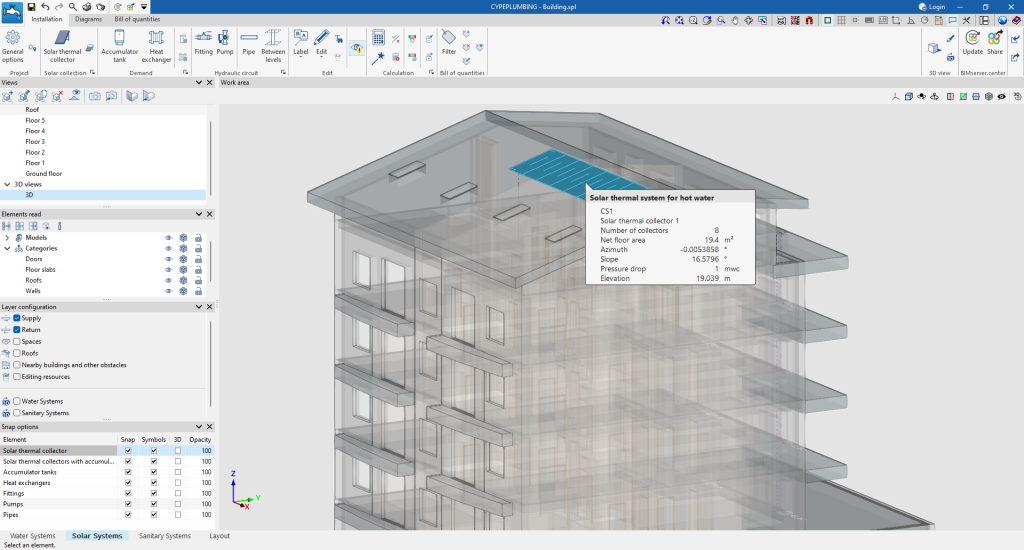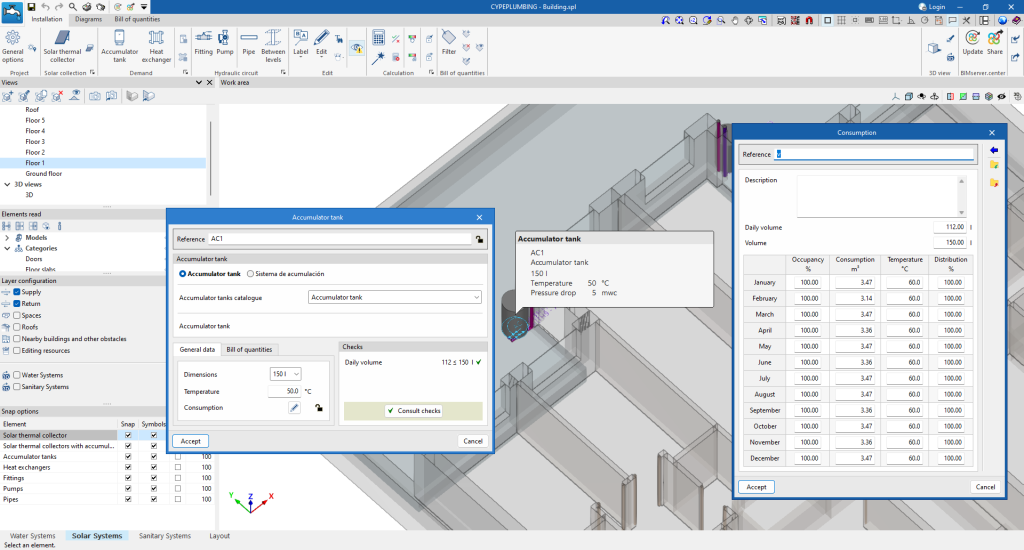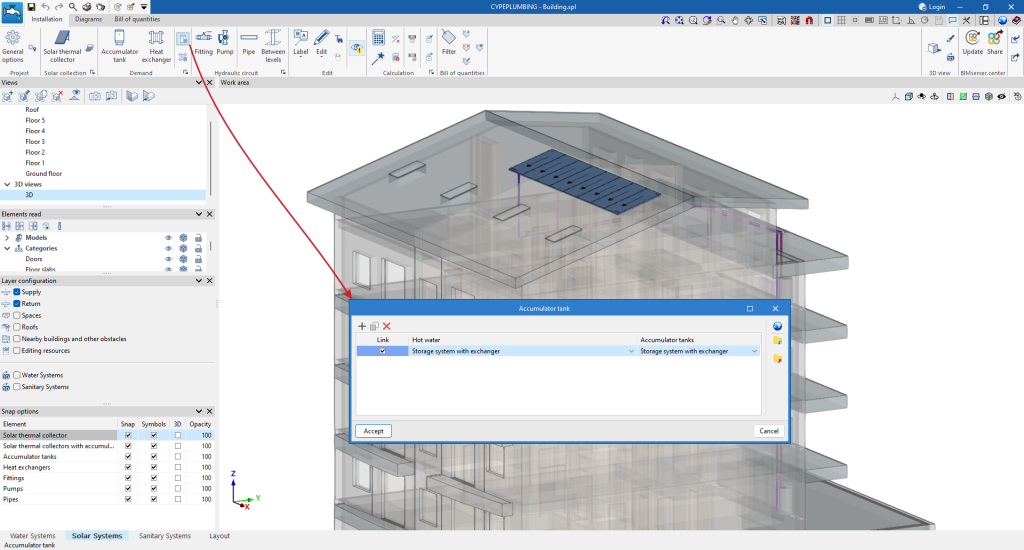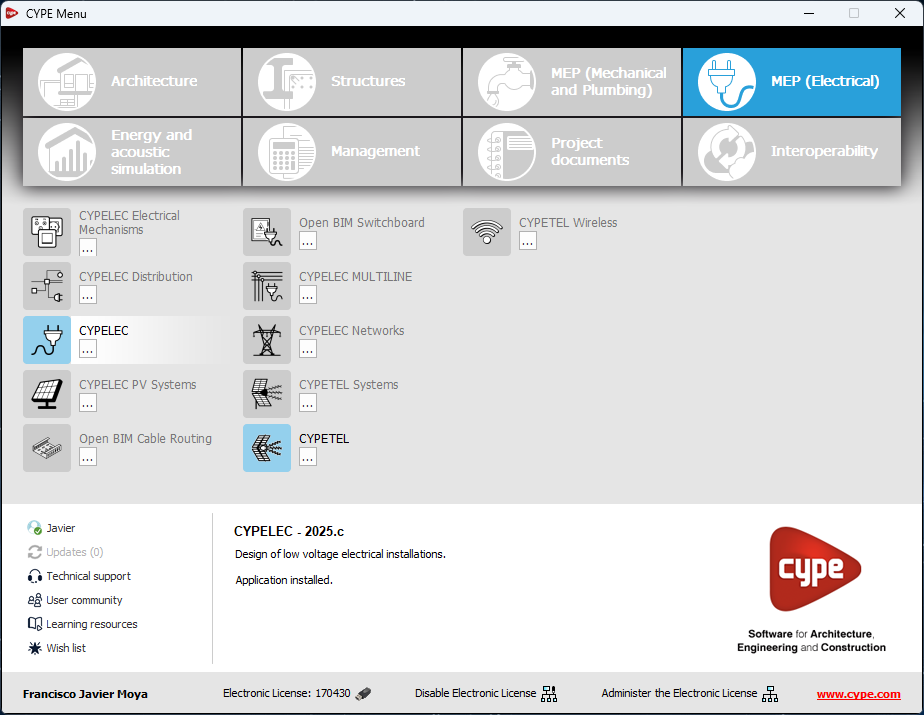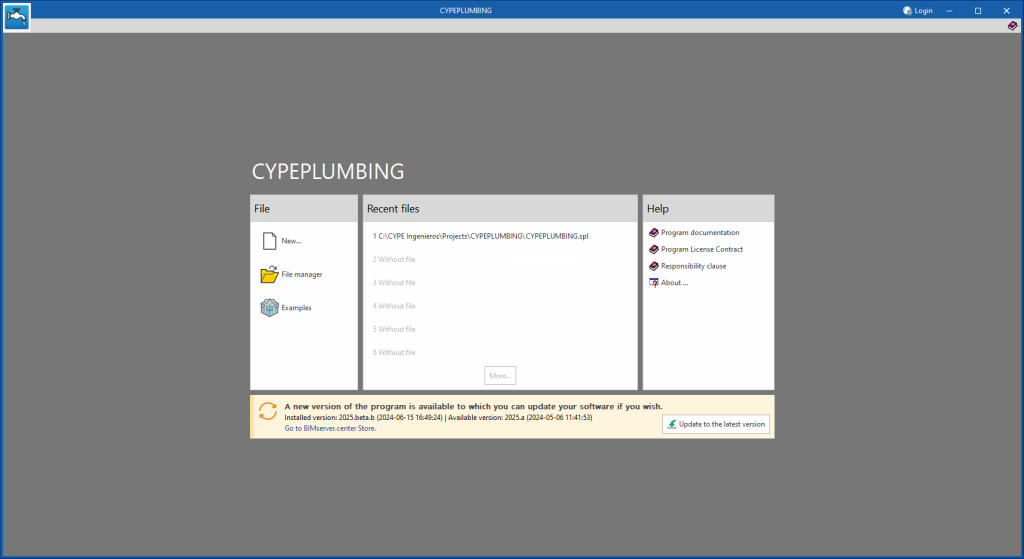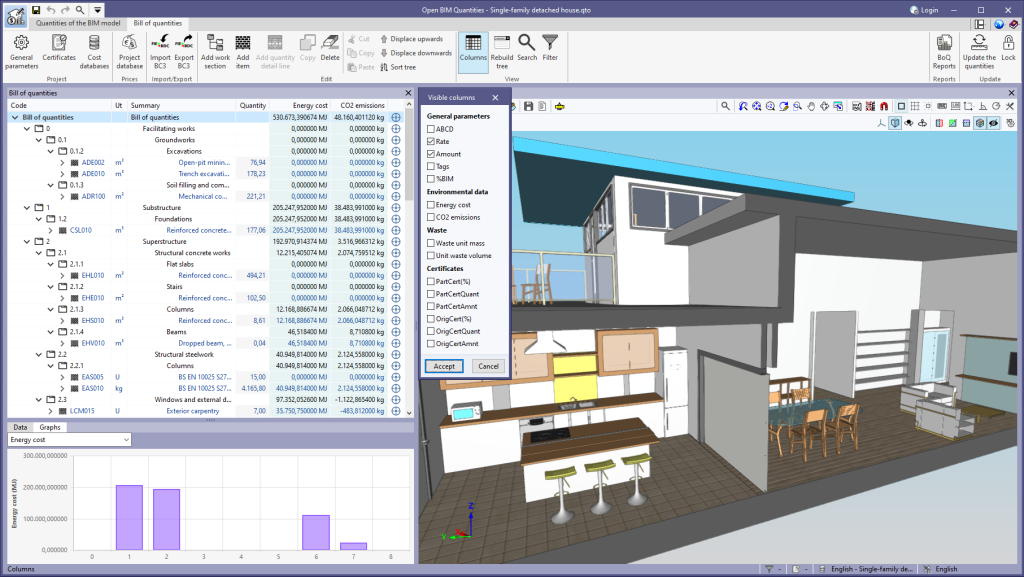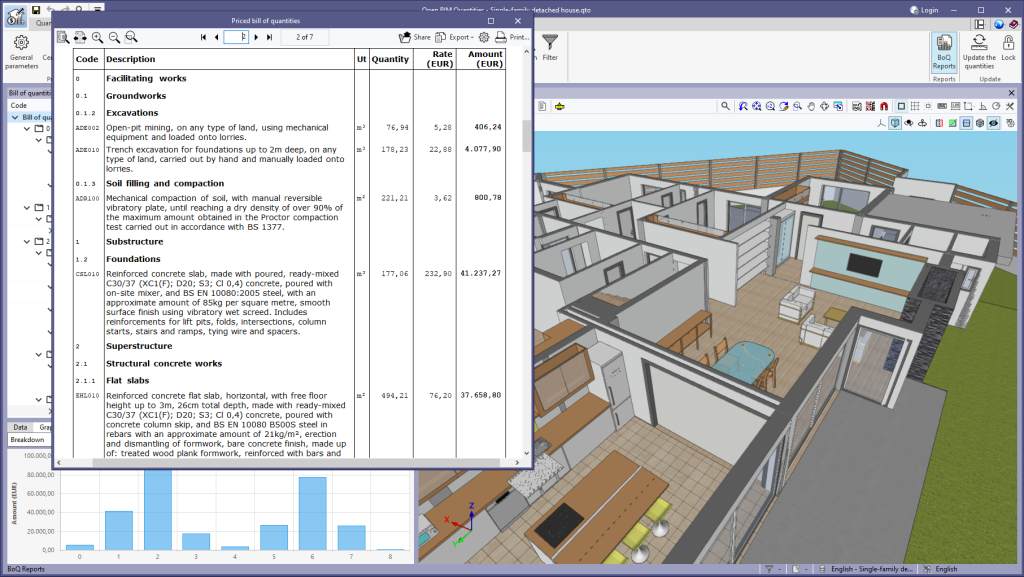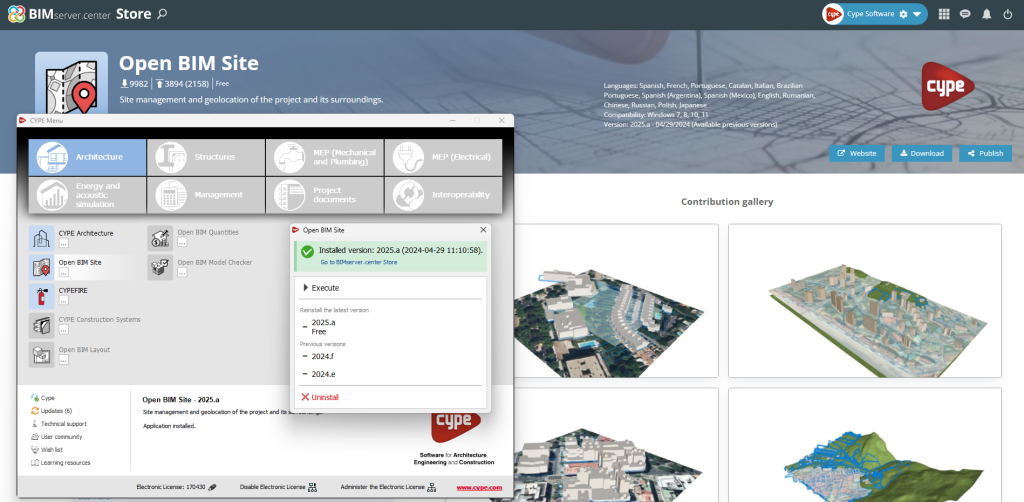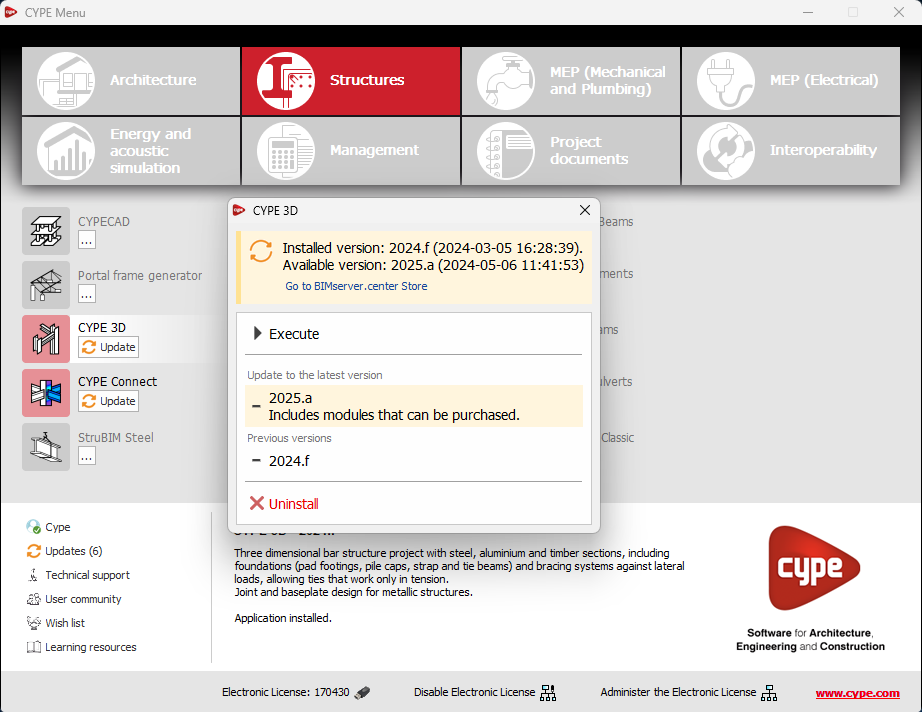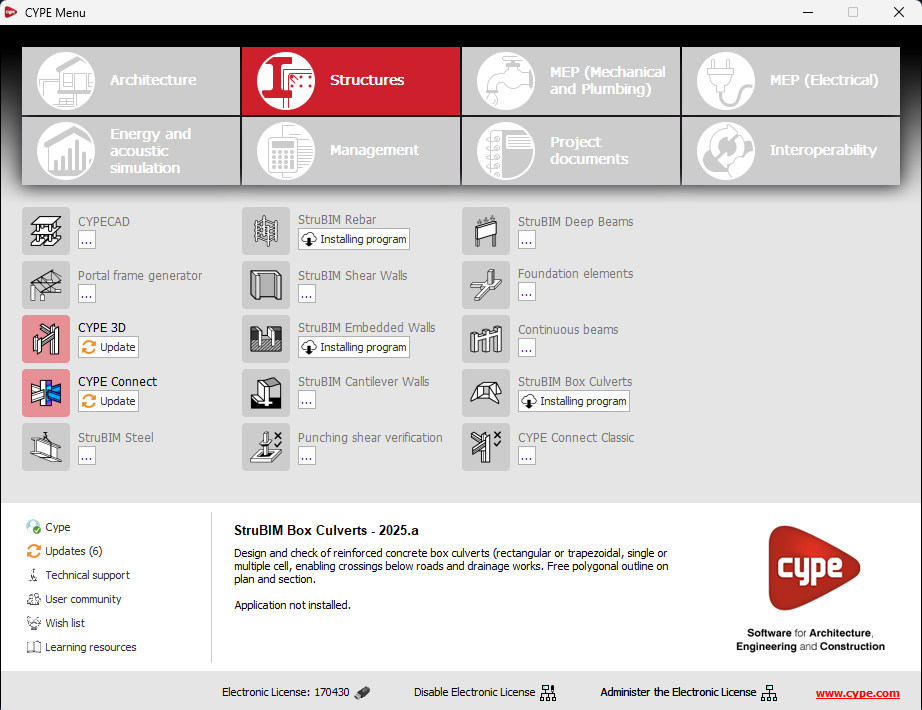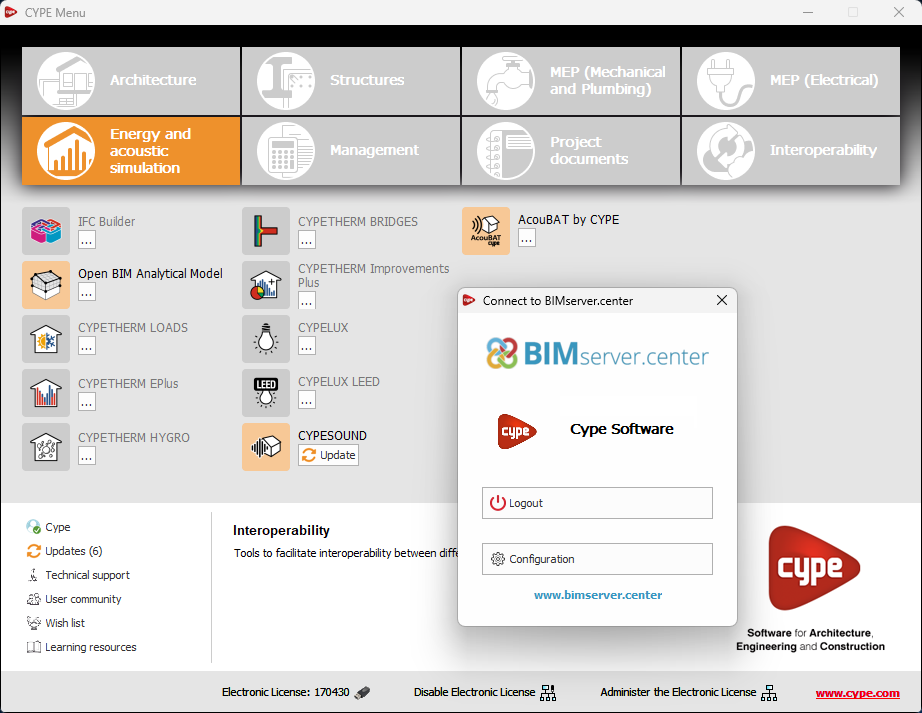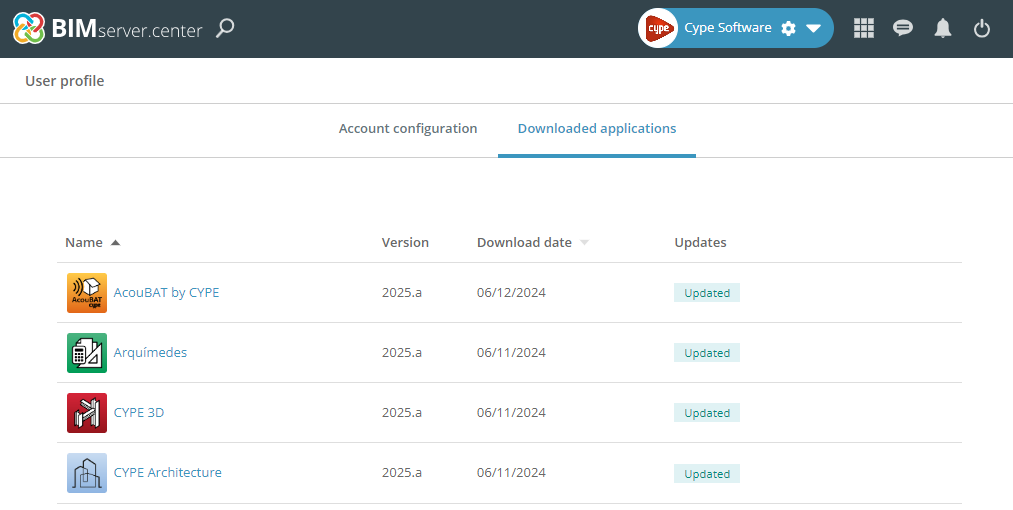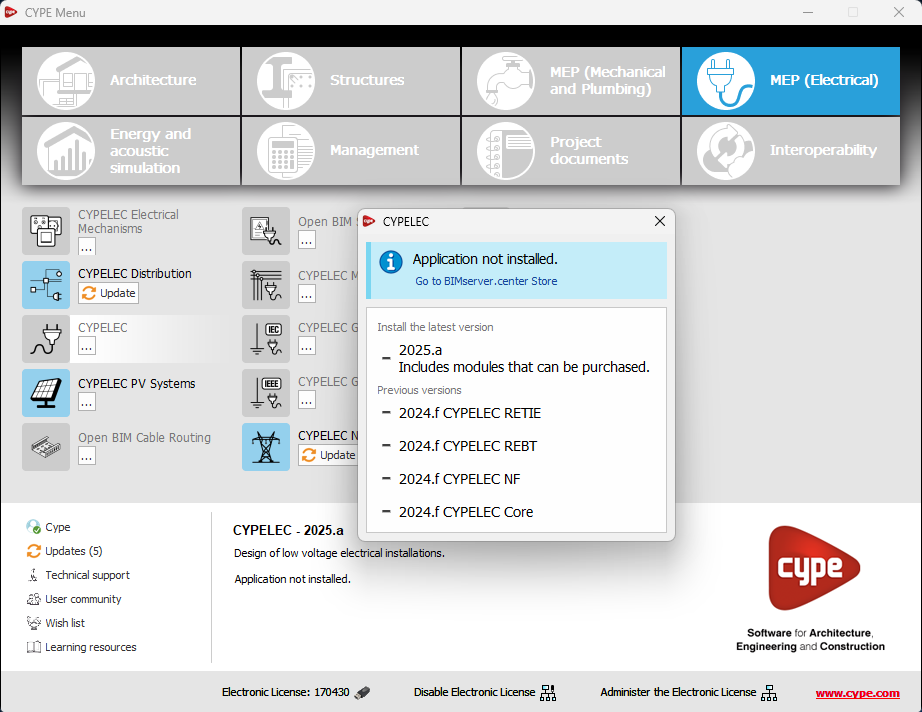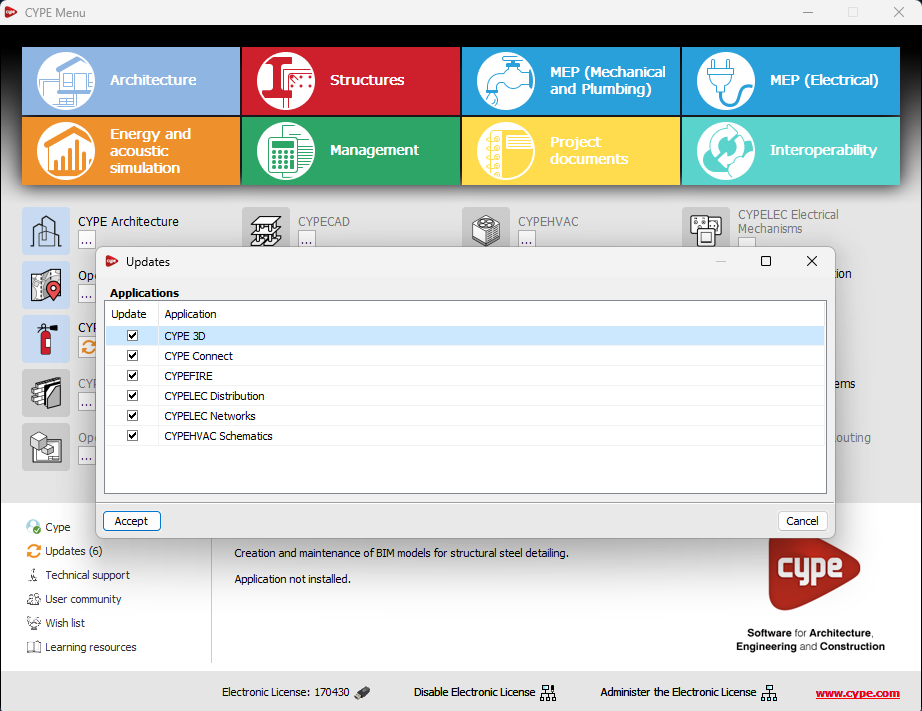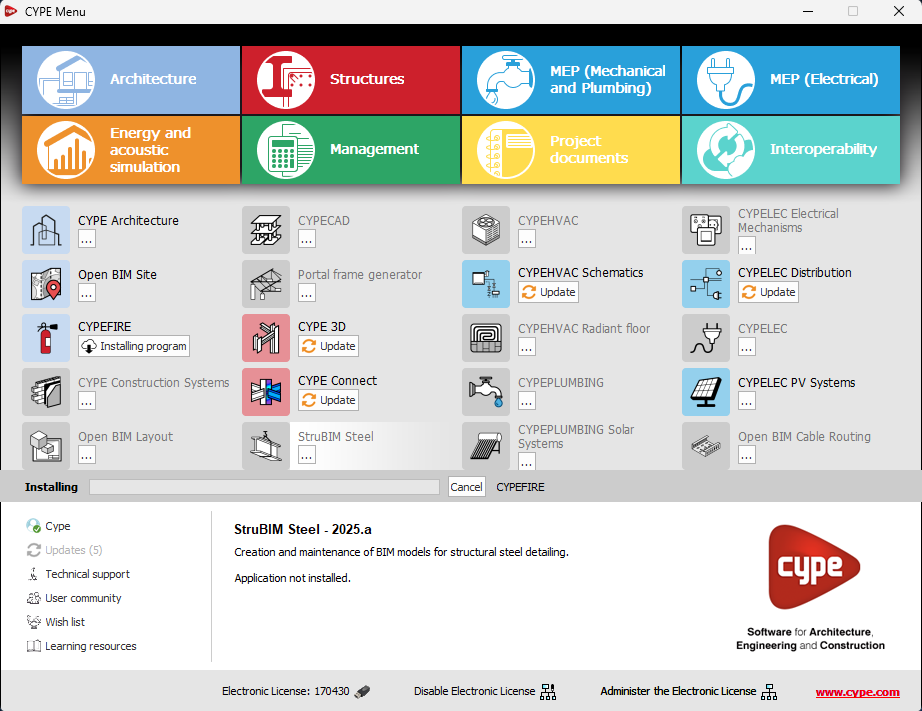As of version 2025.c of CYPE programs the following apps will be discontinued:
- CYPETEL Schematics
The features of this program for the analysis and design of the diagrams of telecommunications systems are included in CYPETEL (see the new feature for version 2025.c "CYPETEL (new program)"), and important improvements and manufacturer catalogues have been added. CYPETEL Schematics jobs cannot be read by CYPETEL. - Open BIM Signs
The features in this app are integrated into CYPE Architecture and CYPEFIRE and now allow signals to be entered from the catalogues included in these two programs. Open BIM Signs jobs cannot be read by CYPE Architecture or CYPEFIRE. - CYPELEC Grounding IEC / CYPELEC Grounding IEEE
The services of these programs are integrated into CYPELEC and CYPELEC Distribution. Jobs in CYPELEC Grounding IEC or CYPELEC Grounding IEEE cannot be read by CYPELEC or CYPELEC Distribution. - CYPEPLUMBING Solar Systems
The features of this program are included in CYPEPLUMBING (see the new feature of this 2025.c version "Incorporating CYPEPLUMBING Solar Systems into CYPEPLUMBING"), and it also adds important improvements. CYPEPLUMBING can import jobs from CYPEPLUMBING Solar Systems.