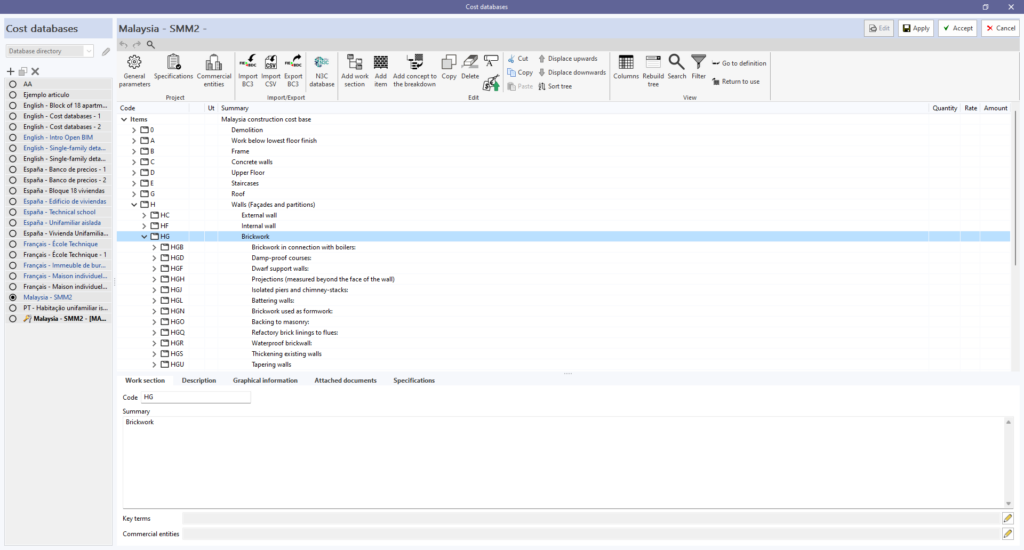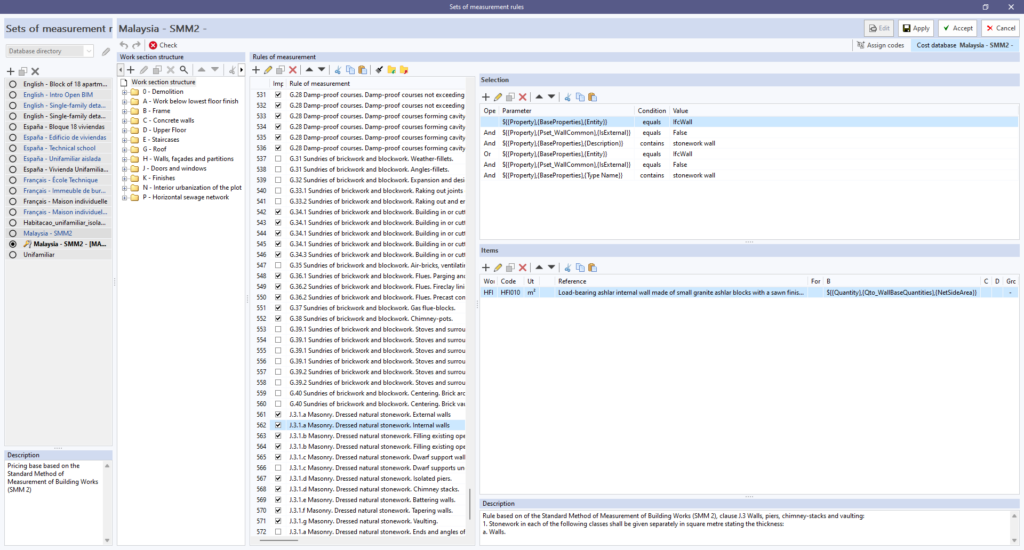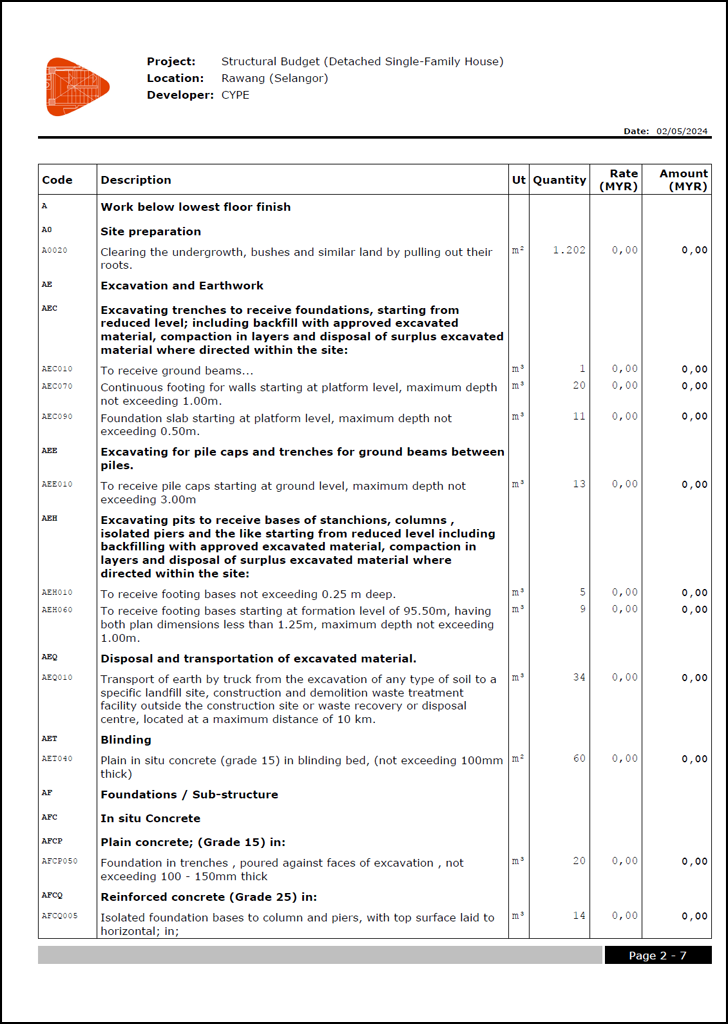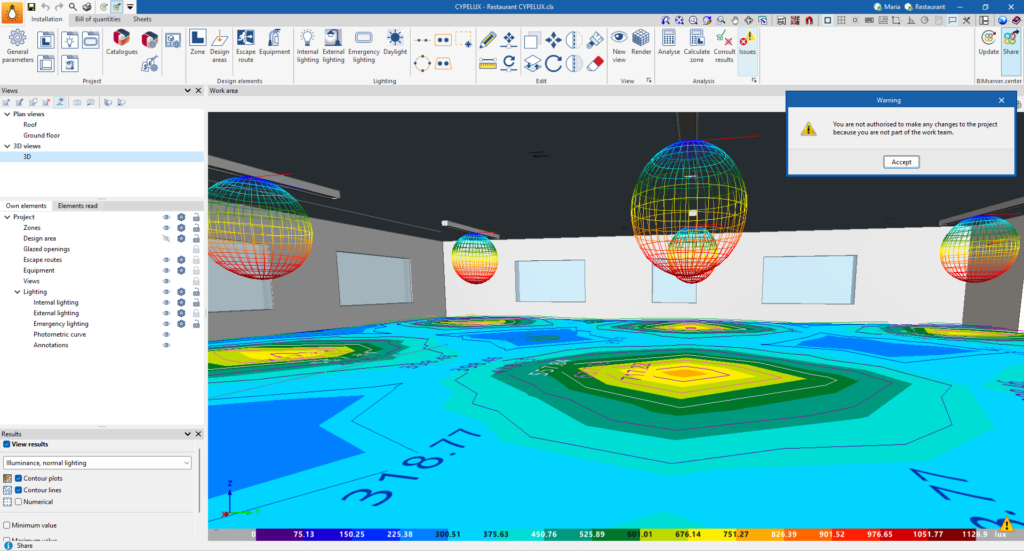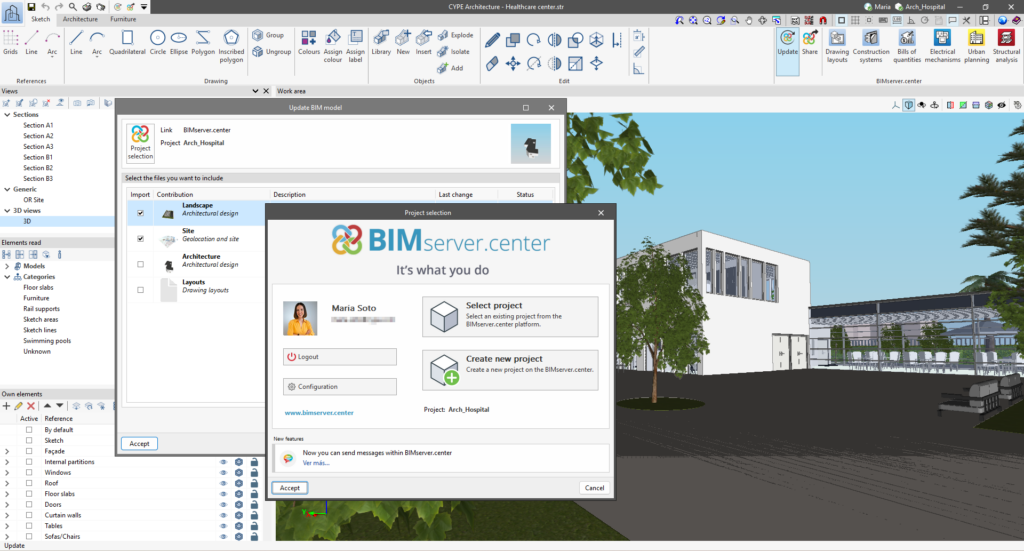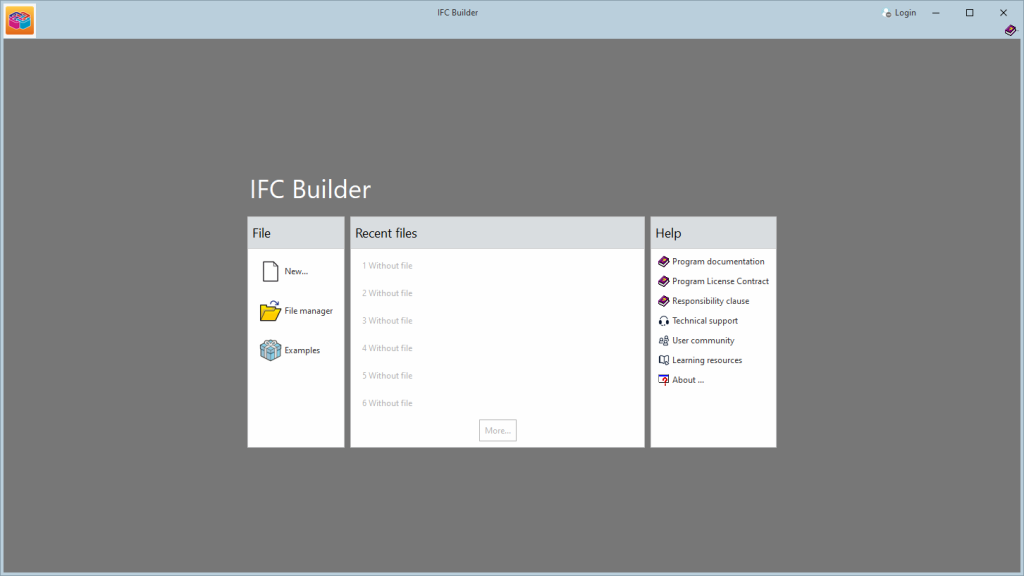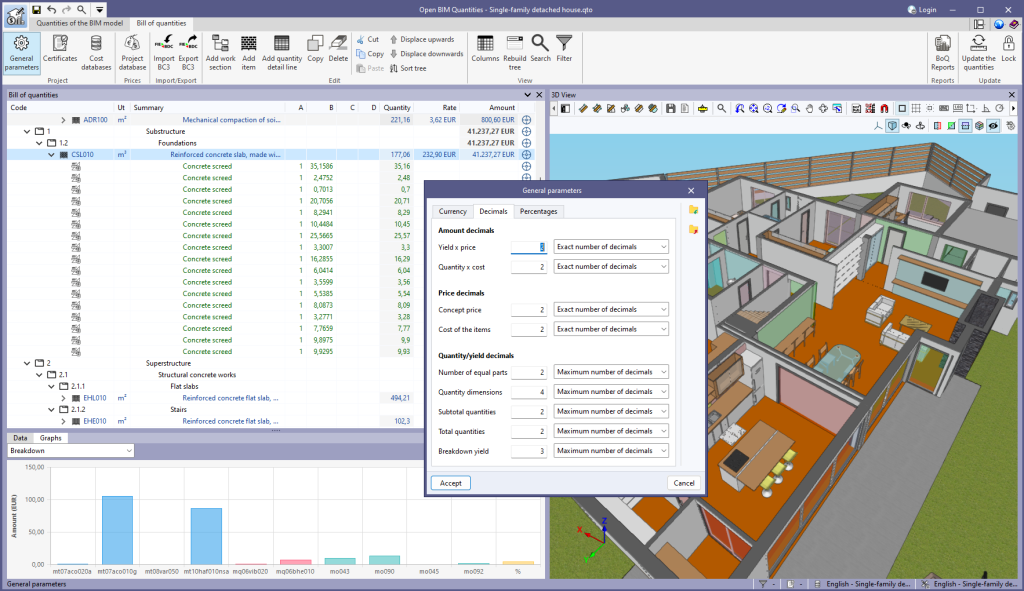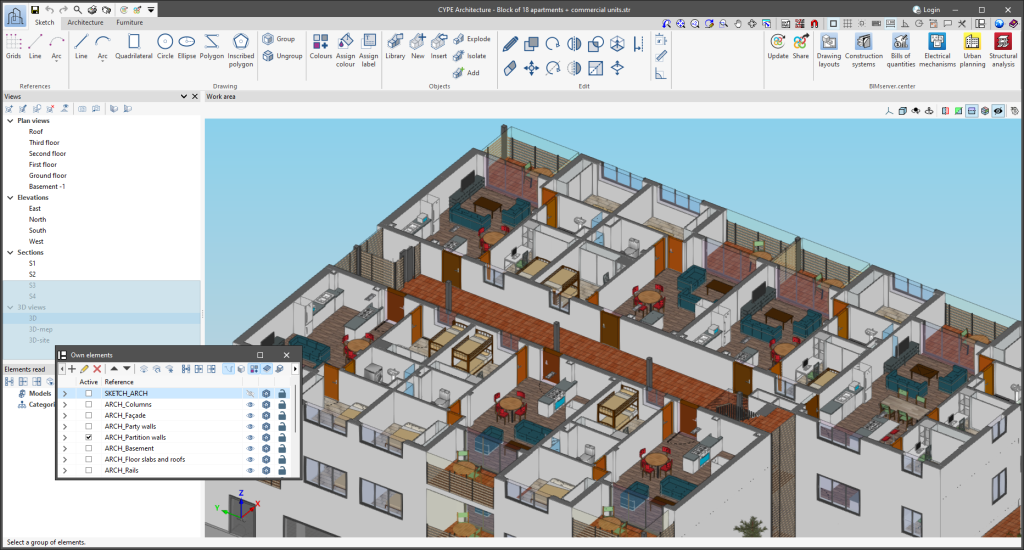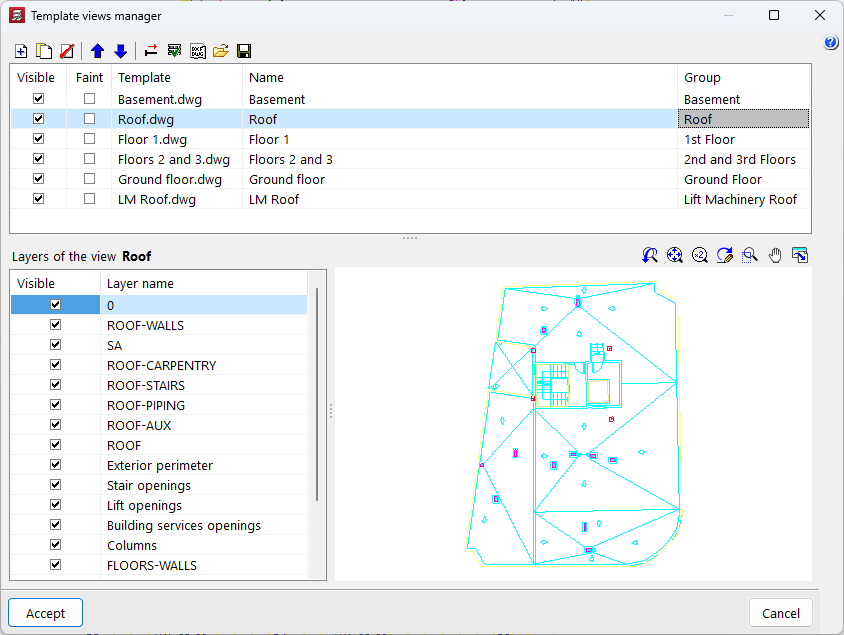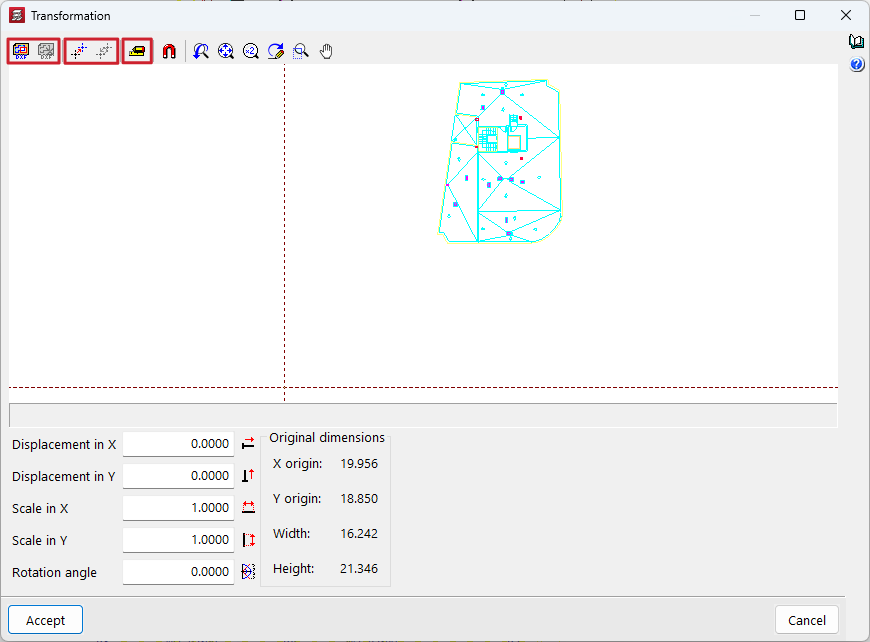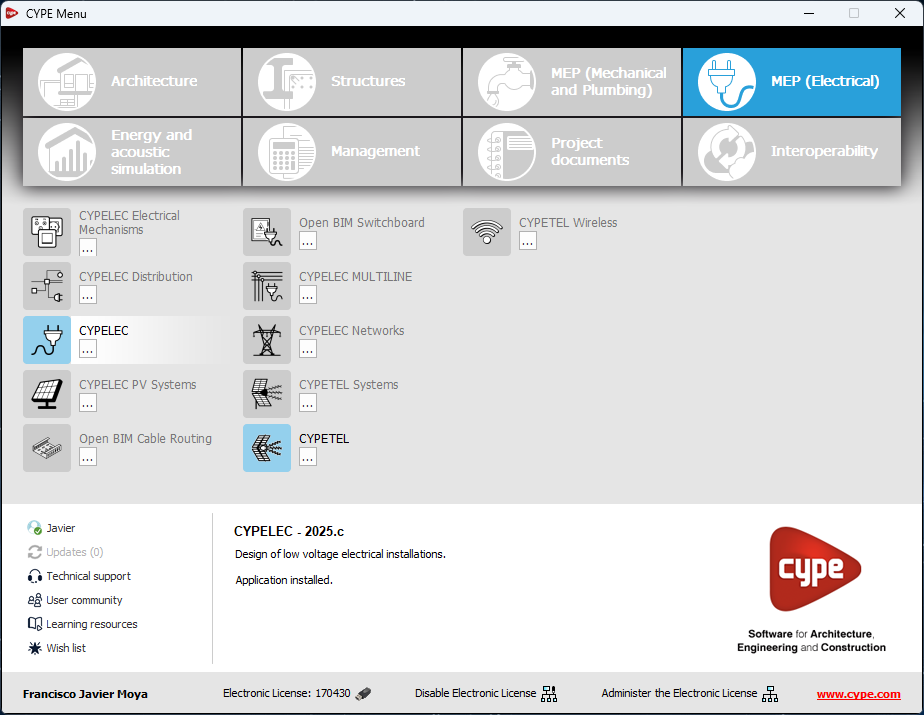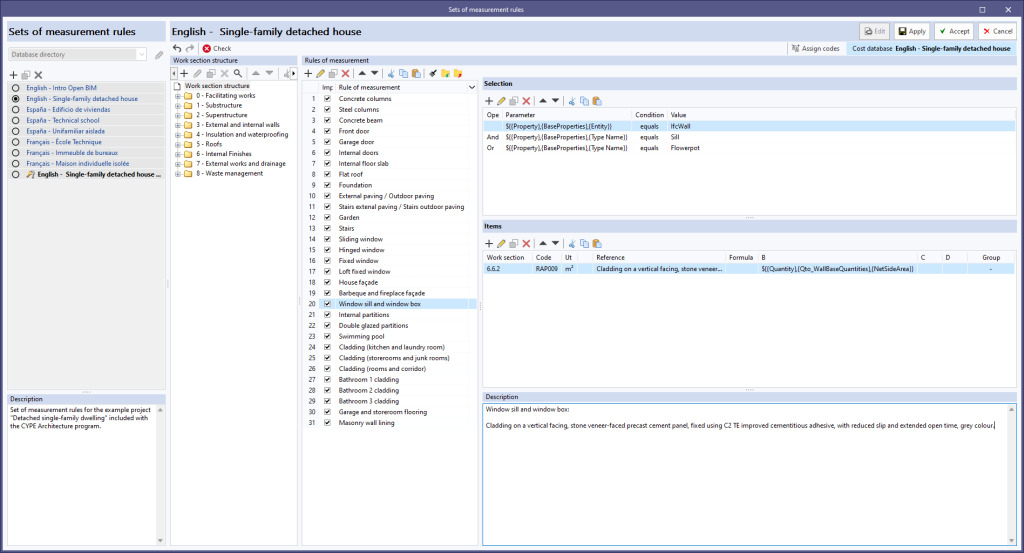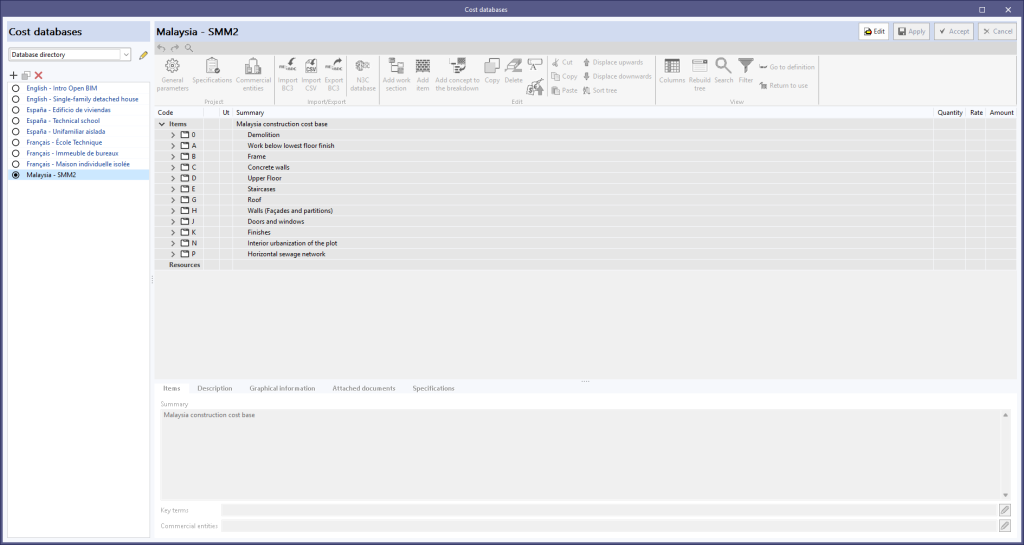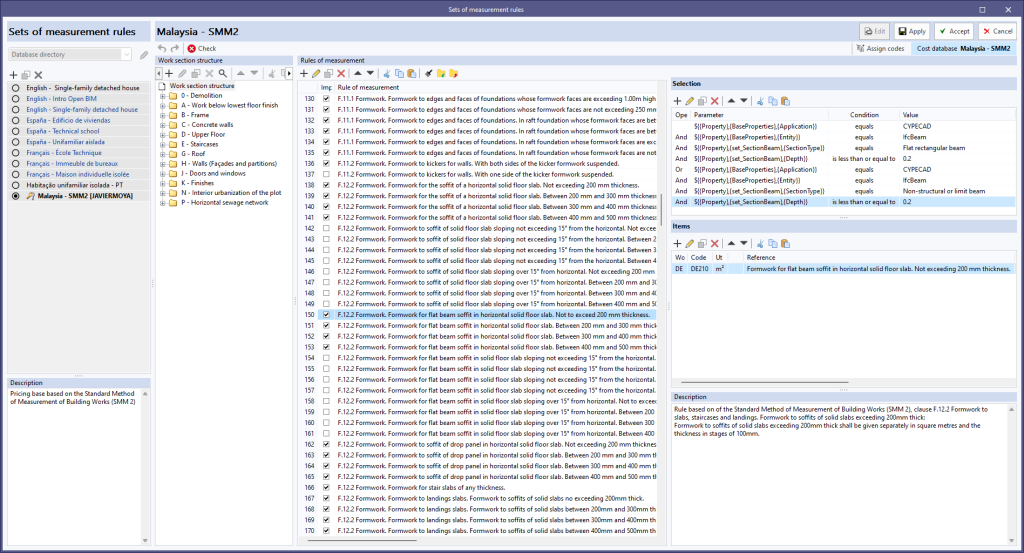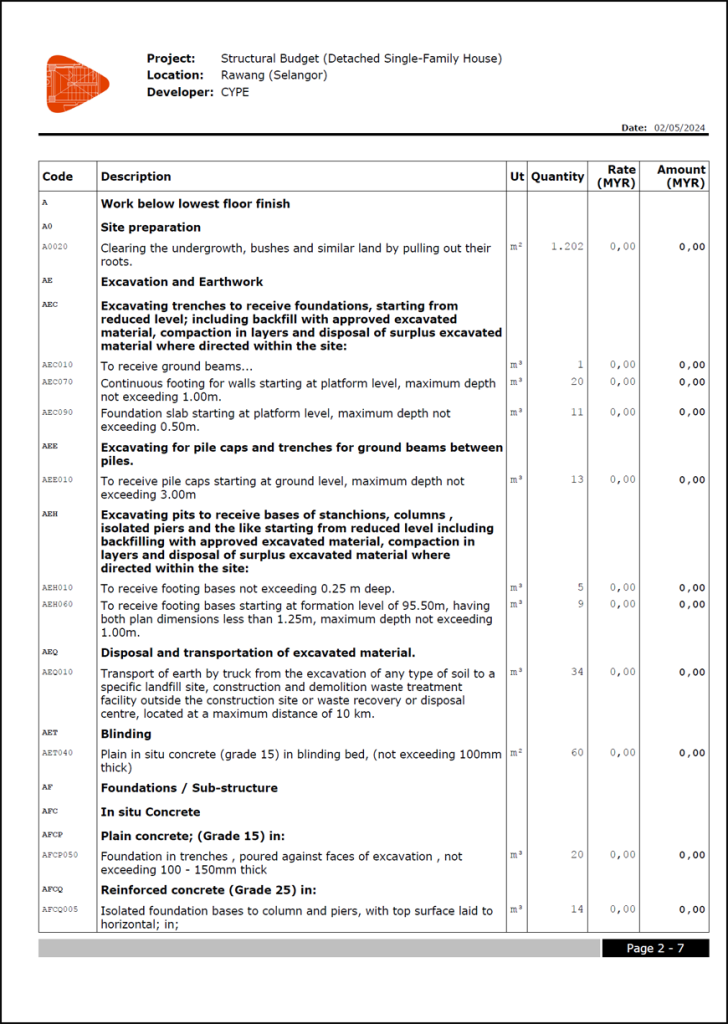In version 2025.c of Open BIM Quantities, the adaptation of the Malaysian Standard Method of Measurement for Building Works (SMM2) was initiated in order to transform this standard into a set of measurement rules to facilitate the creation of bill of quantities for Malaysia. In version 2025.d, the adaptation is continued by incorporating more sections of the standard:
E Piling and Diaphragm Walling
- Piling
- Diaphragm walls
H Underpinning
- Generally
- Work in all trades
J Masonry
- Generally
- Dressed natural stonework
- Natural stone rubble work
- Cast stonework
- Clayware work
- Sundries
- Centering
K Waterproofing and Asphalt work
- Generally
The new features of this version 2025.d are completed with the incorporation of new concepts in the cost databases and the updated set of measurement rules (both referred to as "Malaysia - SMM2").
Please note that the cost database is accessed from the "Cost databases" option and the set of rules is accessed from the "Set of measurement rules" option. The cost database contains unclassified and unpriced items, with the items organised according to the work section and sub-work section criteria normally followed in Malaysian bills of quantities. A cost database allows users to assign items to the quantity criteria they consider, in this case, the set of rules has been created for Malaysia, in order to transform the data contained in the elements or components of a BIM model into items.
The application includes the tools needed to adapt the bill of quantity report documents to the format and style used in Malaysian bill of quantities.
The list with the sections of the standard included up to version 2025.d is as follows:
A General Rules
B Preliminaries
- Preliminaries particulars
- Contract
- Works, goods and materials by others
- General facilities and obligations
- Contingencies
C Demolition
- Generally
D Excavation and Earthwork
- Generally
- Site preparation
- Excavation
- Earthwork support
- Disposal of water
- Disposal of excavated material
- Filling
E Piling and Diaphragm Walling
- Piling
- Diaphragm walls
F Concrete Work
- In-situ concrete
- Formwork
- Precast concrete
- Composite construction
- Hollow-block suspended construction
- Prestressed concrete work
G Brickwork and Blockwork
- Generally
- Brickwork
- Brick facework
- Brickwork in connection with boilens
- Blockwork
- Damp-proof courses
- Sundries
H Underpinning
- Generally
- Work in all trades
J Masonry
- Generally
- Dressed natural stonework
- Natural stone rubble work
- Cast stonework
- Clayware work
- Sundries
- Centering
K Waterproofing and Asphalt work
- Generally