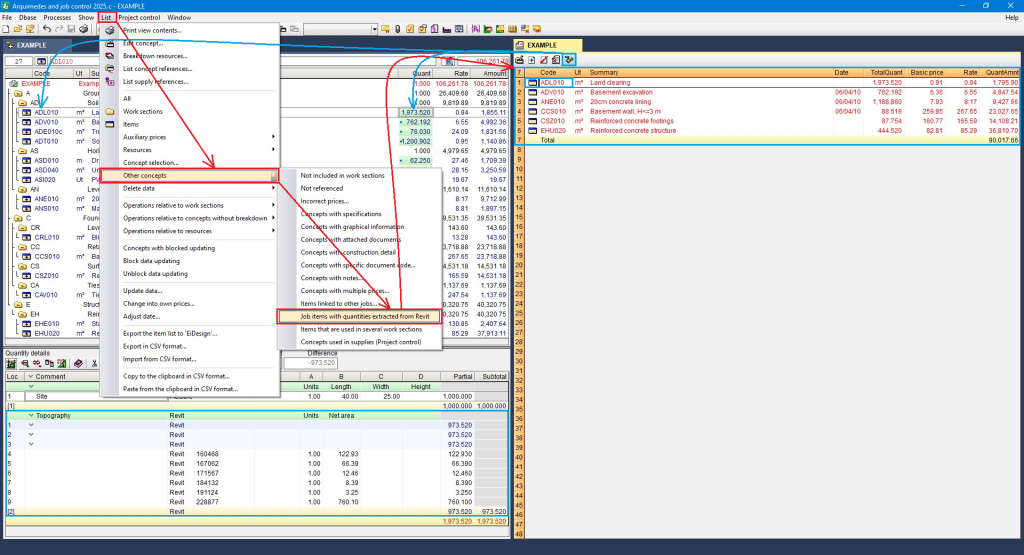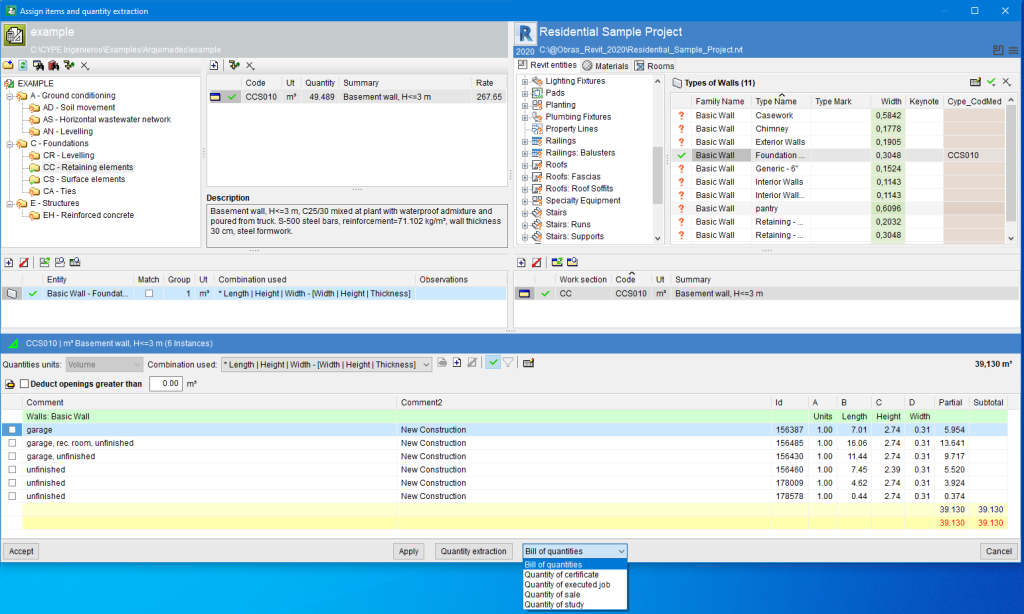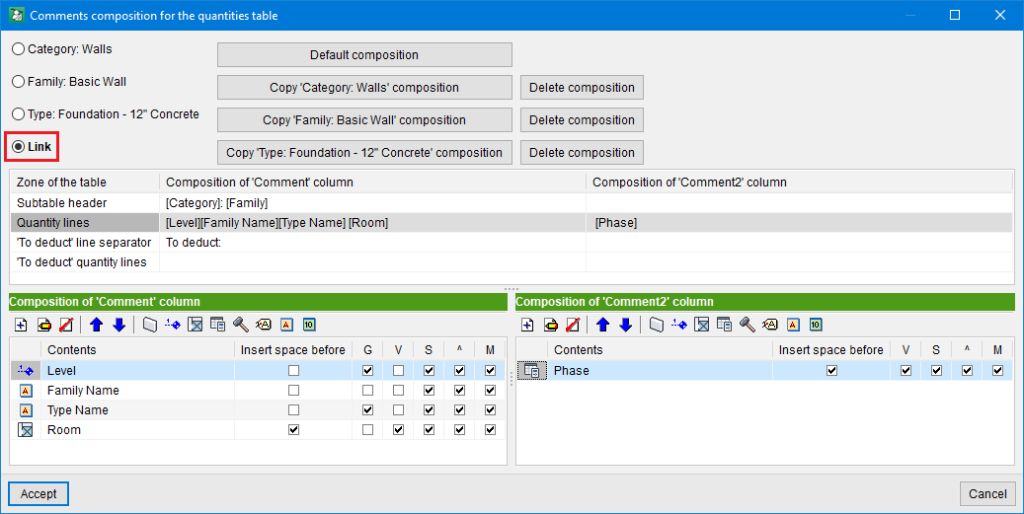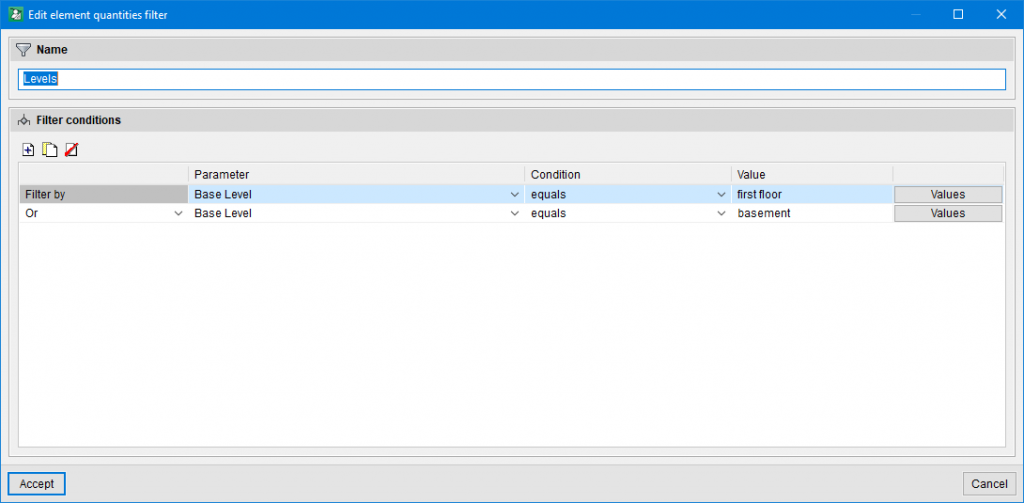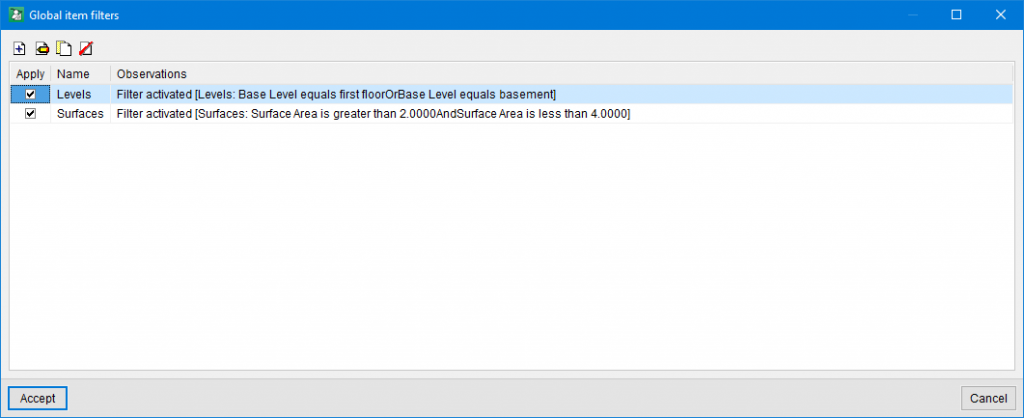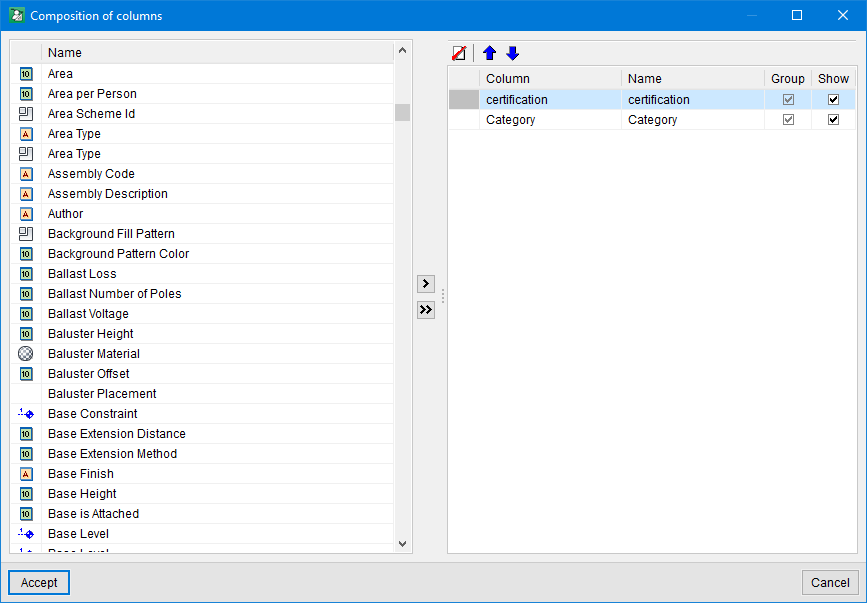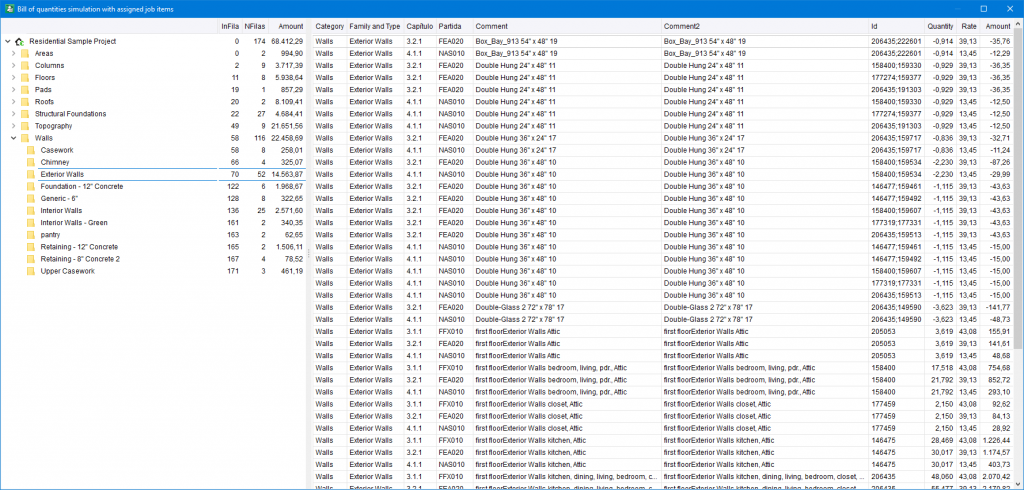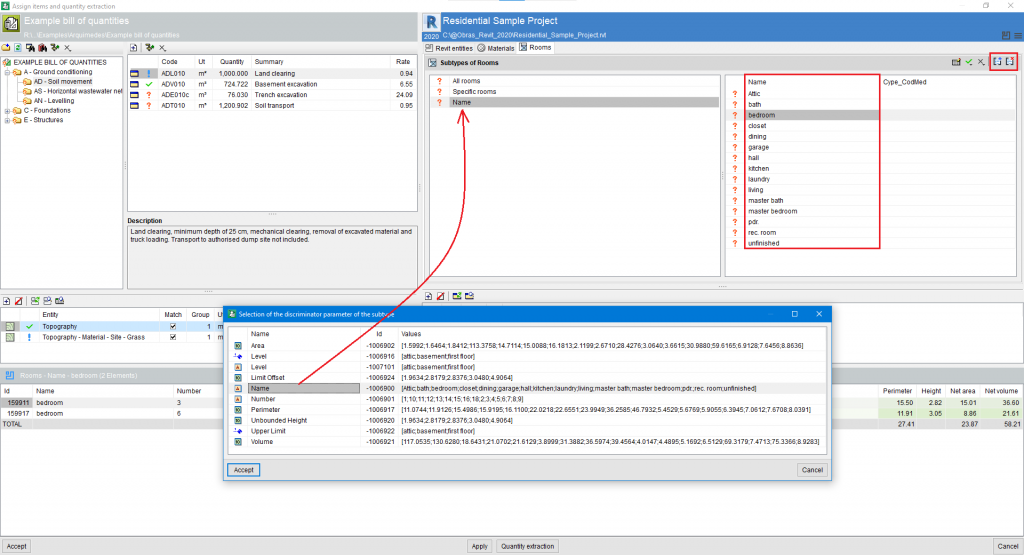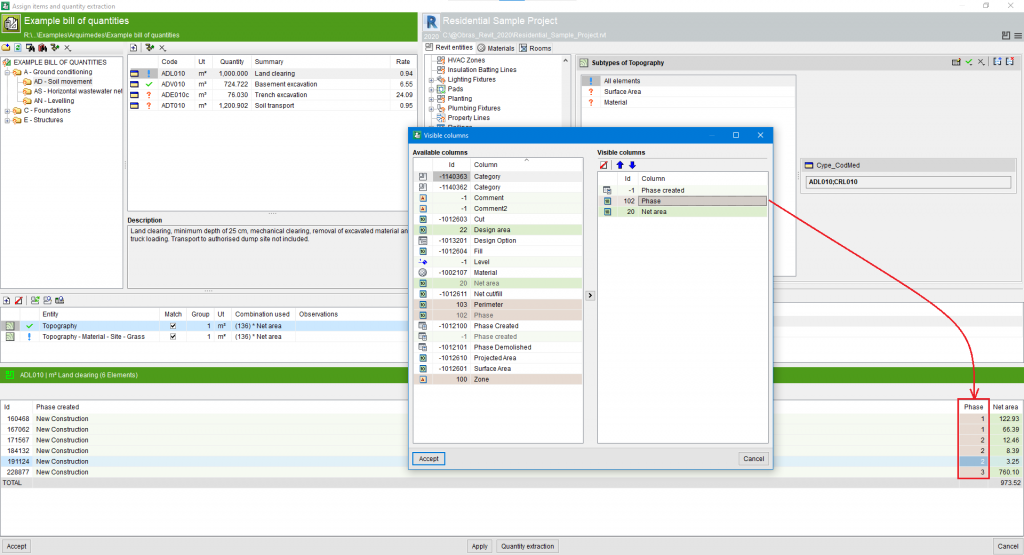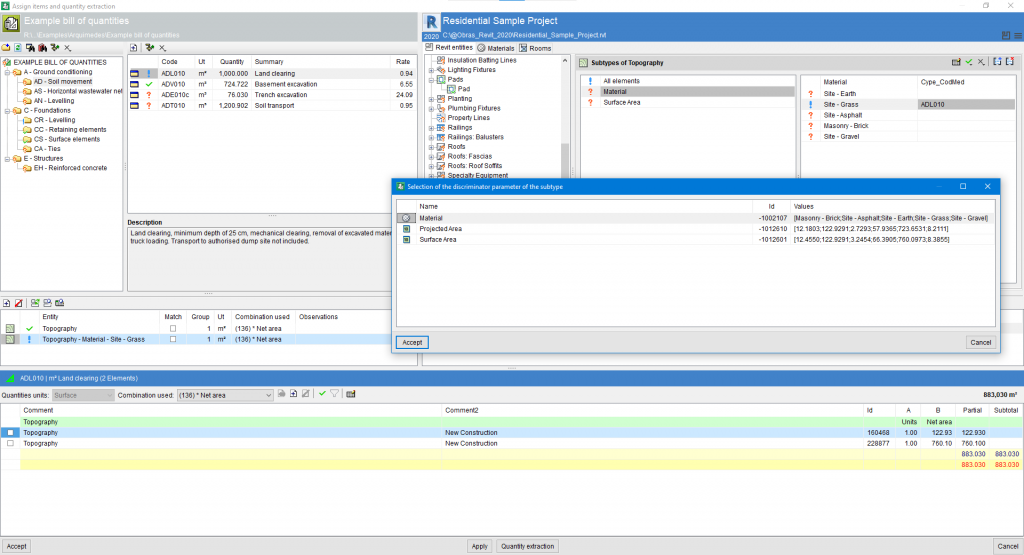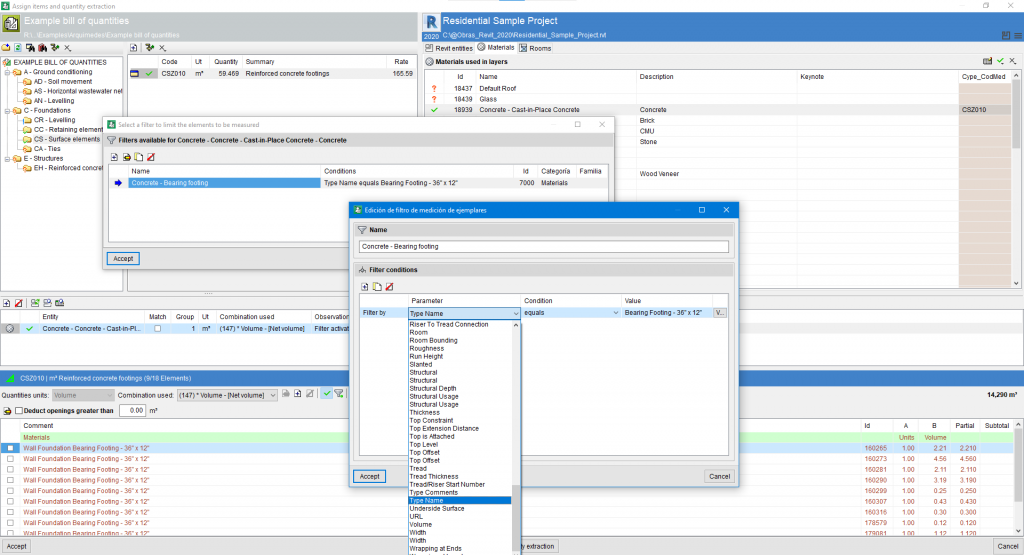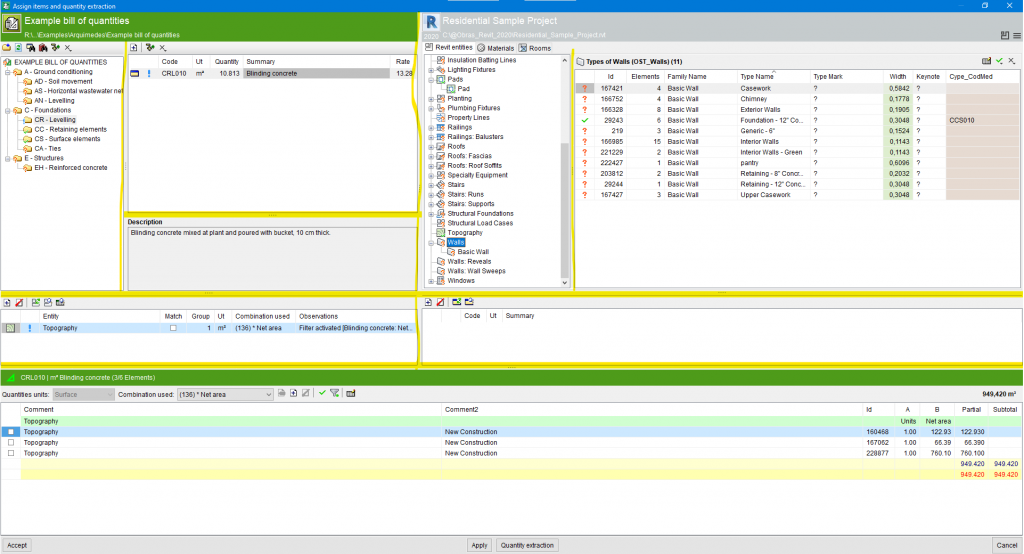Update history
Plugin MedBIM - Revit
List of items with Revit quantity take-offs
- Published on
- 2025.c
Quantity extraction
Next to the "Quantity extraction" option, a drop-down menu has been implemented in Arquimedes version 2024.c that allows users to select the type of quantities table to be used for extracting quantities.
If the quantities are to be extracted for a certificate table, it should be noted that quantity extractions are not cumulative, but partial (the contents of the quantities in the "Assign items and quantity extraction" window are always transferred to the quantity tables). Therefore, this table provides a partial quantity in progress and not at source. This means that the certificate has not been closed. The same applies if the quantity is extracted for the completed job table.
- Published on
- 2024.c
Comments composition for quantities tables
In Arquimedes version 2024.c, the "Link" option has been added to the "Comments composition for the quantities table" dialogue box. This dialogue box is opened by clicking on the edit button with the same name: "Comments composition for the quantities table", which is located next to the combination used for the extracted quantities.
The "Link" option refers to the Entity-Item linkage (assignment between the Revit entity and the Arquimedes item). This linkage has a combination for extracting quantity lines and, among other things, two comment compositions (one for each comment column, "Comment" and "Comment2"). Using the "Link" option, each of these comment compositions can now be customised for the link so that it does not affect any other links.
Entity-Item links are unique. Therefore, if the comments for the link are customised and the "Link" option is activated, this change only affects that link or Entity-Item assignment.
- Published on
- 2024.c
Comments composition for quantity lines
User properties can be used for forming comments and the formation of comments of elements using a material is improved.
- Published on
- 2022.e
Global elements filters
The "Global elements filters" option (![]() button in the "Assign items and quantity extraction" window > "Global quantities filter" > "Global elements filters" button) has been added. Using it, users can filter out elements that they wish to measure and that meet certain conditions. In this way, a partial cost estimation can be obtained with only the filtered quantity lines.
button in the "Assign items and quantity extraction" window > "Global quantities filter" > "Global elements filters" button) has been added. Using it, users can filter out elements that they wish to measure and that meet certain conditions. In this way, a partial cost estimation can be obtained with only the filtered quantity lines.
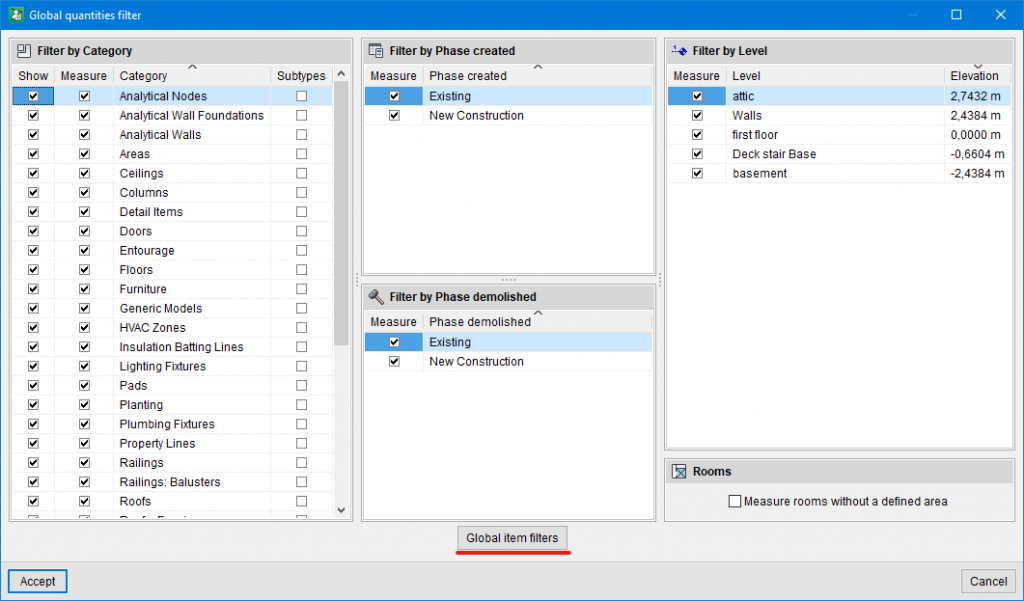
- Published on
- 2022.f
Bill of quantities simulation with assigned items
The "Bill of quantities simulation with assigned items" tool (![]() option button in the "Assign items and quantity extraction" window) has been implemented. With this, it is possible to have several bill of quantities configurations to, for instance, carry out an analysis of partial bills of quantities. Each bill of quantities configuration can use any parameter of the job and property customised by the user. These parameters act as work sections levels for creating the bill of quantities.
option button in the "Assign items and quantity extraction" window) has been implemented. With this, it is possible to have several bill of quantities configurations to, for instance, carry out an analysis of partial bills of quantities. Each bill of quantities configuration can use any parameter of the job and property customised by the user. These parameters act as work sections levels for creating the bill of quantities.
This way, the main bill of quantities in Arquimedes can be divided depending on the values of a parameter or a custom feature. For example, the cost estimations of the different phases of a project or groups of projects can be obtained.
The "Bill of quantities simulation with assigned items" tool only works with items assigned to Revit entities.
The contents of the "Bill of quantities simulation with assigned items" window can be copied and pasted into a spreadsheet. To copy it, right-click on the column header and choose the corresponding option.
- Published on
- 2022.f
New approach for the "Rooms" category
- Published on
- 2022.c
Visible column configuration in elements using materials
Visible column configuration in elements using materials has been improved, now each material can have its own visible column configuration.
- Published on
- 2022.c
Customised properties
To get more out of extracting quantities from the Revit BIM model, Customised properties are created. Custom properties are similar to Revit’s project parameters, but can be created and edited by Arquimedes users and are applied to all categories. These custom properties can be applied to types or elements. This new tool can be accessed from the options button  in the Assign items and quantity extraction window.
in the Assign items and quantity extraction window.
The definition of Customised properties can be shared between different linked Revit projects within the same Arquimedes project (but not their values).
Customised properties can be used:
- In combinations to obtain quantity details.
- In quantity filters.
- In subtype discriminators.
Customised properties can be displayed and their values edited in:
- The element list columns.
- The Type and Element properties window.
- Published on
- 2022.c
Subtypes (collections of Elements) in Categories with and without Types
- Categories without Types
Subtypes can now be defined in Categories without Types. Previously, all the elements could only be assigned to one item, but now, in addition, each one of the subtypes can be assigned to a different item. - Categories with Types
Previously, in the categories with types, items could only be assigned to the subtypes or to the type (all elements). Now, items can be assigned to a type and a subtype.
Options for creating subtypes can be activated from the options button  in the Assign items and quantity extraction window, in the Global quantities filter option.
in the Assign items and quantity extraction window, in the Global quantities filter option.
- Published on
- 2022.c
Improvement in the quantities by material filters
- Published on
- 2022.c
Mobile panel layout in the "Assign items and quantity extraction" window
- Published on
- 2022.c