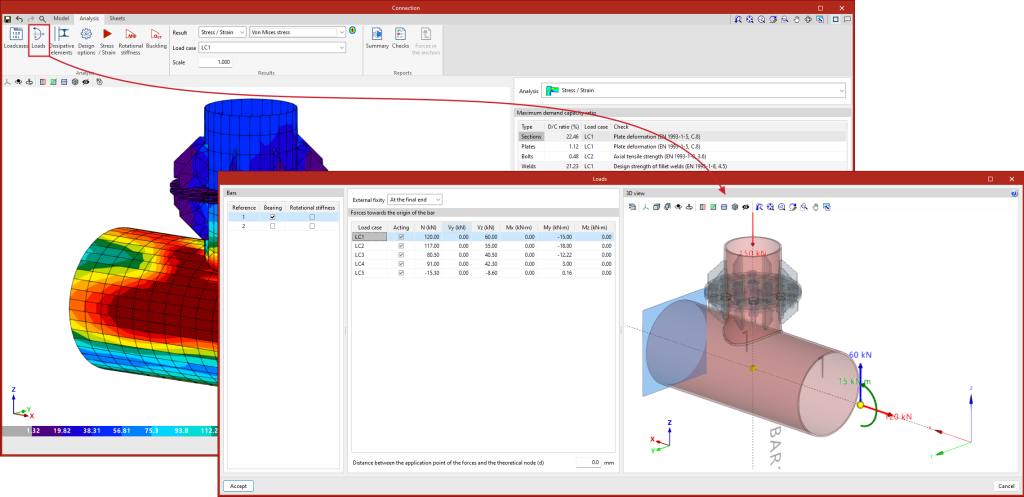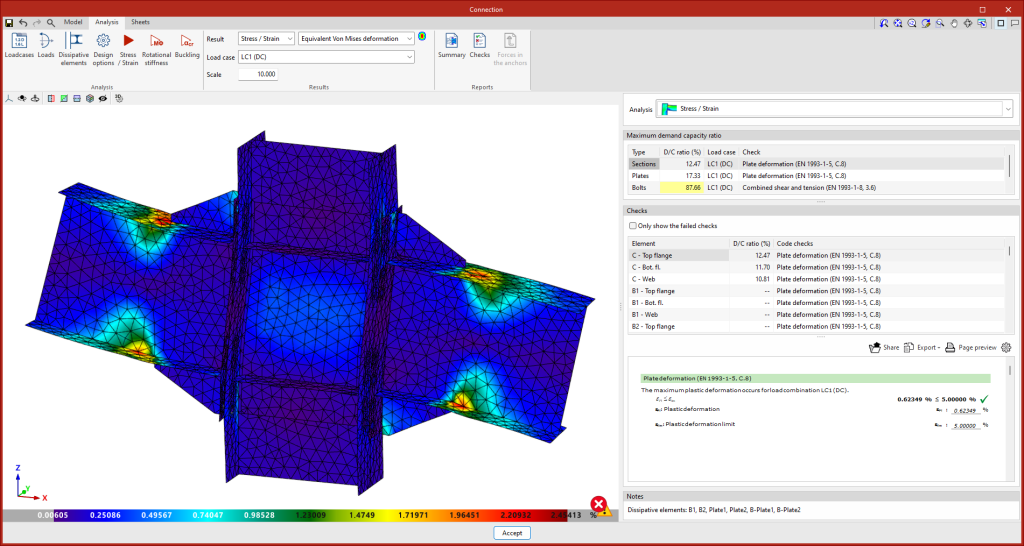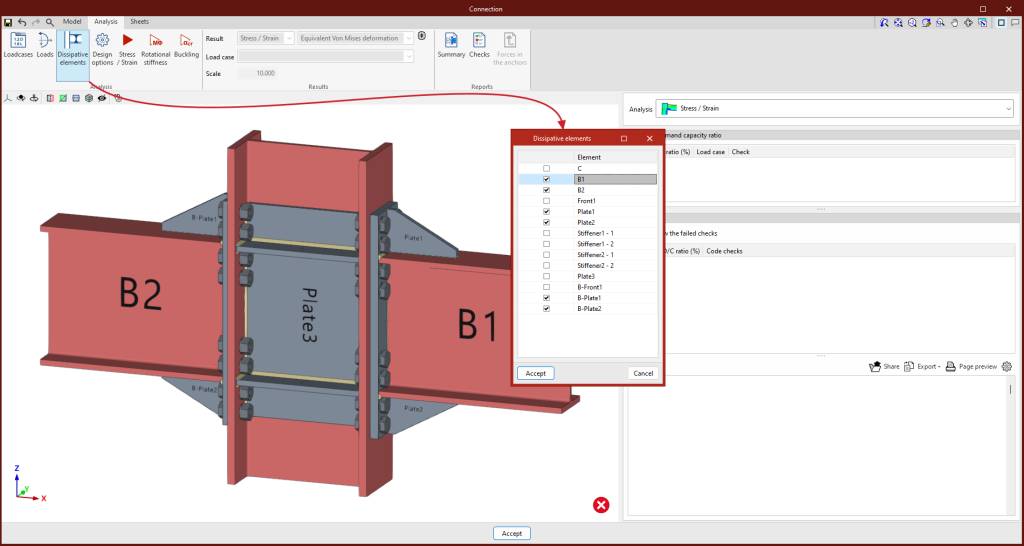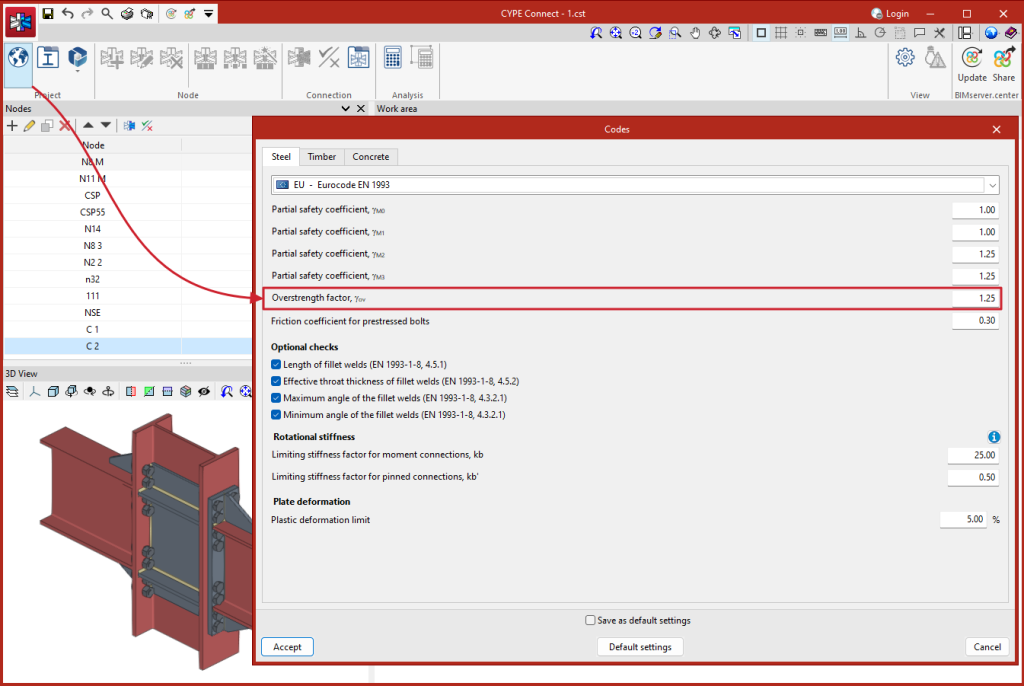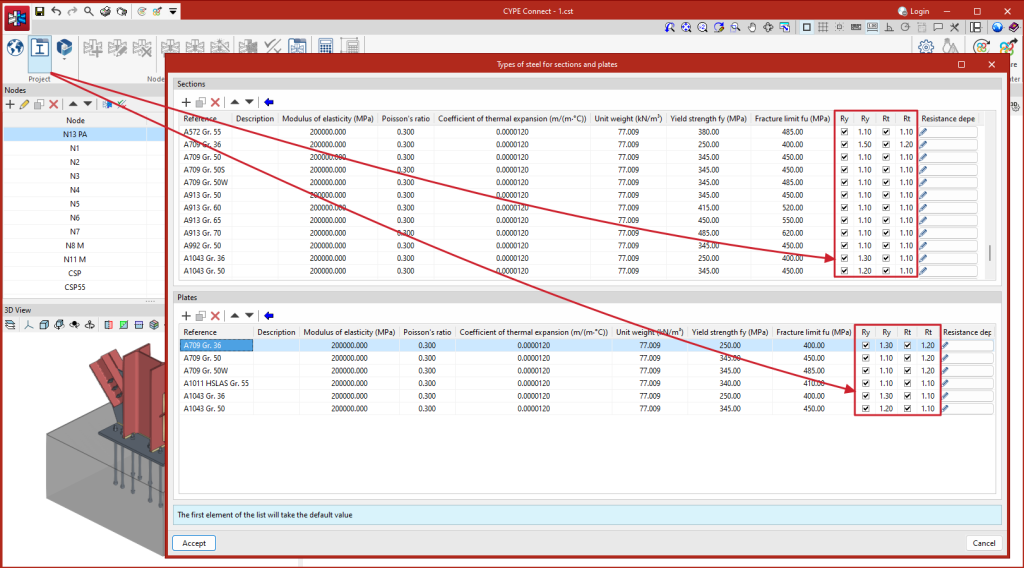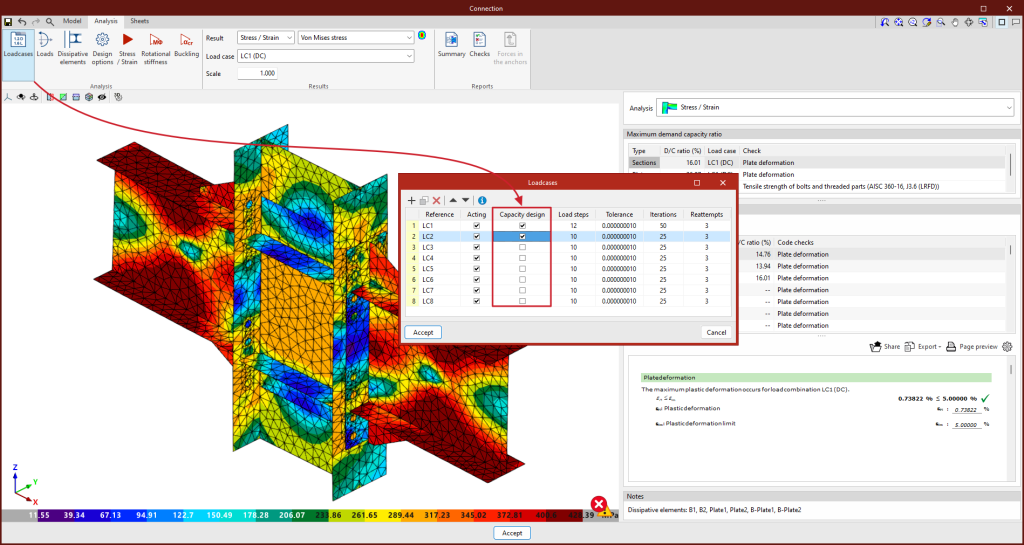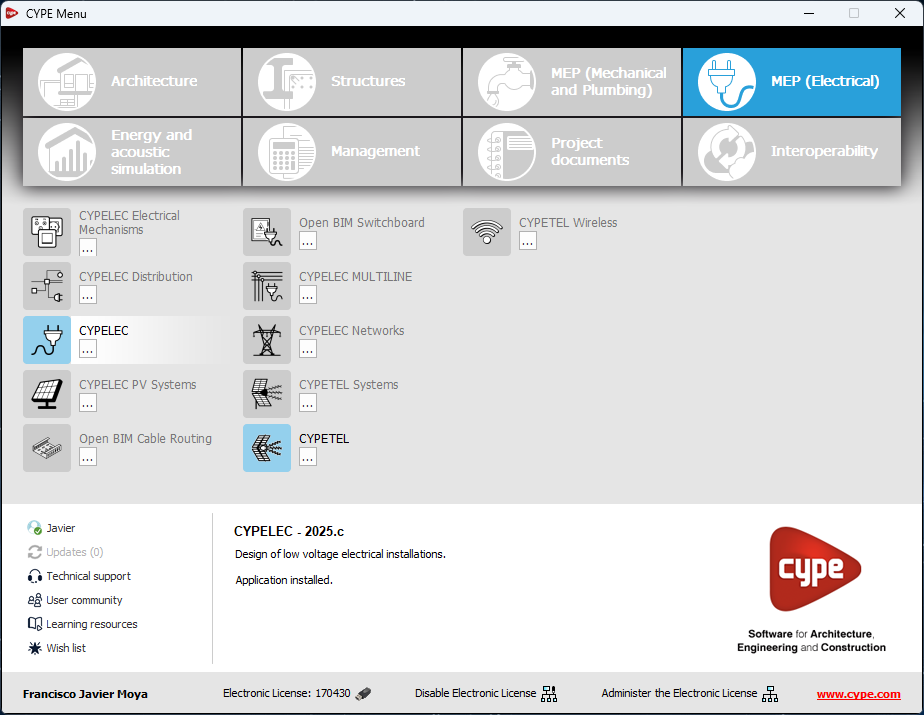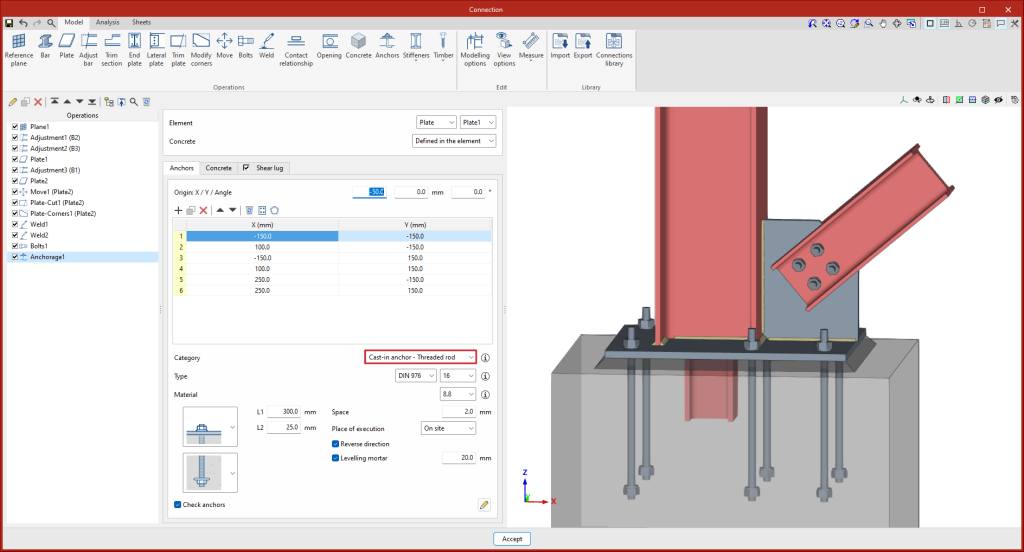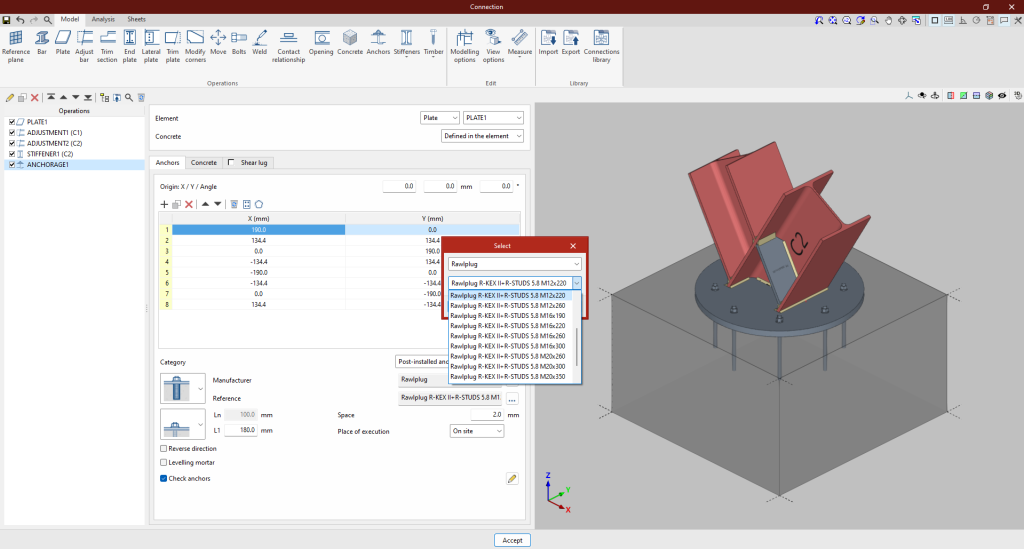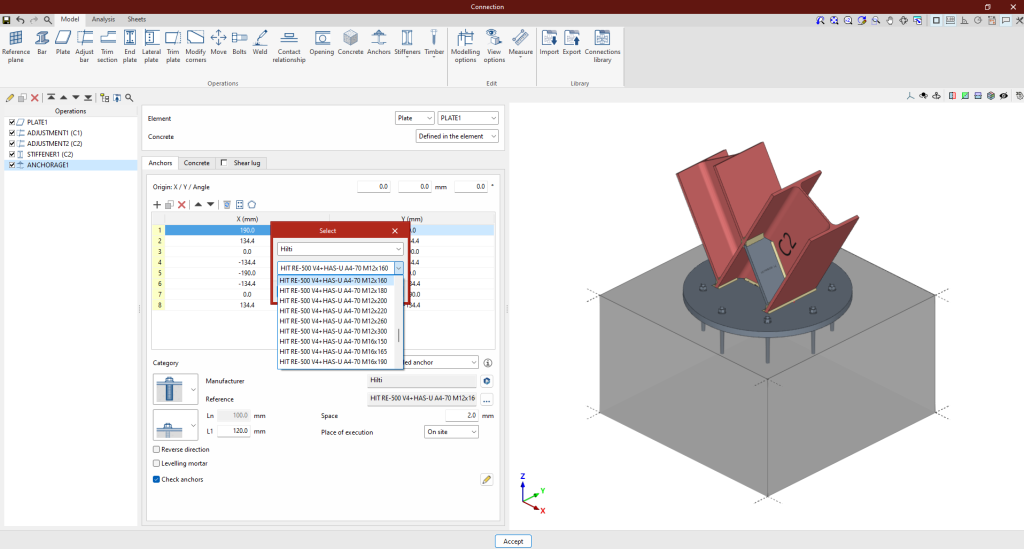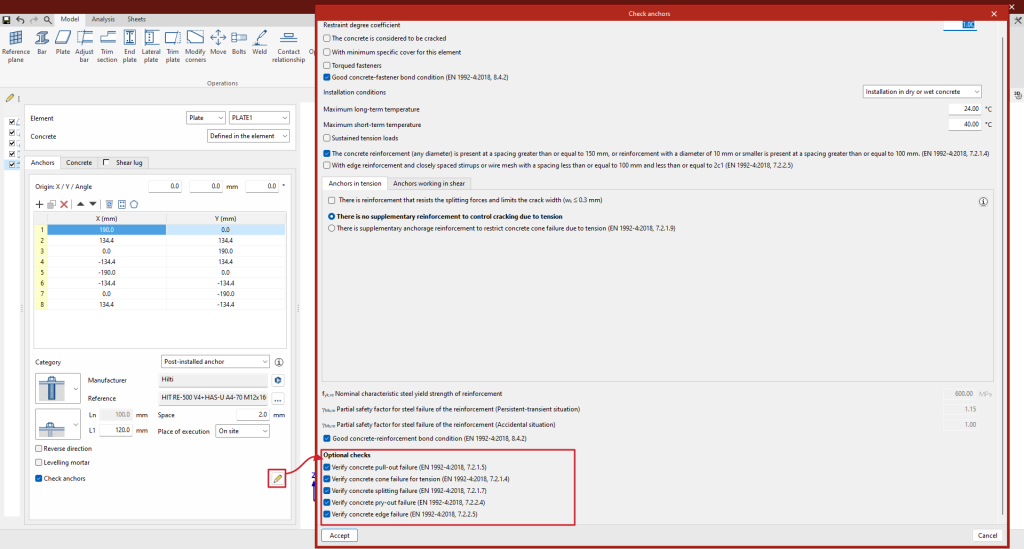Update history
StruBIM Steel
Load representation in a 3D view
- Published on
- 2025.c
Analysing connections with energy dissipation elements, for capacity design
In version 2025.c, CYPE Connect and StruBIM Steel include the necessary tools to carry out the analysis of connections with dissipative elements. These tools can be used to design connections for earthquake-resistant structures in which energy dissipation is foreseen through the formation of plastic hinges, either in one of the elements of the connection or in the bars linked to it.
In the "Analysis" tab, a tool has been added to select the dissipative elements, offering users the option to choose between sections and plates. The material properties of the dissipative elements are transformed in the load cases marked as "Capacity design", considering the effects of material overstrength.
For Eurocodes and similar standards, the program will request the overstrength coefficient of the material, ?ov, which amplifies both the yield strength and the ultimate strength of the dissipative elements. For American standards such as AISC360, NSR10, NTC-2023, among others, and other similar standards, the program will include in the material library the specific overstrength factors for each type of steel, Ry and Rt.
To analyse the connection for the over-resistance in dissipative elements, it is necessary to select not only the dissipative elements but also the "Capacity design" types of load cases in the list of load cases.
This new implementation allows users to design the connections so that the capacity of the connection is larger than that of the dissipative element while considering the over-resistance. In these cases, dissipative elements will experience large plastic deformations, which makes it difficult to converge the model, therefore, another relevant parameter in dissipative elements is the slope of the plastic span.
As detailed in the calculations manual, the constitutive law for plates and sections follows a bilinear model, where the slope of the plastic span is tan-¹(E/1000). For dissipative elements, in addition to incorporating the over-resistance coefficient as a multiplier of the yield stress, the slope of the plastic span is adjusted. In these elements, for a deformation of 5%, the stress will reach the elastic limit of the material, amplified by the over-resistance coefficient (?ov or Ry, depending on the applied standard) and by the resistance reserve coefficient due to strain hardening, which is equal to 1.1. This slope, greater than tan-¹(E/1000), contributes to improve the convergence of the analysis.
- Published on
- 2025.c
Implementation. TCVN-5575:2012 (Vietnam)
"Steel Structure – Design Standard: TCVN-5575:2012".
Implemented in CYPE Connect and StruBIM Steel for checking bolted and welded steel connections.
- Published on
- 2025.c
Implementation. SP 16.13330.2017 (Russia)
Code for steel construction SP 16.13330.2017 (СВОД ПРАВИЛ СТАЛЬНЫЕ КОНСТРУКЦИИ СП 16.13330.2017)
Implemented in CYPE Connect and StruBIM Steel for checking bolted and welded steel connections.
- Published on
- 2025.c
Changes to the apps available in CYPE Menu
The following modifications have been made to the apps available in the CYPE Menu:
New apps
- Now, in addition to the apps that are translated into the installation language of the CYPE Menu, there are also apps available in English.
Deleted apps
- CYPEPLUMBING Solar Systems. Integrated in CYPEPLUMBING.
- CYPETEL Schematics. Replaced by CYPETEL.
- CYPELEC Grounding IEC and CYPELEC Grounding IEEE. Integrated into CYPELEC and CYPELEC Distribution.
- AcouBAT by CYPE, Arquimedes, Construction details library for structures, Continuous beams, CYPE 3D, CYPE Architecture, CYPE Connect, CYPE Connect Classic, CYPE Construction Systems, CYPE Cost Estimator, CYPE Gas Supply, CYPE Sewerage, CYPE Water Supply, CYPECAD, CYPEFIRE, CYPEFIRE FDS, CYPEFIRE Hydraulic Systems, CYPEFIRE Pressure Systems, CYPEHVAC, CYPEHVAC Radiant Floor, CYPEHVAC Schematics, CYPELEC, CYPELEC Distribution, CYPELEC Electrical Mechanisms, CYPELEC MULTILINE, CYPELEC Networks, CYPELEC PV Systems, CYPELUX, CYPEPLUMBING, CYPESOUND, CYPETEL Wireless, CYPETHERM BRIDGES, CYPETHERM C.E., CYPETHERM EPlus, CYPETHERM HYGRO, CYPETHERM LOADS, IFC Builder, Open BIM Analytical Model, Open BIM Cable Routing, Open BIM Layout, Open BIM Model Checker, Open BIM Quantities, Open BIM Site, Open BIM Switchboard, Plugin Open BIM - Revit, Portal frame generator, Punching shear verification, StruBIM Box Culverts, StruBIM Cantilever Walls, StruBIM Deep Beams, StruBIM Embedded Walls, StruBIM Shear Walls, StruBIM Steel
- Published on
- 2025.c
Selecting the type of bar in cast-in anchors
In versions before 2025.b, the program had a library of anchor series and a library of anchor materials. These libraries did not specify the type of bar (corrugated bar, threaded rod, smooth bar, etc.). When the program checked straight anchors or anchors with 90° bends or 180° bends, these anchors were considered as corrugated bars directly.
As of version 2025.b, the libraries of anchors and anchor steel types are divided into three libraries, one for corrugated bars, one for threaded rods and one for smooth bars. The anchor selection will also include the type of bar. The type of anchor determines the type of bar selected. For example, threaded rods and bent-bar anchors may not be selected.
This improvement allows users to guide data entry and makes it easier to select compatible options.
- Published on
- 2025.b
RAWLPLUG brand chemical and mechanical anchors for concrete fixings
In CYPE Connect and StruBIM Steel version 2025.b, there is now the possibility to use post-installed RAWLPLUG branded chemical anchors as concrete fixing elements in baseplates.
These elements are checked according to the criteria of EN 1992-4:2018, based on the data provided in the ETAs (European Technical Assessment) of these anchors.
The post-installed anchors incorporated in version 2025.b are the following:
- Chemical fixings
- Torque-controlled expansion anchors
- Published on
- 2025.b
Incorporating new HILTI brand post-installed chemical anchors
In version 2024.d, HILTI brand chemical and mechanical anchors for concrete fixings were incorporated into CYPE Connect and StruBIM Steel. Now, in version 2025.b, the catalogue of HILTI anchors has been extended with the addition of HIT RE-500 V4 post-installed chemical anchors, with HAS-U A4 anchor rods.
These elements are checked according to the criteria of EN 1992-4:2018, based on the data provided in the ETAs (European Technical Assessment) of these anchors.
- Published on
- 2025.b
Optional checks for connections with anchors
In version 2025.b of CYPE Connect and StruBIM Steel, a section with optional checks for anchors has been added to the "Check anchors" panel.
This way, users can select which checks they need to carry out for the connection to be analysed.
This new feature is available for all concrete codes that are implemented in both programs.
- Published on
- 2025.b
Implementation. SNI 1729:2020 (Indonesia)
"Standar Nasional Indonesia: Spesifikasi untuk bangunan gedung baja struktural".
Implemented in CYPE Connect and StruBIM Steel for checking bolted and welded steel connections.
- Published on
- 2025.b
Implementation. NTC-2023 (Mexico CDMX)
Norma Técnica Complementaria para Diseño y Construcción de Estructuras de Acero.
Implemented in:
- CYPECAD and CYPE 3D for designing and checking rolled and reinforced steel sections.
- CYPE Connect and StruBIM Steel for checking bolted and welded steel connections.
- Published on
- 2025.b
Implementation. NTC-2018 (Italy)
"Norme Tecniche per le Construzioni".
Implemented in CYPE Connect and StruBIM Steel for checking bolted and welded steel connections.
- Published on
- 2025.b