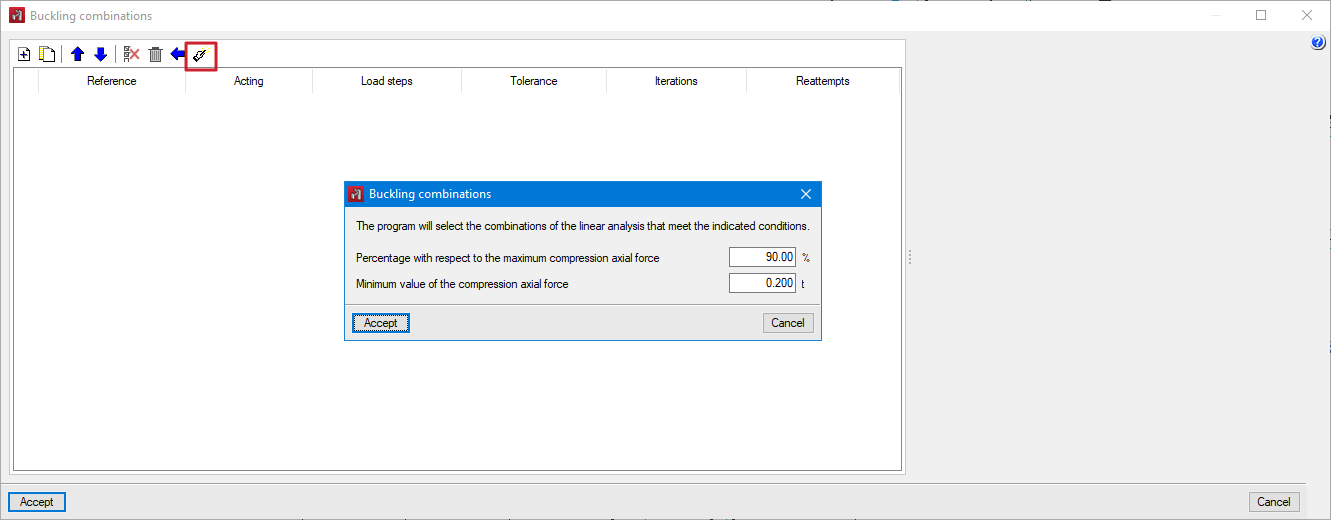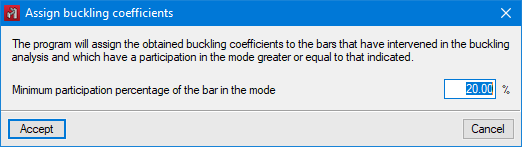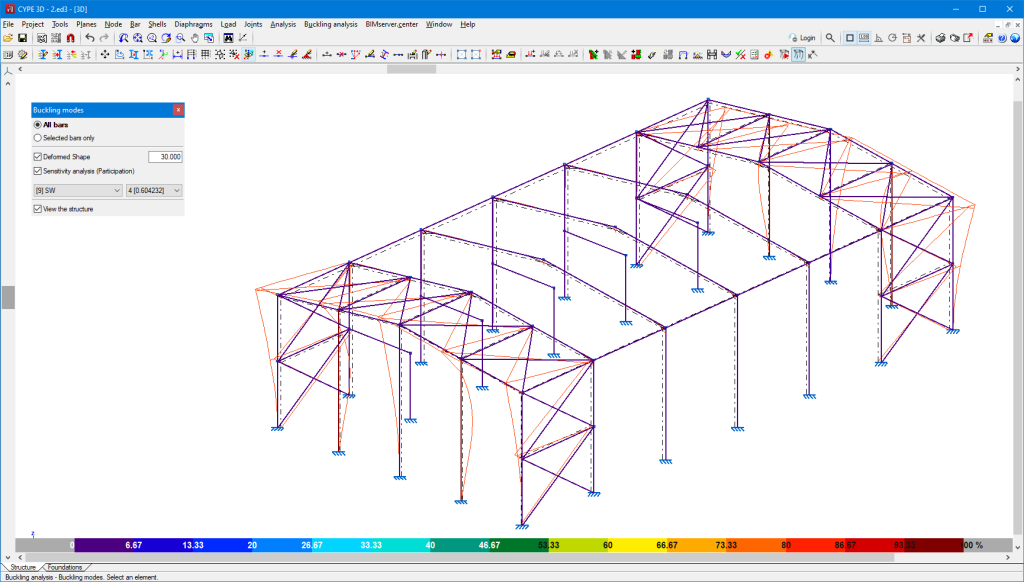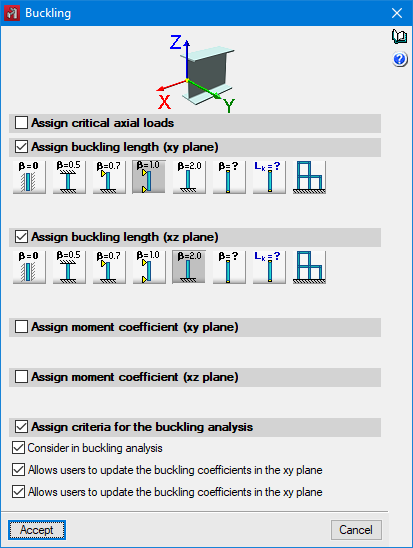Buckling analysis (global stability)
The "Buckling analysis (global stability)" module allows users to determine the critical load factors and the buckling deformations of the structure for each combination analysed by solving an eigenvalue problem.
To carry out this analysis, the user's license needs to have the necessary permission for this module and the "OpenSees analysis engine".
Before solving this problem, a static analysis of the defined combinations is carried out. The result of this analysis allows users to determine both the axial compressive forces of each bar and the behaviour of the non-linear elements for each combination.
Once the buckling analysis has been carried out, a participation analysis is performed to determine the influence of a buckling mode on the bars of the structure. To obtain it, a participation percentage of 100 % is assigned to the bar that absorbs the greatest buckling energy in that mode and, for the rest of the bars, it is analysed as the quotient between its buckling energy and that of the previously mentioned bar.
The options related to this new feature can be found in the new menu "Buckling analysis".
Combinations for the buckling analysis
The stability of the structure must be analysed by load combinations. As for the non-linear analysis, the load combinations are defined from the loadcases defined in the job data.
The program allows users to define the combinations to be analysed in three ways:
- By manually entering each combination.
- By automatically generating all possible combinations from the situations defined in the project.
- By analysing the results obtained from a linear analysis. In this case, the combinations that produce the highest compression axial force in the bars of the structure are added according to the user-defined conditions.
Analysis
For the buckling analysis, users can define the number of buckling modes to be analysed and filter them by the maximum eigenvalue. The number of discretisation spans of the bars or the maximum length of each span can also be set.
For steel bars, users may indicate the minimum percentage of compressive axial force below which a bar will not be involved in the buckling analysis.
Assigning buckling coefficients
The program automatically analyses the buckling coefficients for each bar considered in the analysis. The assignment of the obtained coefficients can be done right after the buckling analysis, or via the "Assign buckling coefficients" option.
Based on the critical load factors and the acting axial force, the program assigns the buckling members. The participation analysis allows users to determine which buckling modes affect each bar in order to carry out the analysis and the assignment of buckling coefficients.
Viewing the results
The results of the buckling analysis can be consulted for each combination and buckling mode via the "Buckling modes" option. The program allows users to visualise both the deformation and the participation coefficient for each bar.
Buckling in bars
When defining the buckling data of a bar, users can indicate whether or not it will participate in the buckling analysis and, when updating the coefficients based on the results of the analysis, which buckling coefficients will be updated.
Reports
The program allows the following reports to be generated:
- Buckling modes by analysis combination.
- Extended report of buckling modes for each bar.
- Summary report of the most influential buckling modes for each bar.