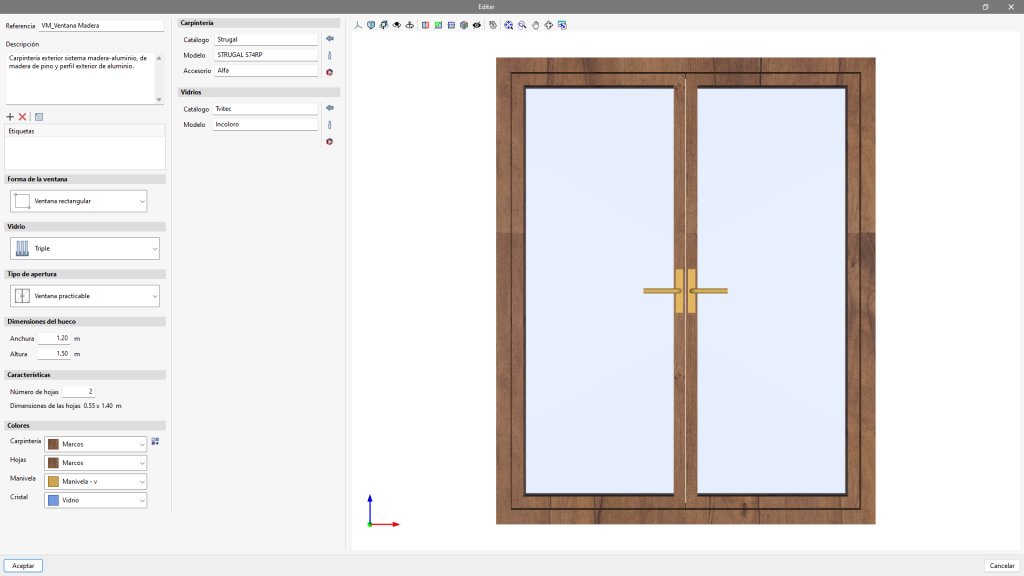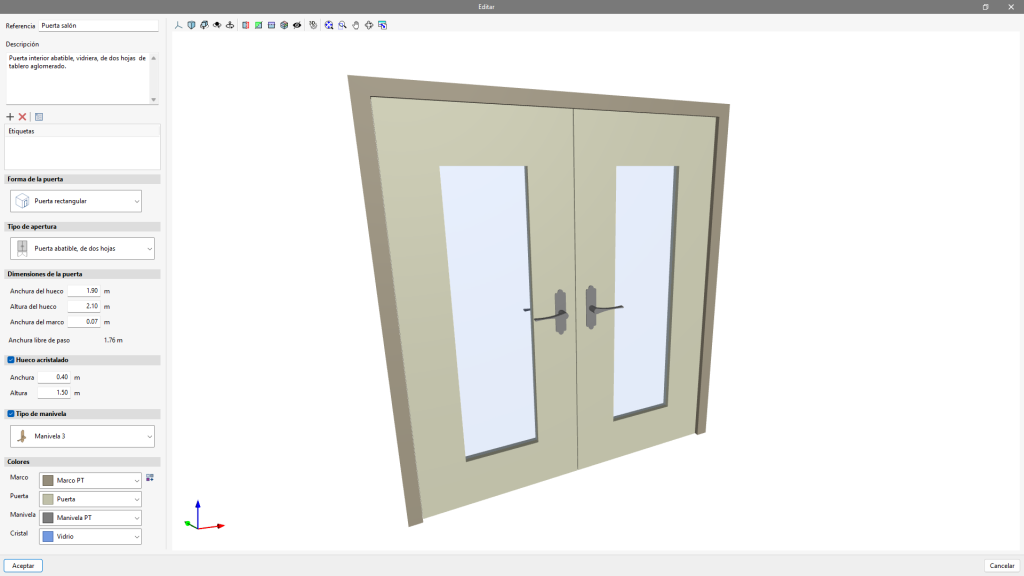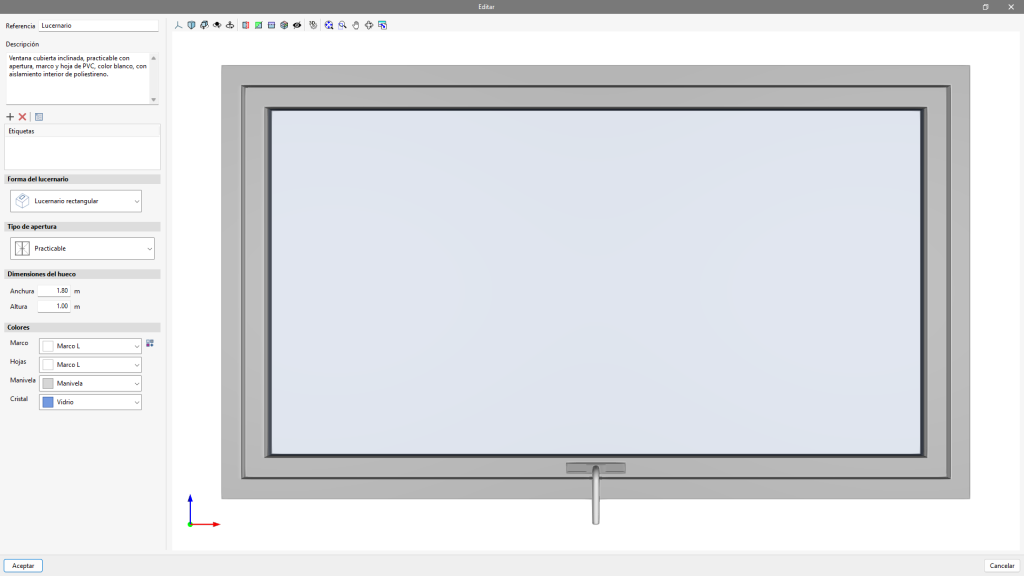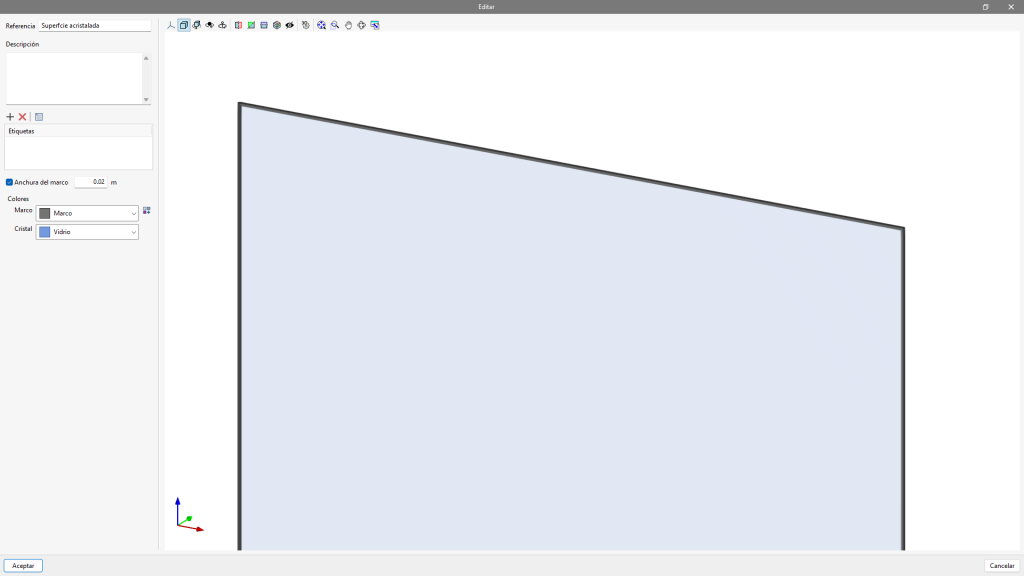Creating openings
Ventanas
When creating a "Window", users can configure its shape, the number of panes, the type of opening, the dimensions of the opening, the number of leaves, and assign the desired colours to the frame, handle and glass. Furthermore, the manufacturer's catalogue can also be accessed and the available models can be selected. The "Window shape" section contains the "Window editor" option, allowing the desired geometry to be created.
Doors
When configuring a "Door", users can choose its shape, the type of opening, the dimensions of the opening and the frame, as well as the dimensions of the glazing, if any, and the type of handle. Furthermore, the desired colours can be assigned to the frame, door, handle and glazing. In the "Door shape" section, the "Window editor" option can be used to create the desired geometry.
Skylights
When adding a "Skylight", users can choose the shape, type of opening, dimensions of the opening and the frame. Furthermore, the desired colours can be assigned to the frame, handle and glass. In the "Shape of the skylight" section, you will find the "Window editor" option, which allows the desired geometry to be created.
Glazed surface
By generating a type of "Glazed surface", users can adjust the width of the frame, if necessary, and assign colours to both the frame and the glass.