Editing sketch elements
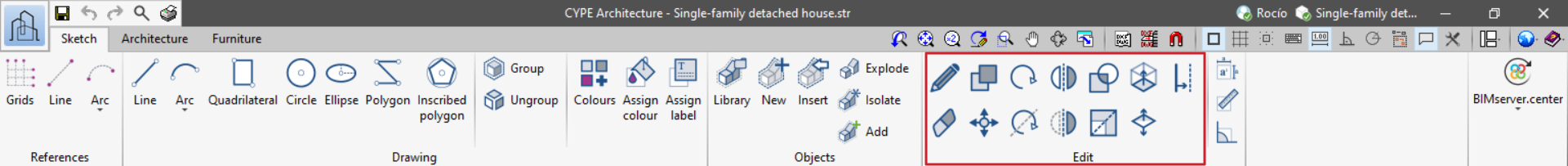
The editing tools for sketch elements can be applied to lines, surface areas and groups of elements. These tools shall be used when editing elements previously drawn with the tools described in the "Drawing" group.
The tools for editing sketch elements are the following:
 | Edit | Allows users to select an element and edit its parametric properties. |
 | Delete | Works in the same way as the "Delete" key. |
| Copy | Allows users to copy elements including the same parametric properties. | |
| Move a group of elements | Allows users to move the selected elements from a reference point. | |
| Rotate | Allows users to rotate the selected elements. | |
| Rotate about an axis defined by two points | Allows users to rotate around an axis defined by two points. | |
| Symmetry (copy) | Allows users to mirror the selected object without deleting it. | |
| Symmetry (move) | Allows users to mirror the selected object by deleting it. | |
| Intersect | Applied to two surfaces, it generates a new surface area resulting from the intersection. | |
| Scale | Allows users to change the size of the selected elements. | |
| Extrude | Allows users to obtain volumes delimited by sketch surface areas from the extrusion of surfaces. | |
| Invert | Modifies the assigned colour and the direction of growth. | |
| Offset | When applied to a surface area, it allows users to obtain a new equidistant contour, either inside or outside. |


