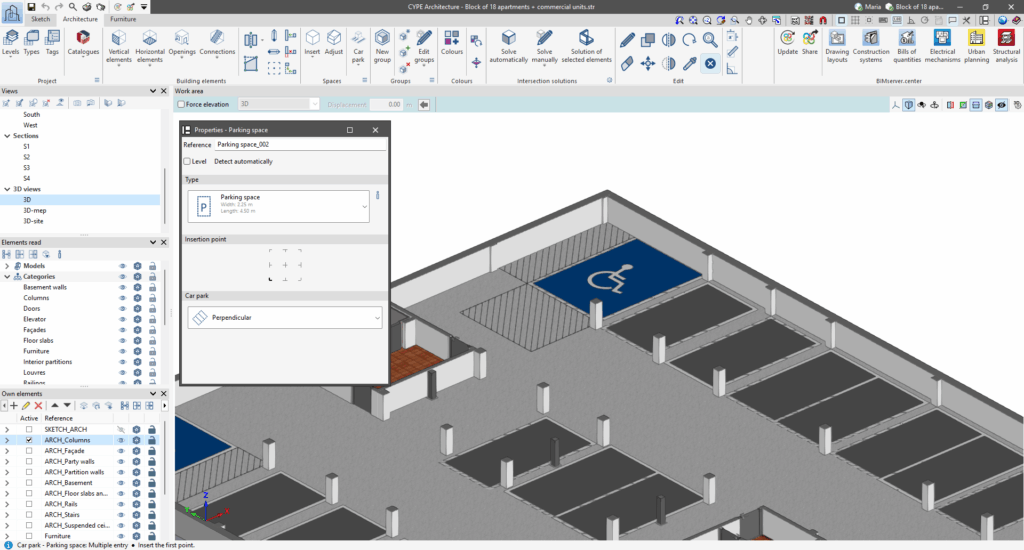Entering parking spaces

The "Parking" section is included in the "Spaces" group. There are two ways to enter parking spaces: individual or multiple.
Selecting one of these options opens the "Properties" window, where its type can be chosen via a drop-down menu.
Individual entry allows users to select the insertion point.
Multiple entry allows users to draw a line along which the parking spaces will be drawn. In multiple entry, there is a choice between placing parallel parking spaces and perpendicular parking spaces.