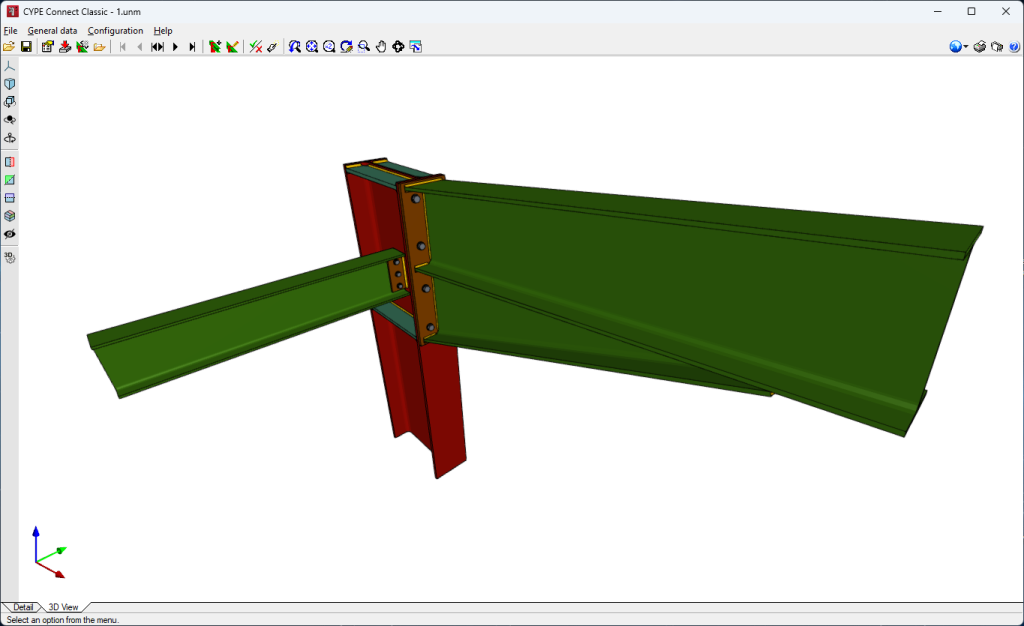Work environment
The CYPE Connect Classic work environment is divided into two distinct tabs on the bottom left-hand side of the program: "Detail" y "3D View".
The main toolbar contains different features that allow users to define the general data and configuration of the project. Combinations, loadcases, design options, geometry and connection editing applied to the node, and checking and design are some of these features.
The "Detail" tab shows the details of the selected connection, such as sections, haunch details and plate details, among others.
In the "3D View" tab, the 3D model of the connection is displayed together with details of sections, haunches, plates, stiffeners, bolts or welds.