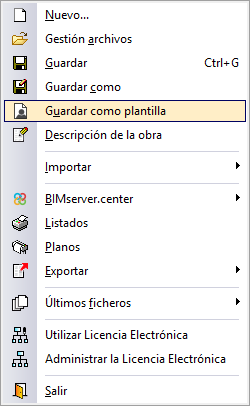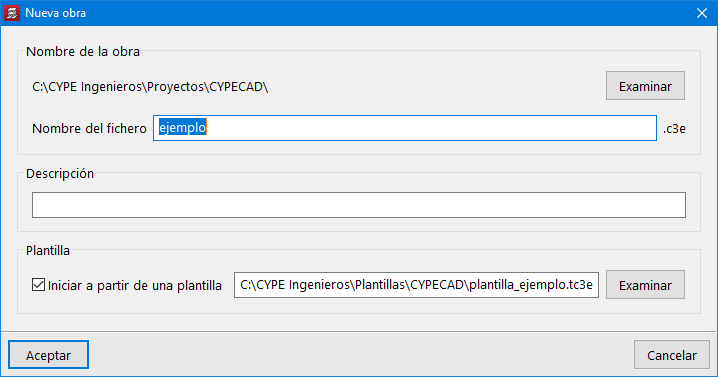Job templates
In the "File" menu of CYPECAD, users will find the "Save as template" option.
This option is used to store the configuration and general data of a job in templates to be used later when creating new jobs.
Saved templates can be used when creating a new job by selecting the "Start from a template" option.
Data saved in the CYPECAD templates
General data
All the data defined in “Project”, under “General data", is saved, with the exception of the data per floor corresponding to the wind action and buckling coefficients:
- Code selection
- User material libraries (concrete, steel)
- Material selection
- Limit states
- Additional loadcases and use categories
- Options for starts
- Steel leftovers
- Baseplate options
- Aggregate selection
- Job data for foundation elements with external fixity
- Options for masonry walls (masonry walls, block walls)
- Wind selection
- Earthquake selection
- Effective length factors
- Beam environment
- Options for columns, shear walls, walls and corbels
- Beam options (floor slabs and foundation)
- Strap and tie beam options
- Flat, waffle and joist floor slab options
- Mat foundation options
- Footing options
- Pile cap options
- Staircase options
- Ramp options
- Reinforcement tables
Libraries
The libraries defined for the following element types are saved:
- Piles
- Joist floor slabs
- Forms
- Composite slabs
- Shear studs for composite beams
- Beam environment
- Deflection limit for beams
- Generic aluminium sections
- User punching shear studs (manufacturer's punching shear studs are NOT saved)
- Inclined bars for punching shear
- Beams for punching shear
- Tendons for post-tensioned slabs
- Sections and generic materials of columns
- Concrete blocks
Other data
- Beam definition > Project
- General options
- Beam options
- Floor slab options
- Steel section series
- Joint analysis options
- Post-tensioned tendons options
- Point loads, linear loads and predinfed surface loads
- Layers of the editing resources
- Selection of customisable reports