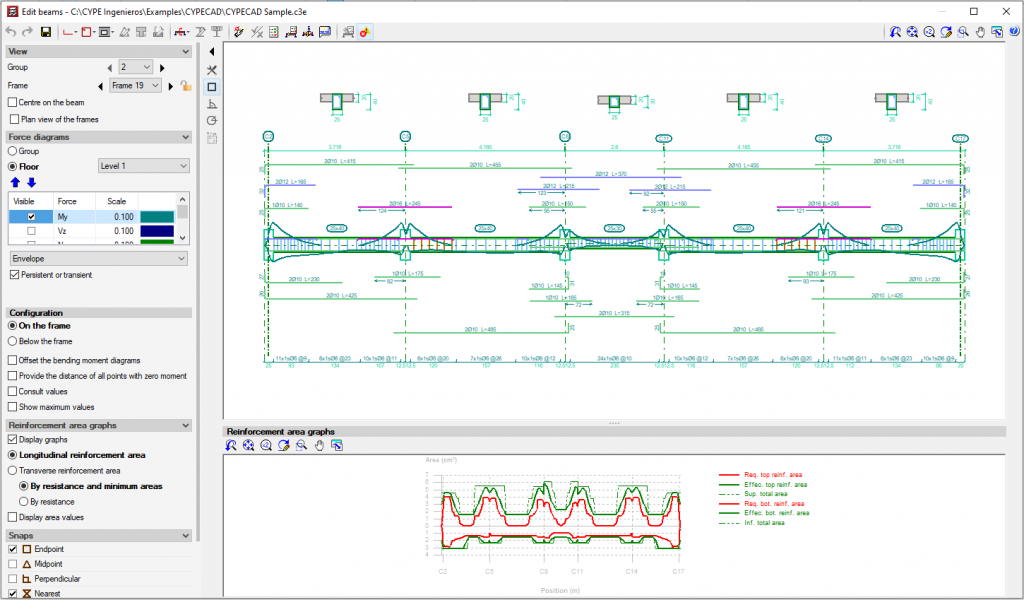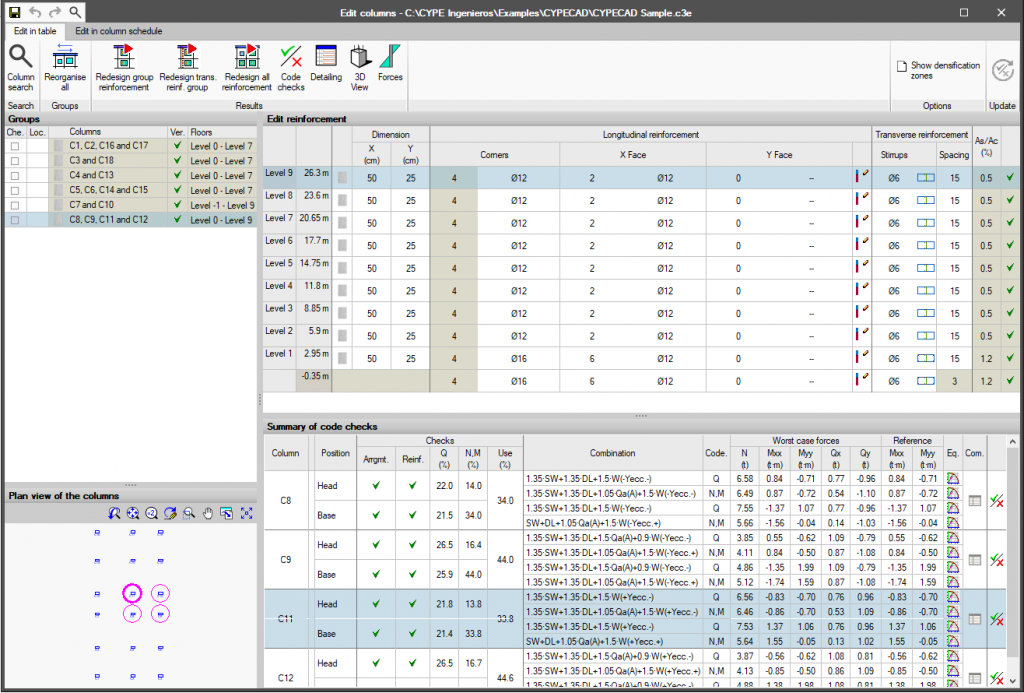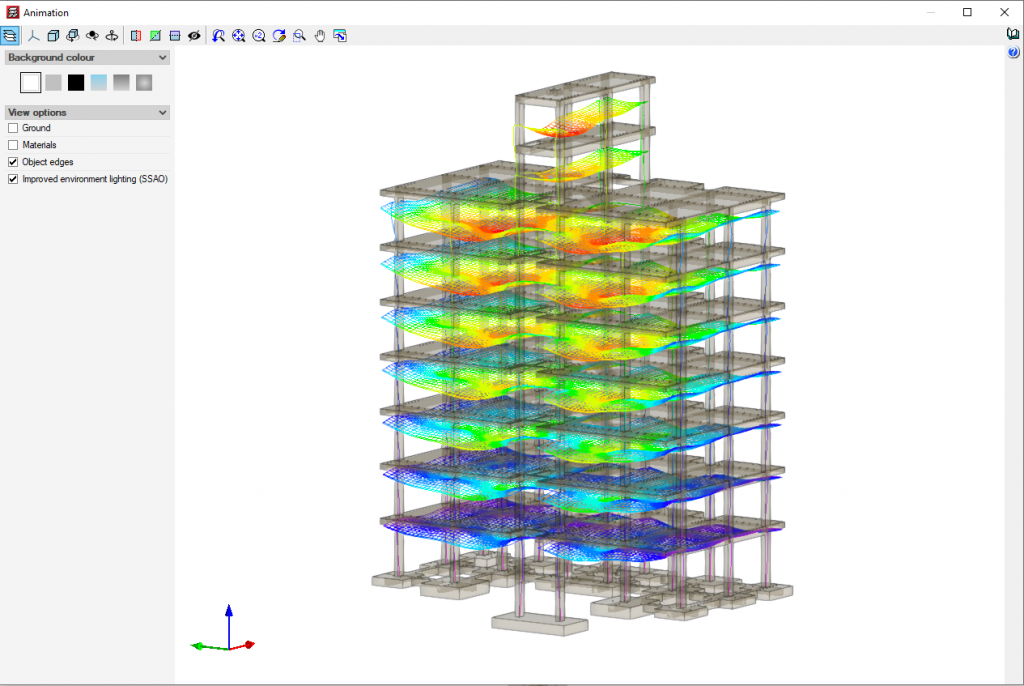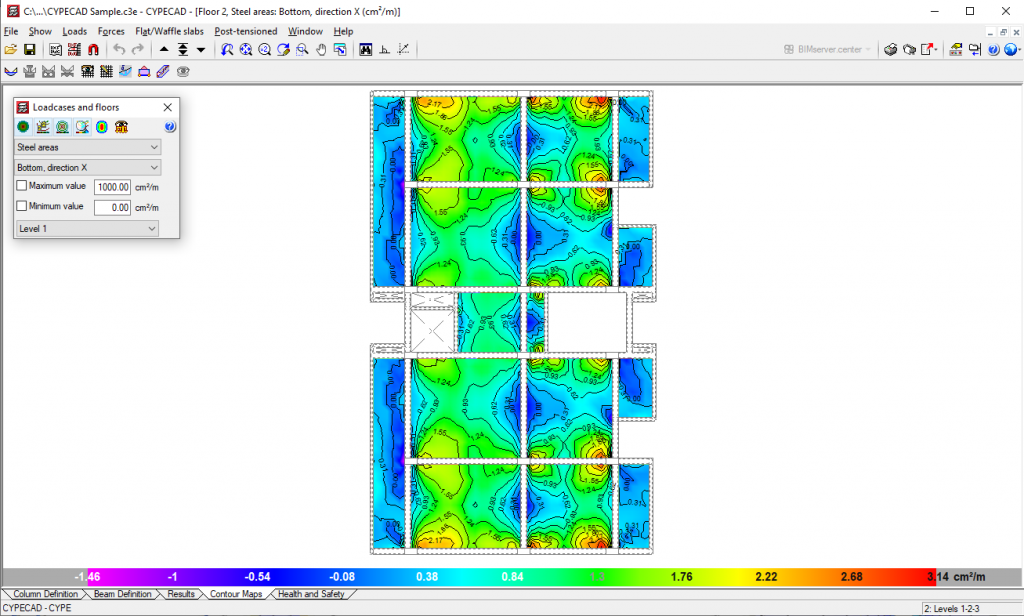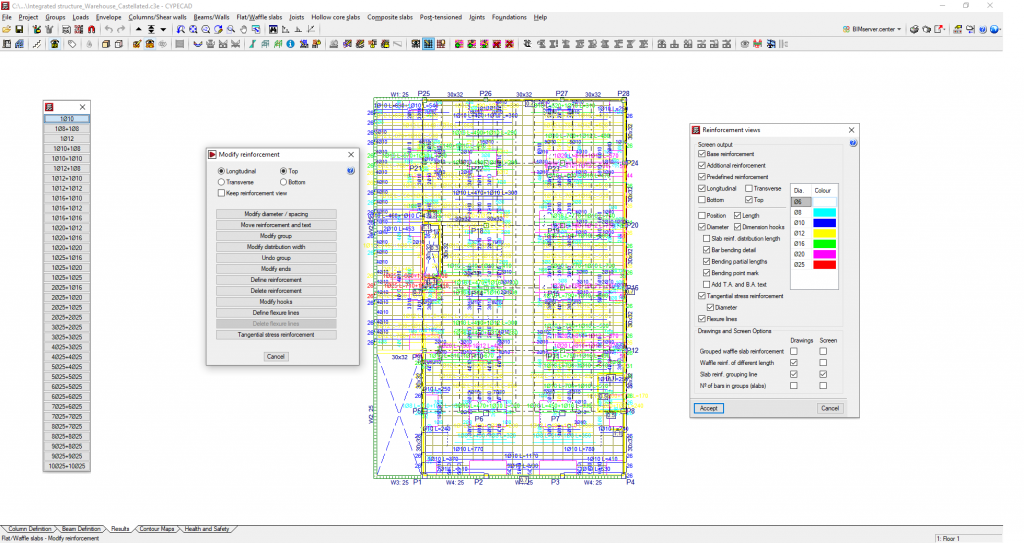Results analysis
Beam editor
The beam editor displays the information of a frame and automatically updates it with the changes made. It provides quick and easy graphical editing (reinforcement, steel sections, solid sections, trusses, connectors, etc.). Users can obtain:
- Detailed U.L.S (Ultimate Limit State) and S.L.S (Serviceability Limit State) check reports for concrete beams (with checks for failure due to torsional stress and design criteria for seismic loads)
- U.L.S and S.L.S. reports for steel beams
- Required and effective reinforcement area graphs
- Bar bending diagrams and reinforcement configuration options on the frame drawings
- Horizontal and vertical openings in concrete beams
- Rectangular variable-section dropped beams
More information on Beam editors in CYPECAD.
Column editor
CYPECAD has a column reinforcement editor that:
- Shows all data related to their design and verification and generates detailed reports of the ultimate limit state (U.L.S.) checks that are carried out.
- Allows users to organise column schedule groups.
- Checks any modifications that have been undertaken.
- Redesigns reinforced concrete and steel columns.
More information on Column editors in CYPECAD.
Other results analysis tools
CYPECAD has a number of tools that allow users to check all graphic results on-screen.
After the analysis, users can view the deformed shape of the structure in 3D (with colour scales), produced by simple loadcases or a combination of loadcases. Users can also see an animated view of the deformation process that the selected loadcase combination produces.
Displacements, forces, force combinations and quantities of flat slabs, foundation slabs and waffle slabs can be represented on contour plots (coloured graphs where each colour represents a value) and on contour line diagrams (curves connecting geometric points with the same value).
It also provides graphical consultation of stress envelopes, deflections, etc.
Users can modify the reinforcement of all the elements and then check the modifications for footings, pile caps, beams, columns, and joist slabs.
It can automatically match top reinforcement in joist slabs, taking into account length criteria or steel area and length criteria. This way, more uniform reinforcement layouts are obtained, aiding in the construction process.
It modifies the reinforcement of waffle slabs and slabs by means of visible tables. Users can copy the reinforcement from one floor to another, modify the geometry after the analysis and insert reinforcement without having to re-launch the analysis.
The editor for footings, pile caps, baseplates, and strap and tie beams is an extremely powerful tool that allows users to verify any geometric and reinforcement configurations they have defined. The program provides reports containing all the checks that have been carried out on the foundations and their level of compliance. It is possible to match the geometry, typology and reinforcement of footings, pile caps, strap beams, tie beams and baseplates. More information on foundations.