Editing tools
In the "Installation" tab, in the "Edit" group of the main toolbar, users can find the following tools for editing the elements of the model:
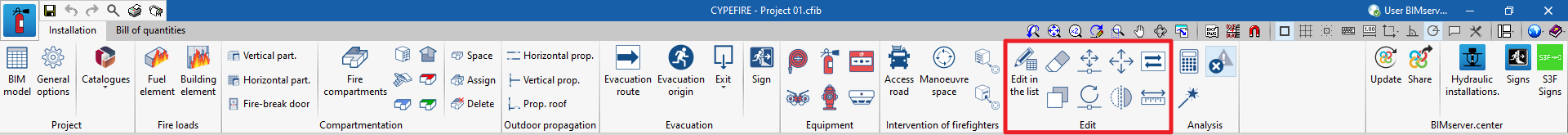
The tools area in this group allows the following operations to be performed:
| Edit in the list | Edits the parametric properties of the selected element in the model. | |
| Delete | Deletes a previously entered element. | |
| Copy | Creates a copy of one or more elements. | |
| Move | Moves an element or a node of an element. | |
| Rotate | Rotates an element about the "x", "y" or "z" axis. | |
| Move a group of elements | Moves a group of elements. | |
| Symmetry (move) | Moves a selection of elements with symmetry about a vertical plane defined by two points. | |
| Invert | Reverses the direction of the evacuation routes. | |
| Measure lengths on plan | Measures lengths between defined points on the model. If a closed contour is selected, it also indicates the area. |


