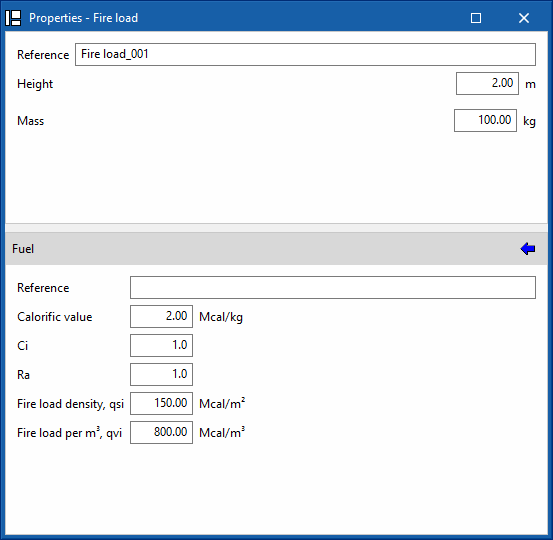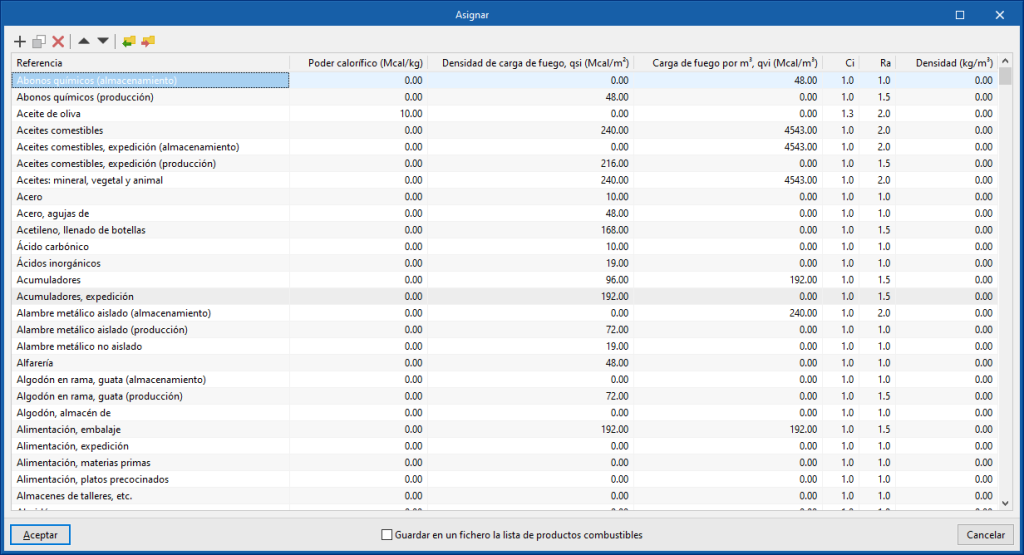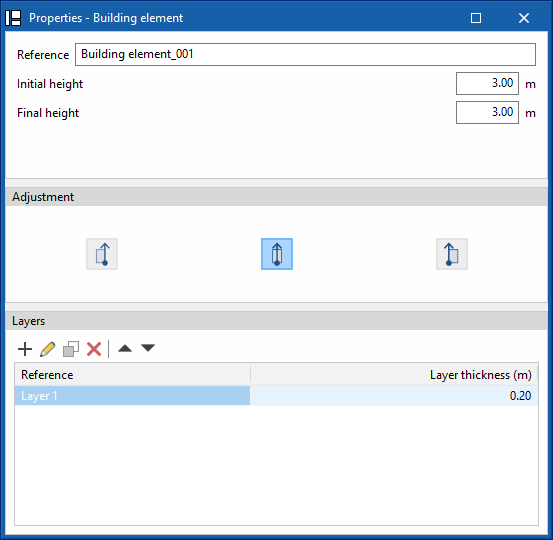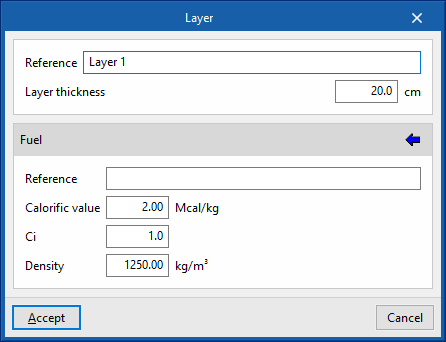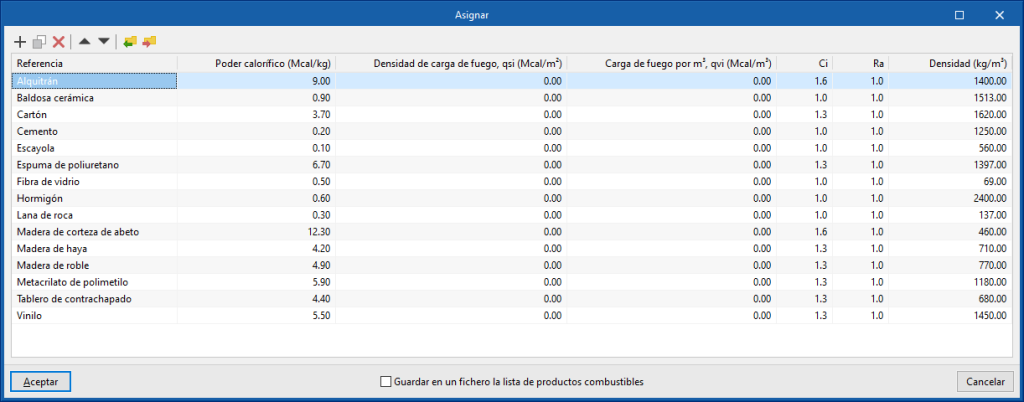Entering fire loads
The program is used to enter fire loads into the model and to calculate the fire load density in each compartment of the building. This subsequently affects the checks carried out on the compartments, which may vary according to the calculated fire load density value.
In the "Installation" tab, in the "Fire loads" group of the main toolbar, the following elements can be defined and entered:
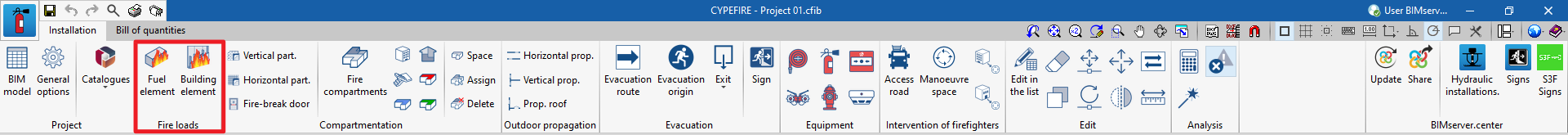
Fuel element
This option allows fuel elements to be entered into the model, such as material stockpiles or storage spaces for different products. To do so, its volume is defined by entering its plan shape and height and the parameters of the fuel material are set.
- Reference
- Height (m)
- Surface (m2)
This data can be viewed and edited after the fuel element has been entered into the model. If necessary, its value can be forced by using the "Lock/unlock the value of "Surface" option. - Mass (kg)
- Fuel
Allows users to define the parameters of the fuel material:- Reference
- Calorific value (Mcal/kg)
- Ci
- Ra
- Fire load density, qsi (Mcal/m2)
- Fire load per m3, qvi (Mcal/m3)
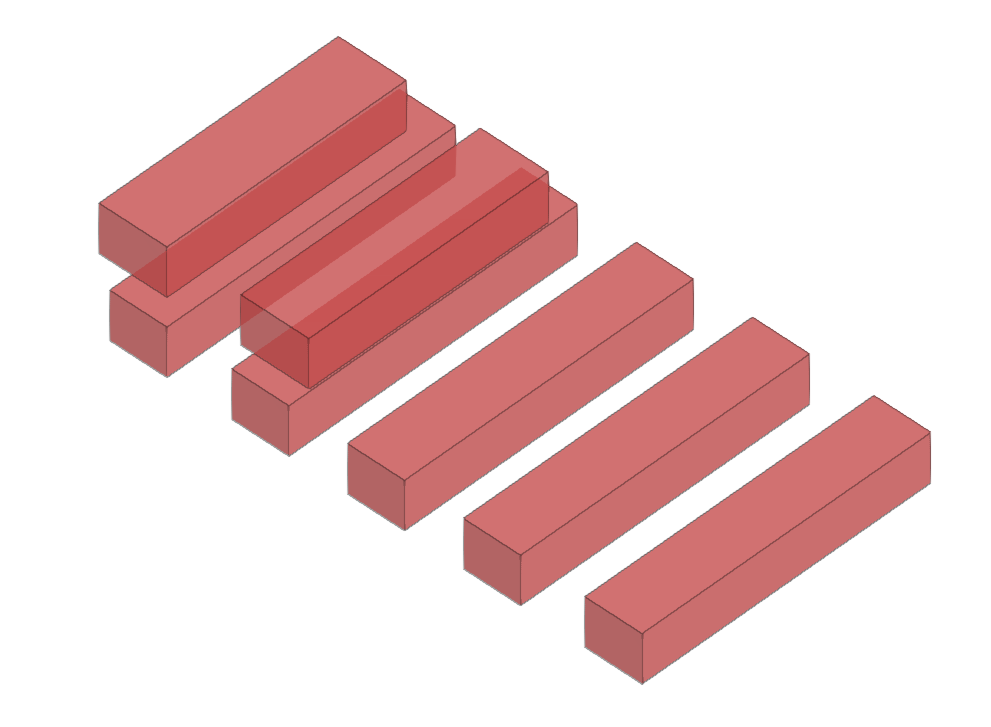
List of combustible products products
The program has a help feature on the right-hand side of the panel to "Assign" this data from the selection made in a list of combustible products.
This list of combustible products can be configured by entering the data in the table manually, and can also be imported or exported to a file on disk in CFG format using the corresponding options.
Building element
This option is used to enter building elements made up of combustible products. To do so, the geometry is defined by entering its plan layout and height, and the parameters of the combustible material of each of the layers of which they are composed are established:
- Reference
- Initial height (m)
- Final height (m)
- Adjustment
- The wall is situated to the right of the introduced line
- The wall is centred on the introduced line
- The wall is situated to the left of the introduced line
- Layers
Allows users to define the layers of combustible material that make up the building element.- Reference
- Layer thickness (m)
- Fuel
Defines the parameters of the fuel material:- Reference
- Calorific value (Mcal/kg)
- Ci
- Density (kg/m3)
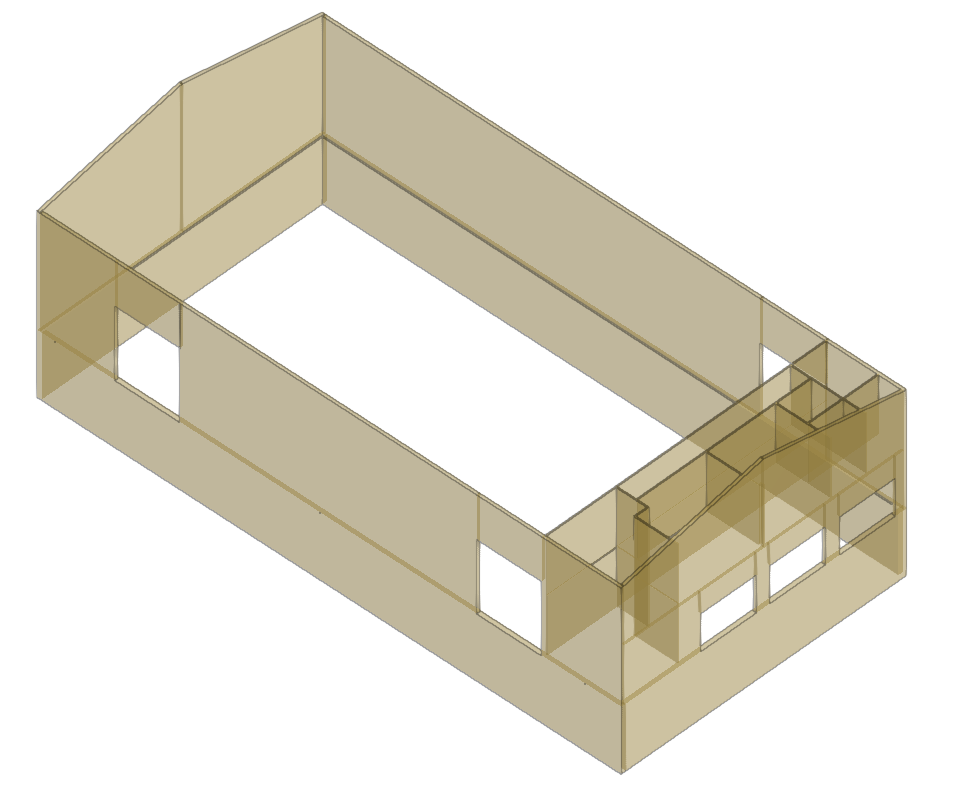
List of combustible products
Just like the fuel elements, the program has a help feature on the right-hand side of the editing panel of each layer to "Assign" this data from the selection made in a list of combustible products.
Once the fire loads have been entered and the job has been calculated, users can consult the calculated fire load density value in the editing panel of each of the compartments. These panels are accessed from the "BIM model" or "Edit in the list" options.